This topic covers processes relating to the operation of a cPanel service, if you cannot access your service – first follow this guide before continuing.
When installing custom plugins and themes quite often the developer will require you to set custom (increased) limits for common PHP environment variables such as;
- upload_max_filesize
- post_max_size
- memory_limit
- file_uploads
- max_execution_time
To update any of these settings follow these steps:
- Login to cPanel – if unsure on how to do so check this article.
- Navigate to File Manager.

- Select public_html.
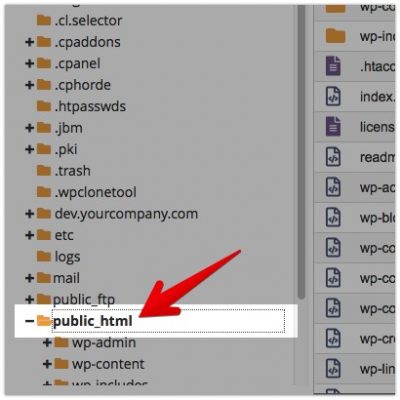
- Use the +File button to create a new file and call it php.ini.
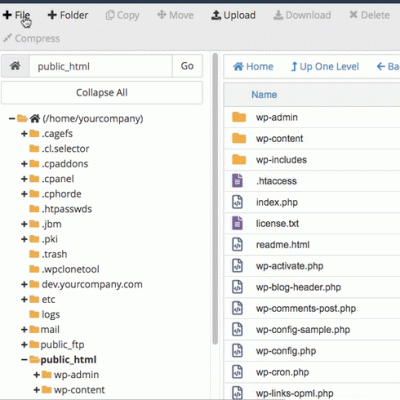
- Open the php.ini file you created and edit as required.
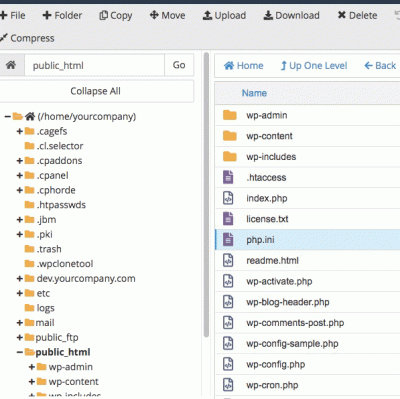
Common options for a php.ini file that might be useful could be:
upload_max_filesize = 64M post_max_size = 32M memory_limit = 192M max_input_vars = 3000 max_execution_time = 180
