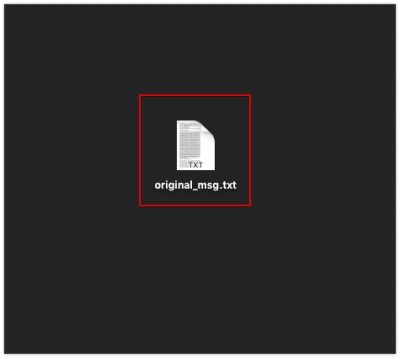To best assist you with enquiries relating to spam or sender identification, we require a copy of the message headers to trace the origin of an email.
Message headers can include such details as sender, recipient, subject, sending time stamp, receiving time stamps, and more.
- First login to your Gmail/Gsuite mailbox and view the message that you wish to download the headers for.
- Next from the drop down menu choose ‘Show original’ and a window will open.
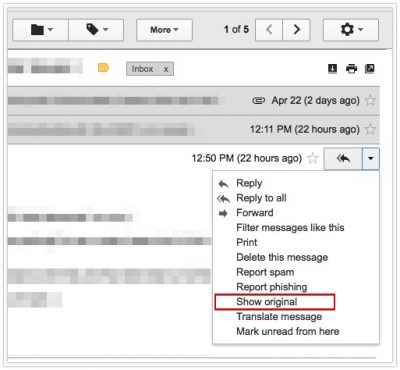
- This window will show you the message headers for the email you’ve selected, so from here simply choose ‘Download Original’ to download a full copy of the email as a text file.
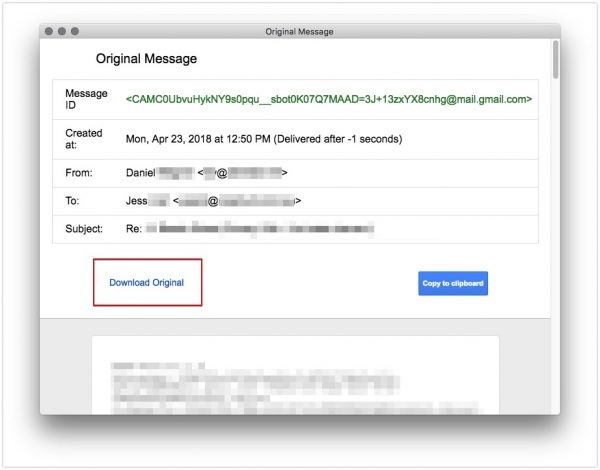
- You can then send the text file to the Support team for analysis if requested.