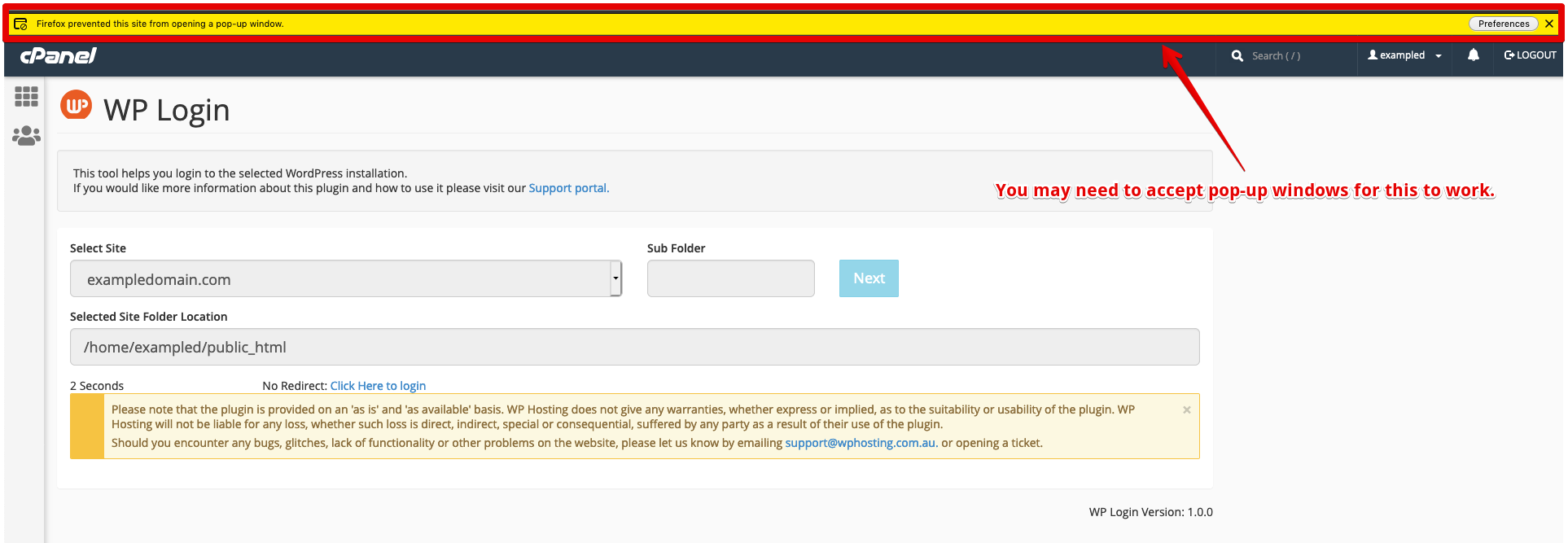If you have forgotten your WordPress login credentials and need to log in to your WordPress admin dashboard, you can use our “Wp Login” tool which is available from the “WP Hosting Toolbox” within your cPanel hosting service.
To use this tool, complete the following steps;
-
- Log into cPanel If you are unsure of how to log into cPanel, click here
- Select “WP Login” from the WP Hosting Toolbox
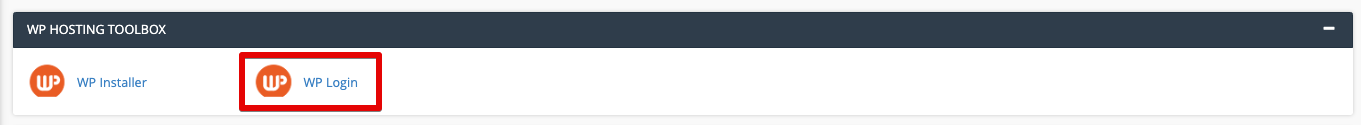
- From the dropdown menu, select the domain/subdomain you are trying to log into. If your WordPress installation is within a subdirectory, you will also need to enter the directory name/path in the appropriate space.
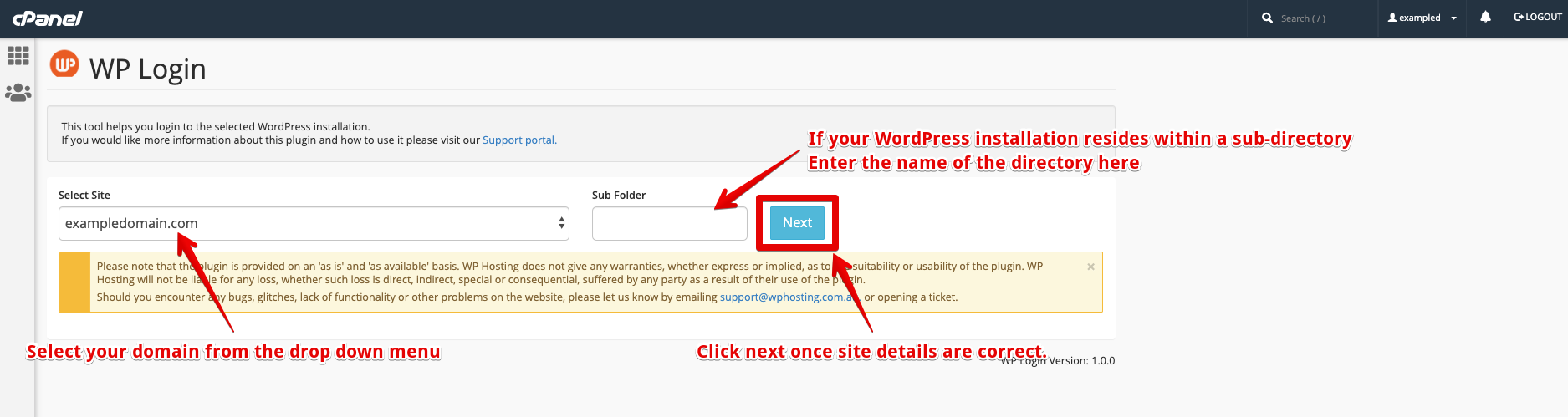
- Confirm the entered details are correct and then click “Login”.
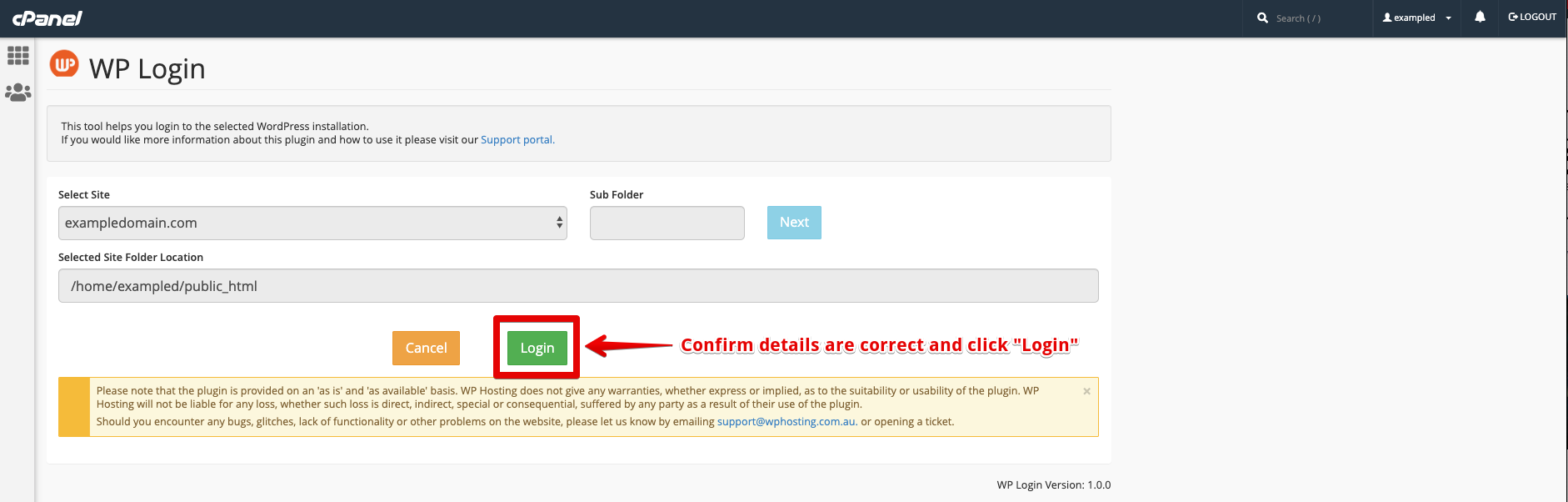 Important Note: You may also need to accept popups from this site in order for this tool to log you in as the login tool needs to be able to open a new browser tab to run.
Important Note: You may also need to accept popups from this site in order for this tool to log you in as the login tool needs to be able to open a new browser tab to run.
Additional Note: If WordPress is not installed in the specified location, instead of the “Login” button, you will get a message stating “WordPress not installed at the above location”.
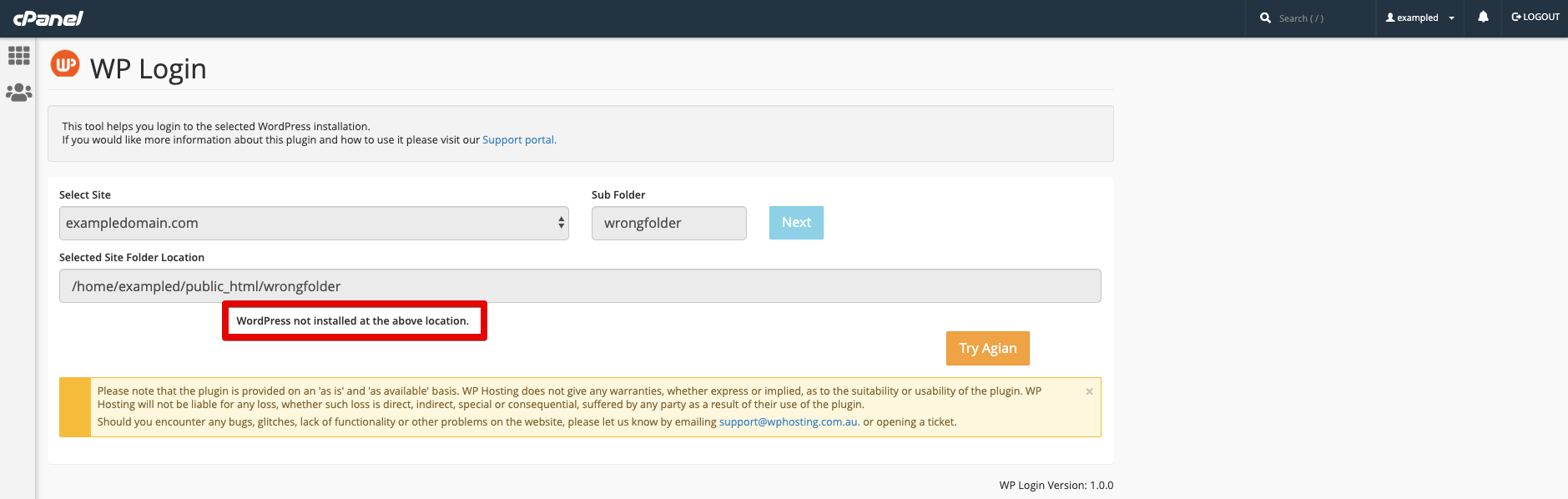
- Once the pop up is allowed, run the login again and it should successfully log you into your WordPress admin dashboard as an administrator.
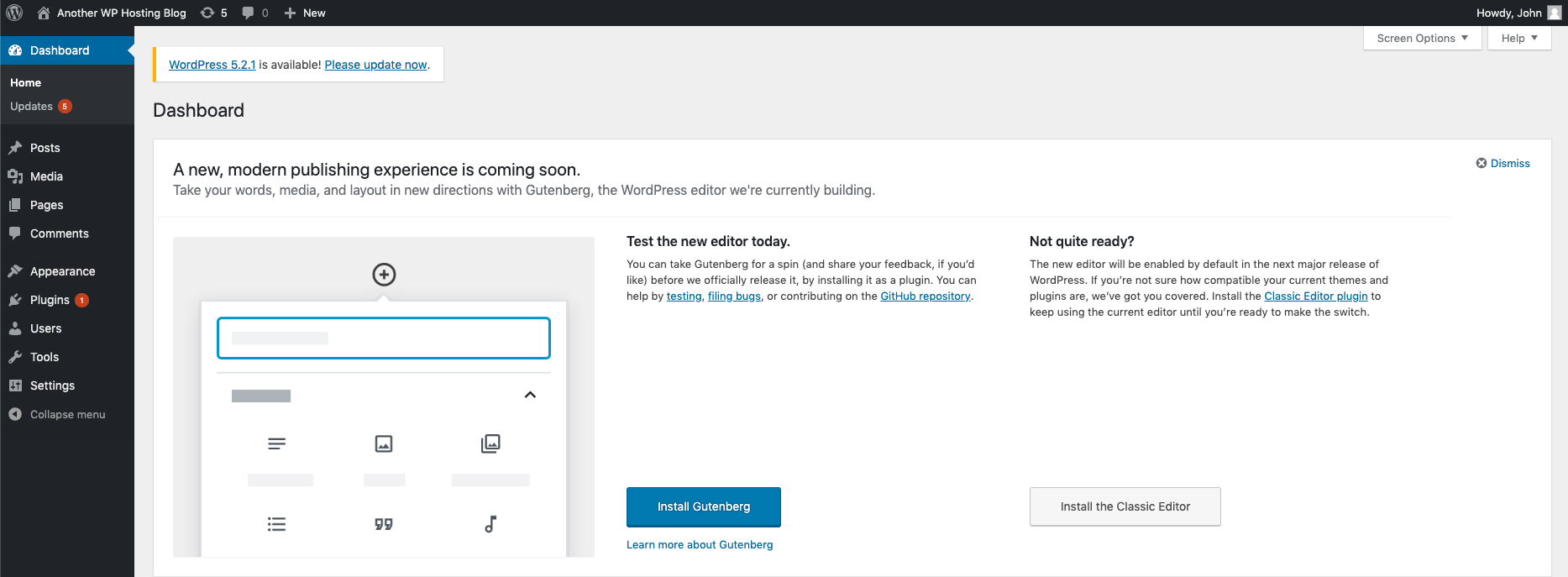
- Log into cPanel