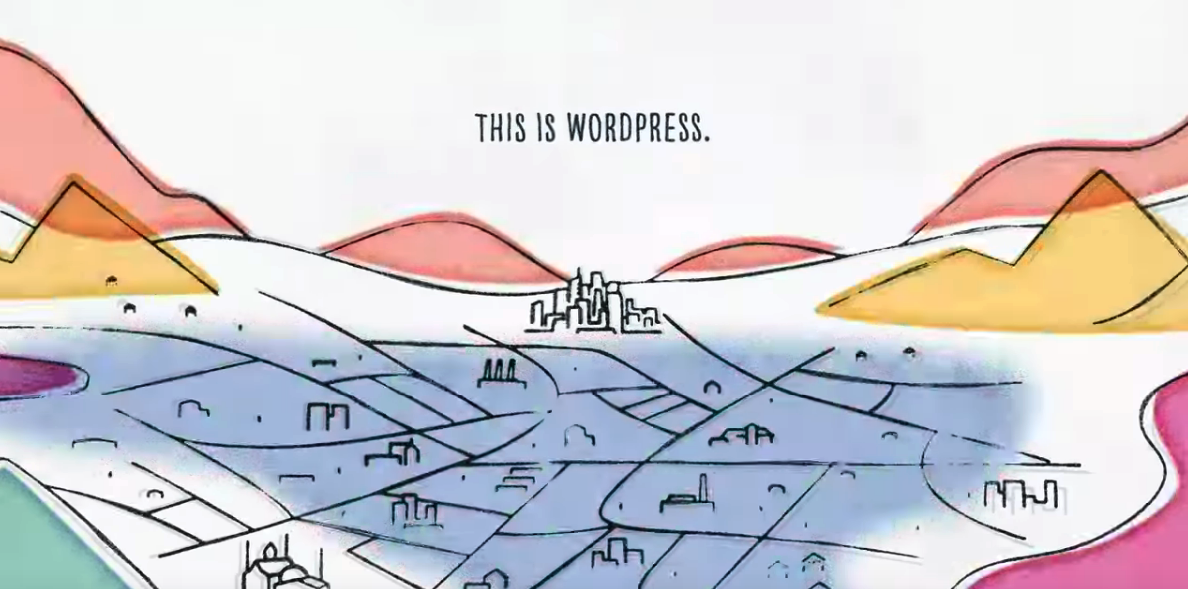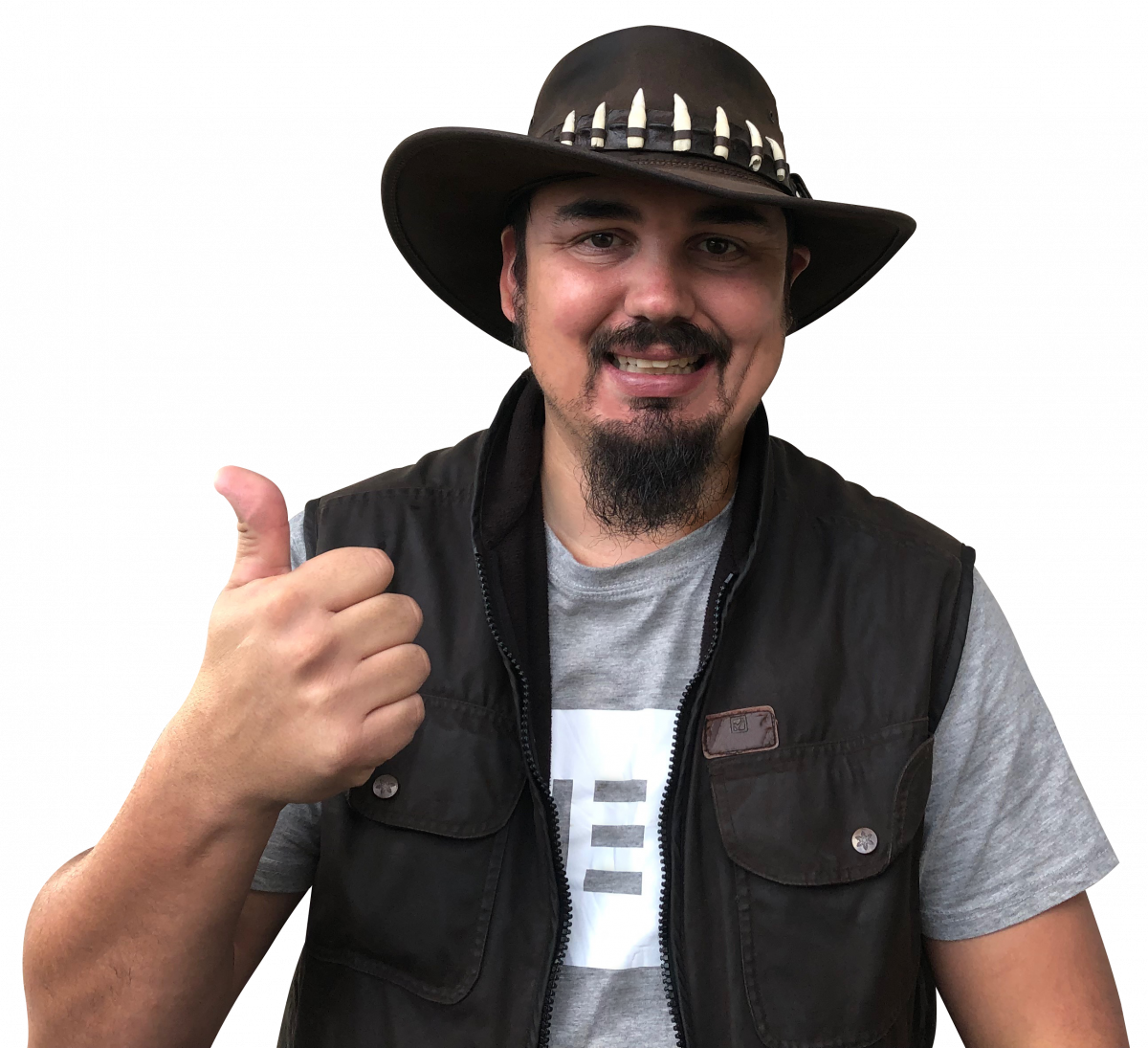 We’re proud to be sponsoring Elementor Gold Coast, Australia’s first Meetup dedicated to the popular page builder
We’re proud to be sponsoring Elementor Gold Coast, Australia’s first Meetup dedicated to the popular page builder
We’re fans of the tool like many others (over 2 million of them, as it goes) and were lucky enough to interview their CMO, Ben Pines, just over a year ago who told us that they’re working to “further develop Elementor as an established irreplaceable solution for anyone in the business of making websites.”
Once such person is Mick Viller (aka Mick the WP Mentor) who’s love for the tool has seen him become a Community Manager for Elementor’s on Facebook and organise the Elementor Gold Coast Meetup. If you’re in the area you should sign up to attend the next one coming up very soon on Thursday, 18th July, covering 10 questions with answers from the Elementor Community.
We’ve sent Mick 10 questions of our own that should help you get a better understanding of what Elementor can do.
1. Just in case there is someone who doesn’t know about Elementor; how would you describe it in a couple of sentences?
Elementor is a feature rich page builder for WordPress, that enables you to create complex page layouts visually, without needing to use code or CSS.
Elementor is extremely easy to use and only takes a few minutes to get the hang of it, and if you get stuck there’s plenty of places online to get help.
You can read more about it on their website and if you want to see examples of Elementor-built websites check out their monthly website showcases on their blog.
2. What is, in your opinion, Elementor’s USP? What feature differentiates it the most from alternative page builders.
In my eyes Elementor is not just your average page builder, it’s a feature-rich theme builder that enables you to make custom headers, footers, archive templates, single post templates, search result pages, 404 error templates and more.
And if you combine that with advanced custom fields and you can make some pretty advanced websites too, like directory listing sites or even a real estate listing websites.
3. There is a growing ecosystem of add-ons being developed for Elementor – which are the ones that you think should be part of an Elementor toolkit?
I’m very picky when it comes to using plugins to add more functions to Elementor, below are the three plugins I use and recommend.
Elementor Custom Skin – Free
This plugin enables you to design a custom loop skin for blog archive pages using the Elementor theme builder, a must have if you want to control how they look.
Learn more…
Dynamic Conditions – Free
Dynamic Condition is an addon that adds conditional logic to show and hide different elements really helpful if you are using custom fields.
Learn more…
The Plus addons – Premium
Offers a Collection of 60+ Elementor Widgets with lots of customisation control for each widget and they also support dynamic content.
This is the only widget addon I have bought for Elementor, and it was for only one feature I was after, and that was the blog filter widget, however, It wasn’t compatible with Custom Post Types and Ele custom skin plugins. I reached out to them and within the week the released it as a new feature, how awesome is that!
Learn more…
4. Thinking about performance, any tips to keep an Elementor-powered website loading fast?
It doesn’t matter what tools you use to make a website it can be still slow, to start off make sure you use good quality performance-optimized WordPress hosting, use a lightweight WordPress Theme, don’t use too many plugins, always optimise your images for web, and use a caching plugin once you have finished building your website.
5. No piece of tech is perfect… tell us what you *don’t* like about Elementor
A. That’s a tough one, honestly, nothing, I’m really liking everything about Elementor right now.
6. What feature that is missing would you like to see Elementor release?
More options to the Elementor Pro Form builder, I would love to see conditional logic, calculations, simple payments, and better layout options.
7. You run an Elementor Meetup in the Gold Coast and are one of their Community Managers on Facebook. Tell us how you first learned about it and got involved.
I’ve always wanted to run a WordPress Meetup, but we already have two main ones in our local area, WordPress Gold Coast and WordPress Brisbane.
Elementor put a call out for volunteer community leaders in a blog post to run an Elementor meet up, which was perfect as I love using Elementor and it’s different from the WordPress Meetups.
And following on from that I was pretty active in the facebook group so I expressed my interest in helping out so I become a moderator.
8. Tell us about the Meetups themselves: how do you run them and what do attendees get the most out of?
The Gold Coast Elementor Meetups are a relaxed event aimed at helping each other learn by sharing our knowledge, I also encourage the members to bring their laptops along so they can get help from someone in the group if they are having trouble with something.
9. How can someone join? How can they contribute?
If you are on the Gold Coast and want to attend, you can head to our Meetup page and rsvp to our next event. And if you want to get involved, we are always looking for someone to do a talk, it doesn’t have to be a long talk either, to apply simply send a message via the Meetup page.
10. To conclude, what words of advice would you give someone who is new to Elementor?
The best way to learn how to use Elementor is to create a test page and play with it, drag some elements into a section and work out how it works, and in no time you will be a master at it.
Follow Mick Viller & Elementor
- Mick Viller’s Website: mickthewpmentor.com.au
- Facebook: Mick the WP Mentor Page and Elementor Lovers Australia Group
- Meetup: Elementor Gold Coast
- Elementor Website: Elementor.com