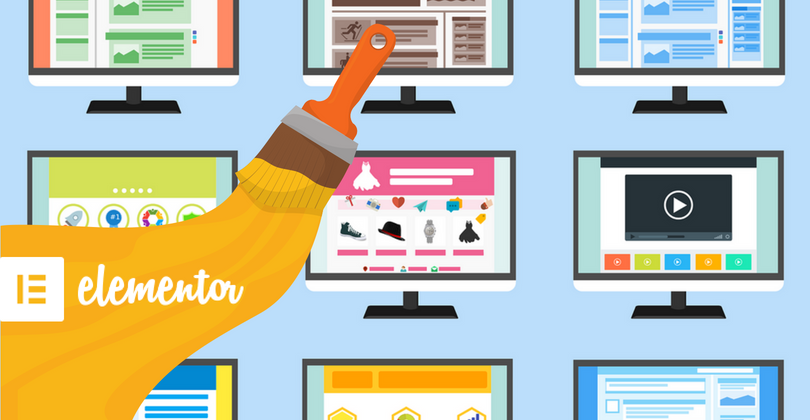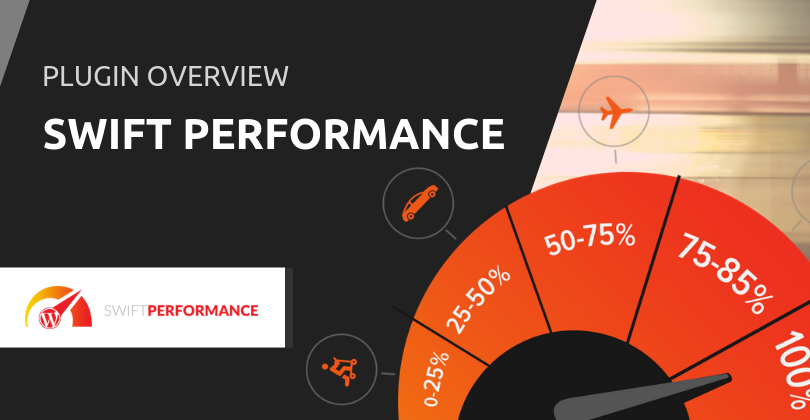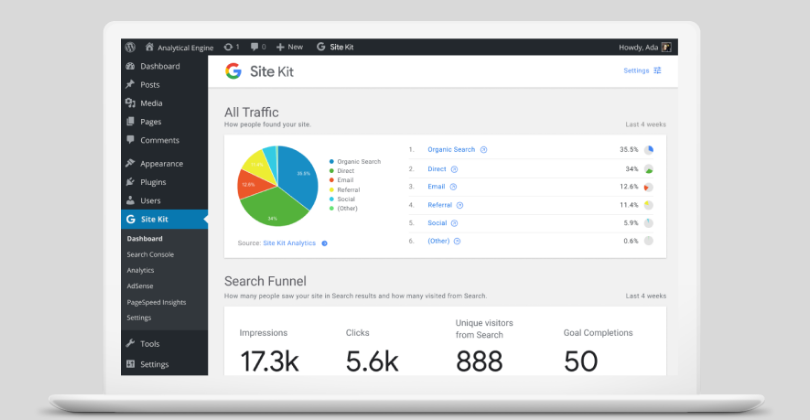With users close to 1 million, it’s not surprising that Elementor is considered as one of the best WordPress page builders out there — and they have no plans of stopping there, the CMO revealed.

Whether you’re redesigning an existing WordPress website or starting from scratch, Elementor will make it easier and quicker for you. You can use either its pro or free version, which is already packed with all the necessary page building tools. Users love Elementor as it allows them to build out their designs visually, it’s user-friendly and has active community support.
We recently got in touch with Ben Pines, Elementor’s dynamic CMO, to give us insights about the page builder’s v2.1, as an eCommerce builder and its 2018 roadmap. He also shared his personal fave marketing tools and developer-based plugins.
Tell us about yourself, your background and how you fit in with Elementor picture these days.
I started out in the SEO industry, back in 2006. This is how I first got acquainted with WordPress, using it to quickly create satellite websites for my clients. I joined Elementor as CMO half a year before we launched our page builder. We launched a bit over two years ago, and have grown from a small team of 5 to over 35 today.
These days, as Elementor gets close to 1 million active installs, my efforts are geared towards scaling our most successful marketing efforts and expanding our team.
For the benefit of those who haven’t heard of the product, tell us a little bit about Elementor. Who is your target audience and what are the main issues Elementor solves for them?
Elementor is an all-in-one design solution for professionals who create websites using WordPress.
The main issue is that building websites in WordPress is a slow, time-consuming process that involves coding and constant support from developers.
We launched Elementor with the clear vision that creating websites should be an intuitive and flowing process. We set out to simplify the process for web designers and other site creators, so they gain flexibility and are empowered to create any website they can envision. Our open source product started out as an intuitive drag & drop visual editor, and has since expanded to become an entire ecosystem of solutions. Translated into over 50 languages, with over 100 add-ons and a developers community that keeps adding more and more plugins that extend Elementor.
Today, professional web designers use Elementor to complete projects faster and better than ever before, thus enabling them to scale their business.
With version 2.0, you’ve introduced Theme-building functionality which extends Elementor’s ease of use with the ability to create dynamic elements and templates. What features are next in your release schedule that you can talk of?
Our theme builder expanded Elementor beyond the page level. It started with editing your site’s header and footer, as well as a brand new process of designing dynamic content for editing single and archive template.
We just come out with the v2.1 beta versions of the core and pro versions of Elementor. These versions include many features and improvements including Copy Style and Copy Paste, WooCommerce, ACF Toolset integration.
Elementor is going to become a full eCommerce builder, and we are eager to see the reaction from the WordPress community.
How well does Elementor play with custom post type plugins? Any plans to release your own tool for this?
As I mentioned, we are just about to launch v2.1 Pro beta, that will come with ACF, Toolset and Pods integration. Elementor’s dynamic content feature is geared towards integrating with CPT plugins and offers a unique way to design content based on these plugins. We don’t see a need to create our own tool for this, since all 3 plugins do a great job of it, and we are less interested in the backend side.
Are there any plugins that you can recommend for developers (excluding the many Elementor-specific plugins that have appeared)? Bearing in mind that ‘less is more’ when it comes to extending WordPress.
There is a plugin that I just discovered but not yet tested out, called Plugin Detective, that seems intriguing. It offers a way to troubleshoot issues and conflicts between plugins. I know there is a great need for such a plugin.
I can also recommend Toolset. I’ve spoken to several developers who use it to create complex websites faster. WP-Rocket is a great plugin for caching, and so is Autoptimize. For developers that want to monetize their themes or plugins, I recommend Freemius.
Activity Log and OneClickAccessibility are two completely free plugins (that don’t have a pro version) that were made by the developers of Elementor. They are actually really good. Activity Log lets you monitor your user activity, see if someone is trying to hack your site. One Click Accessibility adds various accessibility options to your site with a click.
Much has been written about Elementor’s meteoric rise and some of the tactics used to grow your user base. Can you share with us a tactic (that you don’t recommend) which may have looked good on paper but produced little in terms of results?
We were rather unsuccessful when trying banner ads outside Google and Facebook. I know some of our competitors use these platforms a lot to advertise, so I guess it is working for them, but our attempts didn’t prove to be profitable.
Thinking about your marketing efforts, what does your tech stack look like? What’s the #1 tool you can’t live without? Apart from Elementor, of course.
Supermetrics is an amazing tool that allows you to create any type of dashboard you might want, allowing us to track any KPI that is important to our business.
Looking at your roadmap, where will Elementor be in 12 months’ time?
Our Theme Builder opened a new realm of possibilities to explore, that is sure to keep us busy for the following year. We are interested in further developing Elementor as an established irreplaceable solution for anyone in the business of making websites.