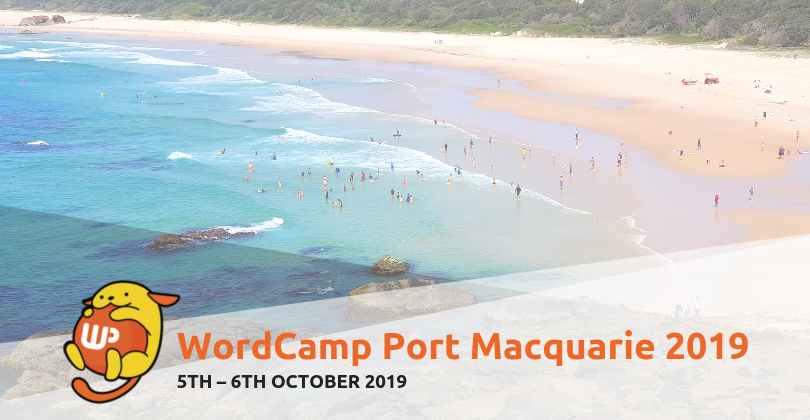It’s official: Gutenberg has landed.
Gutenberg has been available for some time now and installed over a million times, so nothing new for many of you. WordPress 5.0 “Bebo”, named after Cuban jazz musician Bebo Valdés, is all about the new editor and therefore the key features list is limited to:
- The new editor – Gutenberg
- A new theme, Twenty Nineteen, to showcase the new editor’s capabilities
For more details check out WordPress’ blog post announcing the release.
The new Gutenberg editor: what it is and what you need to do
Gutenberg is a new version of the editor that introduces a richer and more flexible editing experience, allowing you to build content by adding blocks for headlines, images, paragraphs, lists, etc… as well as custom blocks developed by third parties.
If you’ve used WYSIWYG page builders like Elementor you’ll be familiar with the type of interface Gutenberg achieves.
Have a look at our WordPress’ Gutenberg Editor: An Overview post for a more complete picture on the new editor.
If you’re installing or upgrading to WordPress 5.0 Gutenberg will be the default editor. You can revert back to the older version via the Classic Editor plugin.
Here’s the screen that will greet you once you log in:
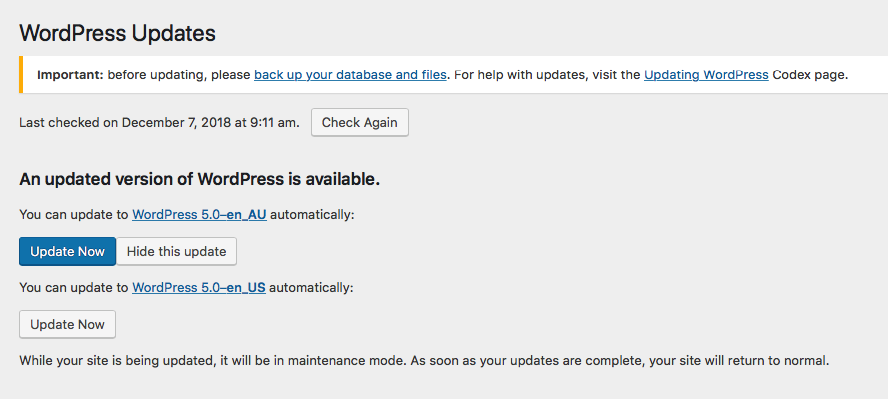
Make sure you back up before updating or better still, try it out in a test environment as we suggest you do below.
If you’re after the Classic Editor head to the Plugins page and install it there:
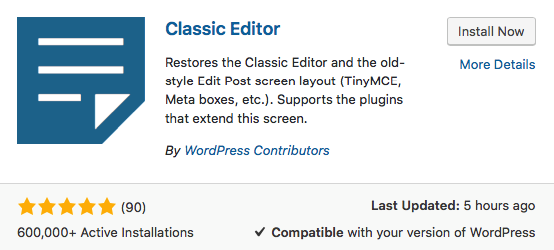
It has been installed over 600,000 times which means a lot of people are delaying the adoption of Gutenberg. The Classic Editor will be supported until 31 December 2021.
Compatibility
An important consideration before you go ahead with the above: Gutenberg may not work well with your existing plugins or themes, so you should test it out before you install it on your live site.
Here’s the approach we recommend to our customers:
- Familiarise yourself with Gutenberg via this demo.
- Figure out if you really need Gutenberg. Your current solution may provide all the flexibility you need.
- Check with plugin authors whether the ones you use are compatible with Gutenberg, or whether there are any known issues. Use Google to research this too.
- Make a copy of your website to a testing environment, install Gutenberg and check if it breaks anything, as well as whether the UX works for you
- If you want to go ahead and install Gutenberg make a back up of your website first, install Gutenberg and test everything again
We also suggest waiting a few months before going through the process. Like any major new release, and this is true for any system and not just WordPress, you can expect bugs to surface and patches for them to be made available.
Where can you get more information and help about Gutenberg?
- WordPress’ Gutenberg Editor: An Overview
- Gutenberg plugin page on WordPress.org – you can ask questions here too
- Gutenberg Handbook – for designers and developers
- Getting Started With Gutenberg WordPress Tutorial – YouTube