Setting up mail on an iPhone is quick and easy. We’ve developed an application that automatically configures the server settings and installs them via a profile. Follow the step-by-step guide below to configure email on older Apple devices effortlessly.
Please note: Steps may vary depending on the model of iPhone/iPad you’re using and the iOS software version running on your device.
The steps below are entirely completed on the phone, using the Safari web browser.
1. Browse to applemailsetup.com in Safari on your iPhone. Once the page has loaded type your email address into the address field then tap ‘Download Setup File’.

2. The application will generate an automatic install profile for you and prompt you to install as indicated in the screenshot.
Tap ‘Install’ to continue.
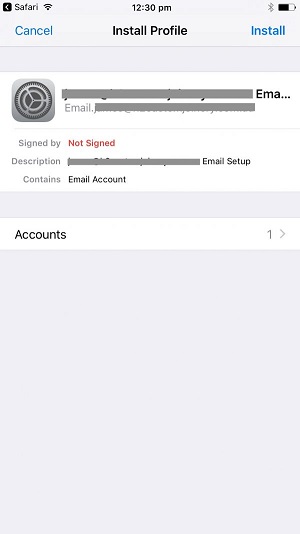
3. Then, a warning will be displayed, indicating that the profile is not signed by Apple, simply tap ‘Install’ again.

4. Next, a password dialogue box appears, where you must enter your email password correctly. Since this box is case-sensitive, take your time to type the password carefully. You only need to do this once if entered correctly; otherwise, you may have to start over.
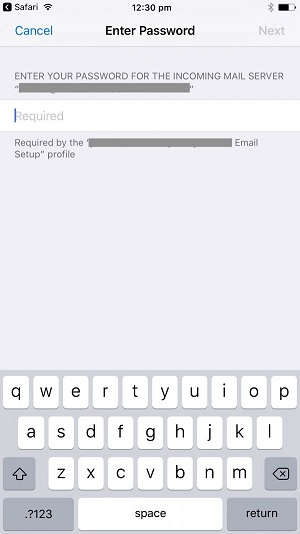
5. After typing your password carefully, tap ‘Next’ to continue.
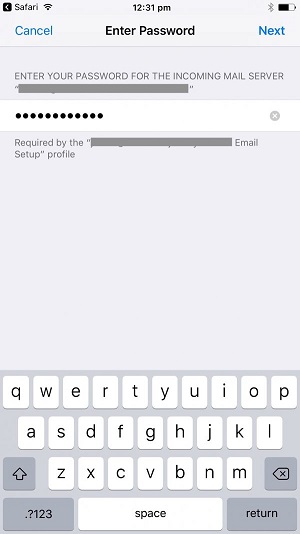
6. Finally, if successful your phone should now display ‘Profile Installed’ near the top left and list the profile details under the heading ‘Accounts’.
Exit the setup by pressing the home button. Then, navigate to the ‘Mail’ app to start using your newly configured mailbox.
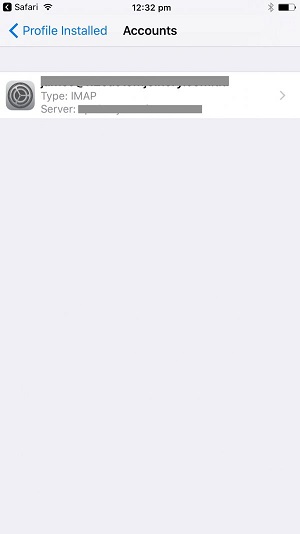
You can view the server settings at any time by clicking on the profile. Then, review the settings on the following pages.
Once you’ve completed the setup, your email should work smoothly on your device. If you experience any issues while trying to configure email on older Apple devices, double-check the settings first. If the problem persists, contact our support team for assistance.