This topic covers processes requiring access to your WP Hosting Client Area. If you’re not sure how to access the Client Area, please follow this guide before continuing – How do I Login to my WP Hosting Client Area?
If you’re logged into the WP Hosting Client Area, you can easily update your credit card details through your account settings. Keeping your payment information up to date helps prevent service interruptions and ensures smooth billing. In this guide, we’ll walk you through the steps to securely update your credit card details.
Steps to update credit card details
1. First, login to the WP Hosting Client Area
2. Then, from the ‘Billing‘ menu at the top, select ‘Payment Methods‘ from the drop-down menu.
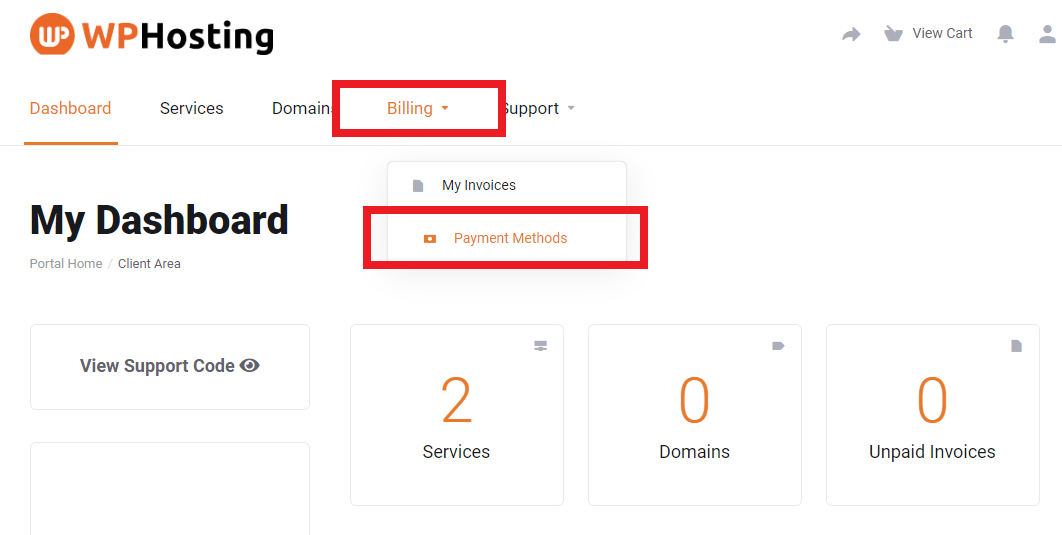
3. On this screen, you can add a new card or edit/delete an existing card.
- To add a new card, click the ‘Add New Credit Card‘ button.
- To edit current card details, click the ‘edit‘ button to the right (looks like a small pen and paper icon).
- To remove a card, click ‘Delete‘ – to the right of the edit button (looks like a rubbish bin).
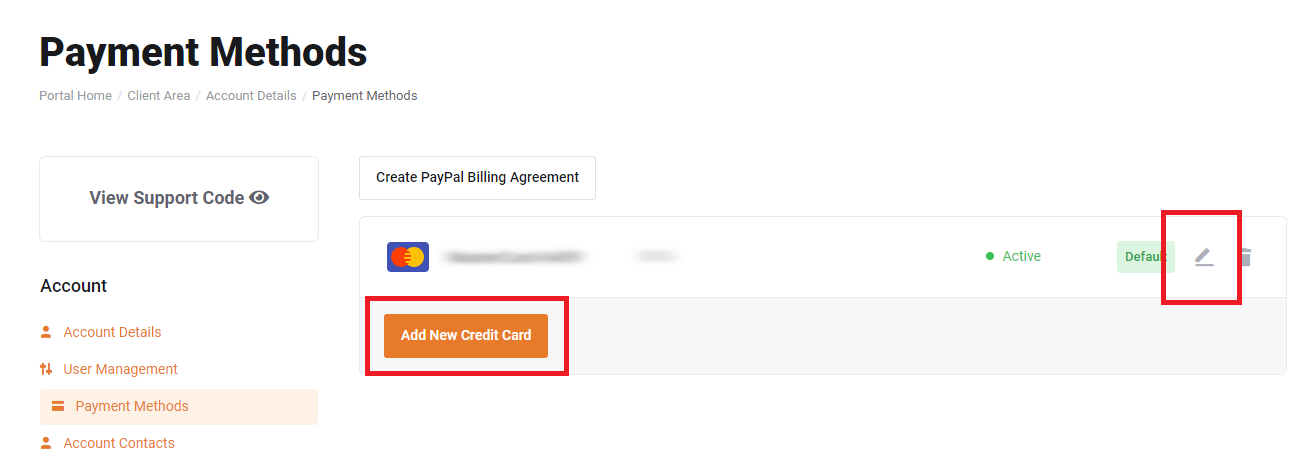
4. Enter new or edit existing credit card information accordingly, then click Save Changes at the bottom of the page
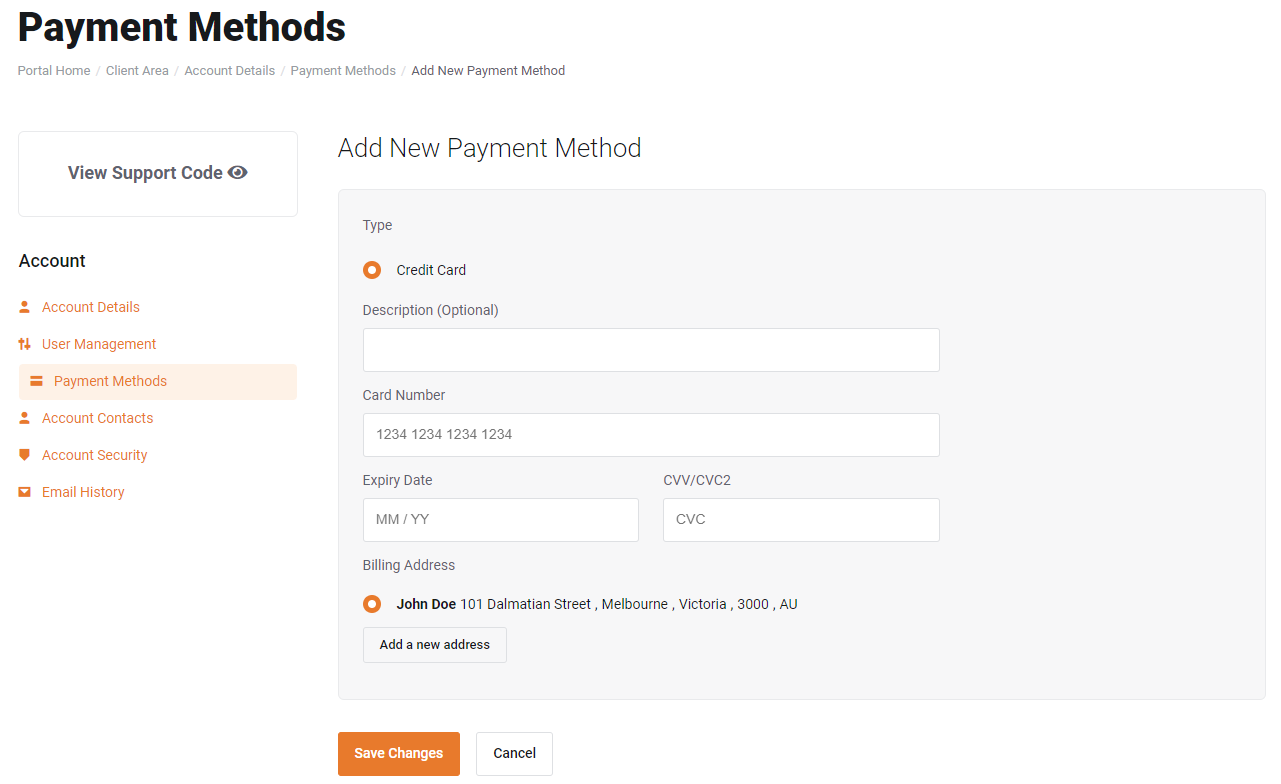
5. Future invoices will now be paid automatically from the credit card selected as “default“.