This topic covers processes relating to a cPanel service.
You will need to be logged into the cPanel account to follow the steps.
If you’re not sure how to access your cPanel service — please, follow this guide before continuing: How do I Login to cPanel?
It’s important to regularly update your email password to maintain security and prevent unauthorised access. If you need to change your cPanel email address password, you can do so easily through the cPanel interface. This guide will walk you through the steps to update your password quickly and securely.
Important note before you start
PLEASE NOTE: When updating email passwords, you will also need to ensure any other devices that connect to the same email account are also updated with the new password. Otherwise, those devices will keep trying to login with the old password – this could lead to firewall blocks due to the failed login attempts with the old/wrong password.
To update an email address password
If you have forgotten or need to update the password of your cPanel-hosted email address, please follow the steps below to change the password via cPanel.
1. First, login to cPanel
2. Under the ‘Email’ section, click the “Email Accounts” tool.
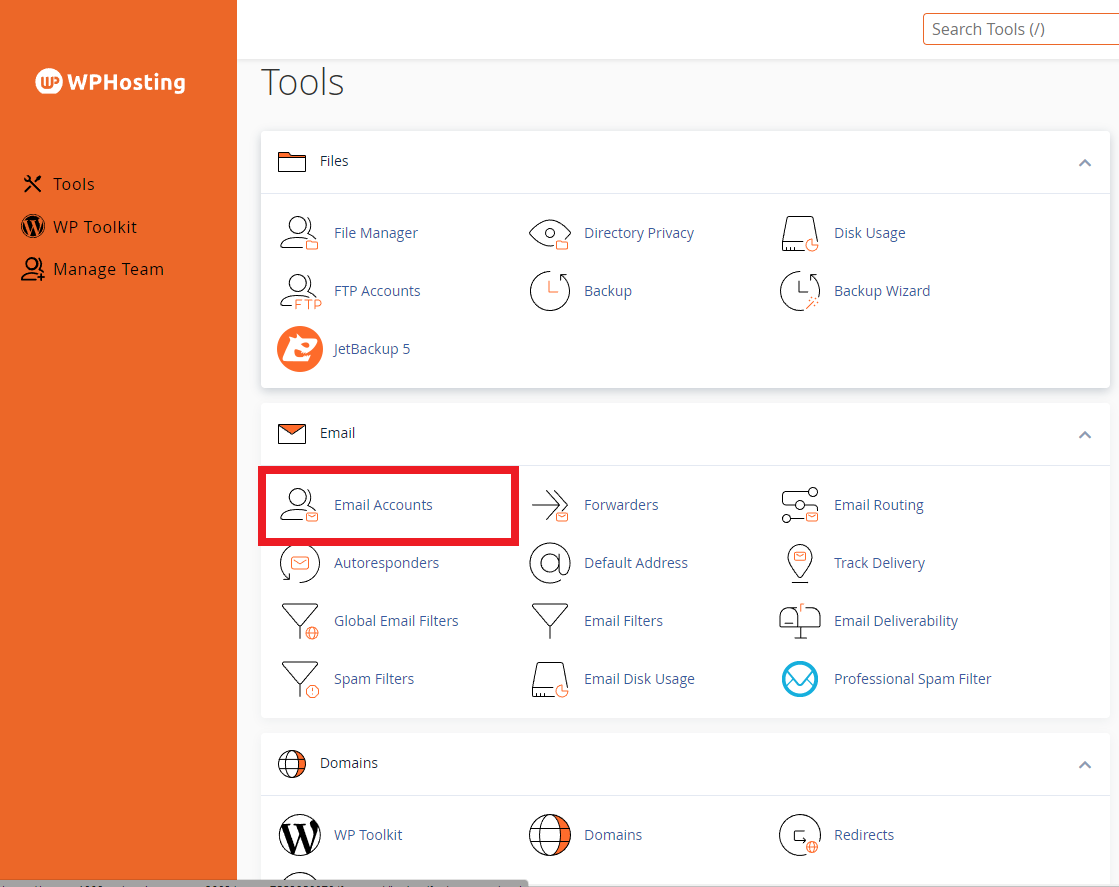
3. Here, all the email addresses configured on the service will be listed.
Find the one you want to edit and click the ‘Manage‘ button to the right.
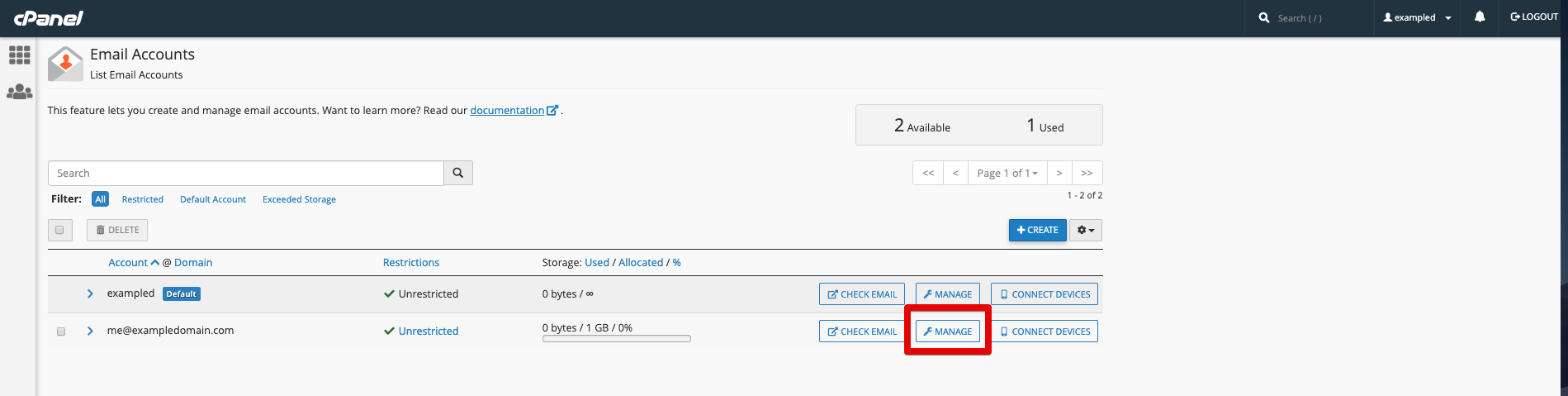
4. Under the “Security” section, you can create a ‘New Password‘.
- Enter a new password
(passwords must meet minimum strength requirements so make sure to use a strong password)
- Optionally, click ‘Generate‘ to use the built-in password generator to create a random one that will automatically meet the requirements.
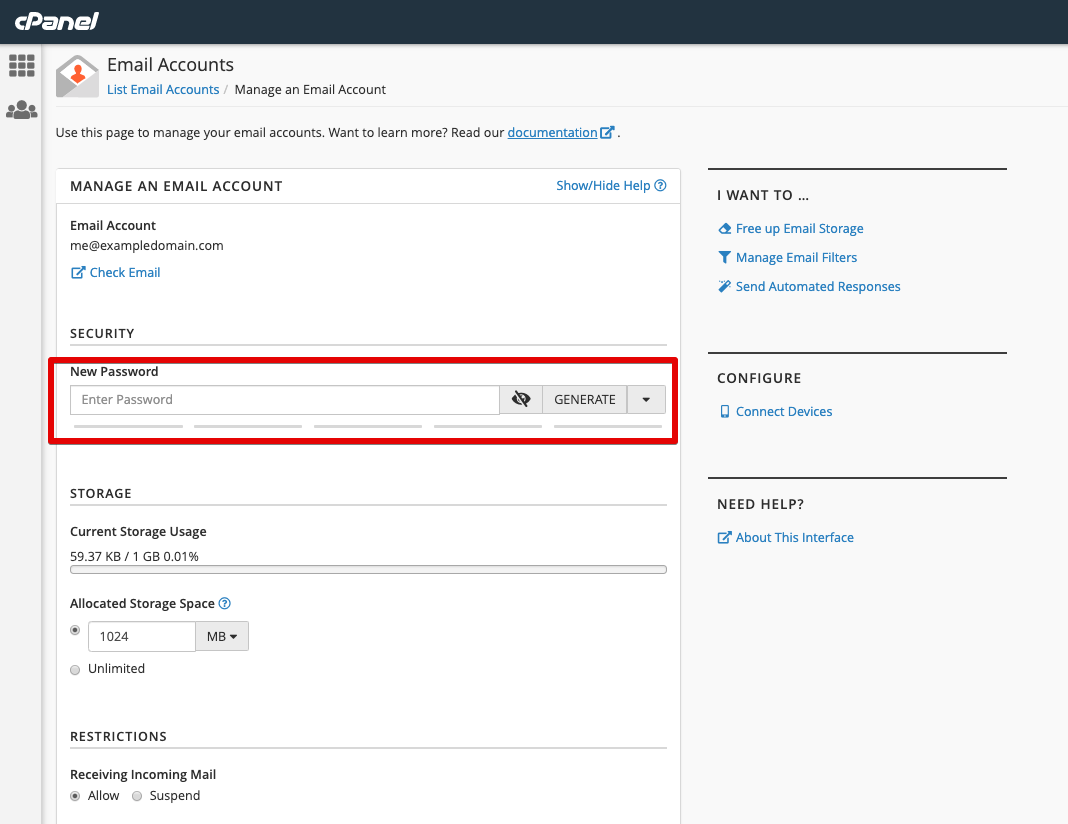
5. When you’re done, scroll to the bottom of the page and click ‘Update Email Settings‘
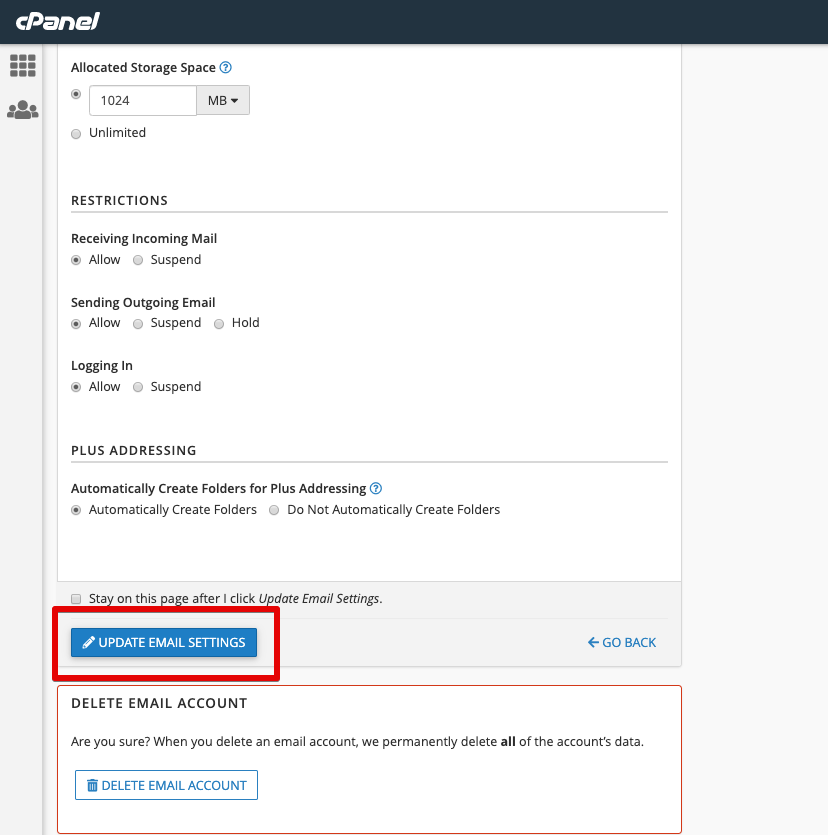
REMEMBER:
You also need to update the password on any other devices that connect to this account. Otherwise, those devices will keep trying to login with the old (and now, incorrect) password – this could lead to firewall blocks due to failed login attempts with the wrong password.
Conclusion
Keeping your email secure is essential, and knowing how to change your cPanel email address password helps protect your account. By regularly updating your password and using a strong combination of characters, you can enhance security and prevent potential breaches. If you have trouble accessing your cPanel, contact your hosting provider for assistance.