What is an alias or parked domain?
An alias or parked domain is a secondary domain that displays the same content as your primary website. Instead of building a separate website, you can use it to show the same site to visitors who access it through a different domain name.
For example, if your main website is yourbusiness.com.au, and you also own yourbusiness.net.au, you can configure yourbusiness.net.au as an alias or parked domain. When someone visits it, they will see the exact same content — no redirection required.
Because of this, alias domains are ideal for covering common misspellings, securing your brand name under multiple extensions, and supporting campaign-specific URLs.
Using an alias or parked domain as a DNS host only
Although an alias or parked domain is usually set up to show the same website, there are cases where you may only want to use it for DNS hosting. This means the domain won’t display a website at all. Instead, you can use it to:
- Set up email services (like Google Workspace or Microsoft 365)
- Verify the domain with a third-party provider
- Point subdomains to another platform or service
Once added in cPanel, you can manage its DNS records using the Zone Editor. From there, it’s easy to add or update A records, MX records, CNAMEs, and other DNS entries — without attaching a website to the domain.
How to add an alias or parked domain in cPanel
To add an alias or parked domain, follow these steps:
1. Log in to cPanel.
Once you’re on the dashboard, scroll to the Domains section and then click ‘Domains‘.
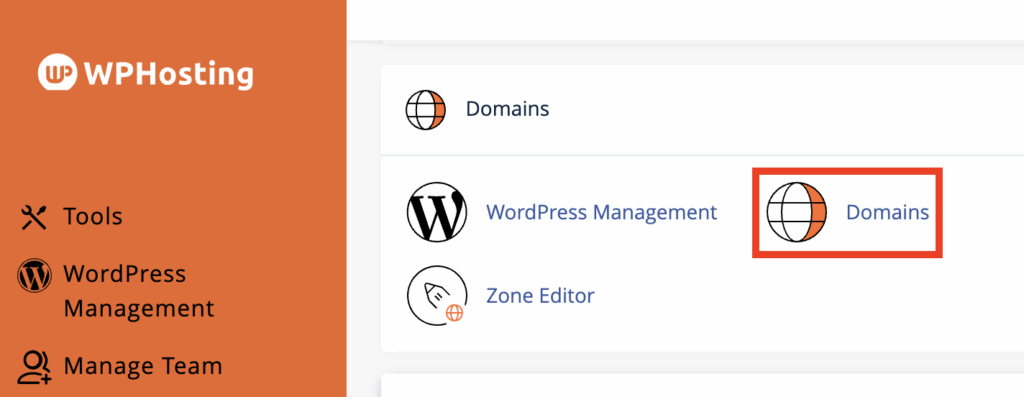
2. Click ‘Create a New Domain’.
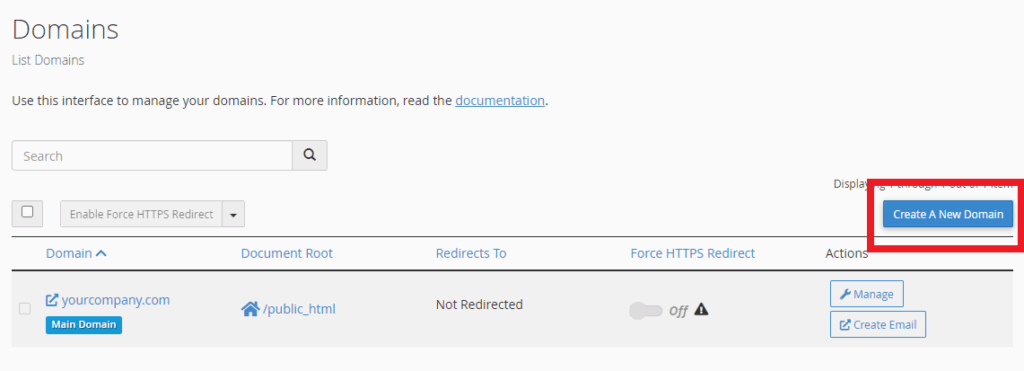
3. Enter the domain name you want to add, tick the ‘Share document root‘ checkbox, then click ‘Submit‘.
Make sure the domain is already registered and its nameservers match your cPanel hosting account.
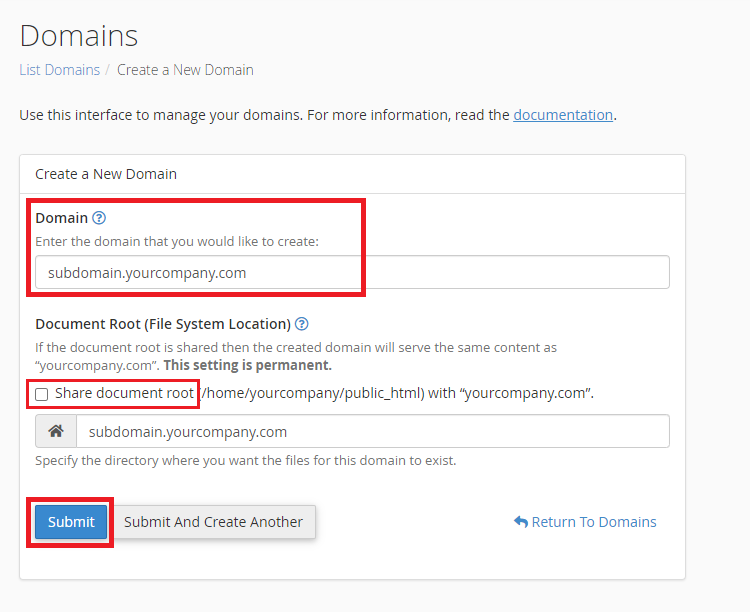
4. Once added, your alias or parked domain will either serve the same website content as your primary domain or be ready for DNS-only use.
How to manage DNS records for an alias
If you only need the domain for DNS hosting (such as email or third-party services), no further changes are required.
However, if you’d like help adding or updating DNS records, please refer to our related help article: Adding or modifying DNS records with cPanel’s Zone Editor
Why would you use an alias or parked domain?
Common use cases for an alias or parked domain include:
1. Securing your brand under multiple domain extensions (like .com.au, .net.au, etc.)
2. Making multiple domains show the same website
3. Hosting DNS only for email or app integrations
4. Running promotional campaigns under a separate domain
Conclusion
An alias domain lets you serve your website through multiple domains or manage DNS without hosting content. It’s easy to configure in cPanel and gives you flexibility for brand coverage, email, and third-party services. Whether you’re expanding your domain reach or setting up a DNS-only configuration, aliases help simplify domain management.
Need help?
If you need further assistance adding your alias domain, feel free to contact our support team. We’re here to help.