This topic covers processes requiring access to your WP Hosting Client Area. If you’re not sure how to access the Client Area, please follow this guide before continuing – How do I Login to my WP Hosting Client Area?
What is a Change of Registrant (COR) request?
When the registrant details of an AU domain name need to be updated, a Change Of Registrant (COR) process must be completed. This ensures the domain’s registrant details are modified securely and in compliance with AU Domain Administration (auDA) policies.
IMPORTANT NOTE: Completing a Change of Registrant (COR) incurs a fee equivalent to the current domain renewal cost, multiplied by the number of years chosen when submitting the COR request (see step 5). Please also note that changing the registrant will reset the domain’s license period.
Why you might need to complete a COR
There are several situations where a COR is required for a .AU domain, including but not limited to:
- Business changes
- Business ownership change: The domain is being transferred as part of the sale or acquisition of a business and its assets.
- Company restructure: A business has moved from a trading name or sole trader to a registered company (e.g., Pty Ltd), and the domain registrant details must reflect the correct legal entity
- Business ownership change: The domain is being transferred as part of the sale or acquisition of a business and its assets.
- Ownership or usage changes
- Personal to business use: A domain registered by an individual is now being used by a business and needs to be moved under the correct legal entity
- Website sale or handover: The domain is included in the sale of a website, brand, or digital asset
- Eligibility issues
- Incorrect ABN or entity type used: If a domain was registered with incorrect or ineligible details (such as a trust entity ABN instead of the trustee company or individual), a COR is required to correct the registrant entity and remain compliant with .AU policy
Types of COR processes
There are a few types of COR processes: standard and manual.
Standard Change of Registant
This applies when the existing registrant details are VALID.
(e.g. valid Sole Trader ABN changing to Company/Pty Ltd, etc)
- Complete the standard COR process outlined below
Manual Change of Registant
If the existing registrant details are NOT VALID, a manual COR process is required.
(e.g. ABN has expired or cancelled)
- Complete the standard COR process outlined below
- Provide relevant documentation (if required, documents can be uploaded during the process via an online form)
To initiate a Change of Registrant
A COR requires you to renew the domain for at least 1 year, and up to 5 years. Any full years already on the domain will carry across.
Example:
- If your domain has 1 year and 6 months remaining.
- If you choose to complete a CoR with a 1-year renewal
- The new registration period will be 2 years (1 full year carried across + 1 year renewal).
1. First, login to the WP Hosting Client Area
2. From the Client Area dashboard, click ‘Domains‘.
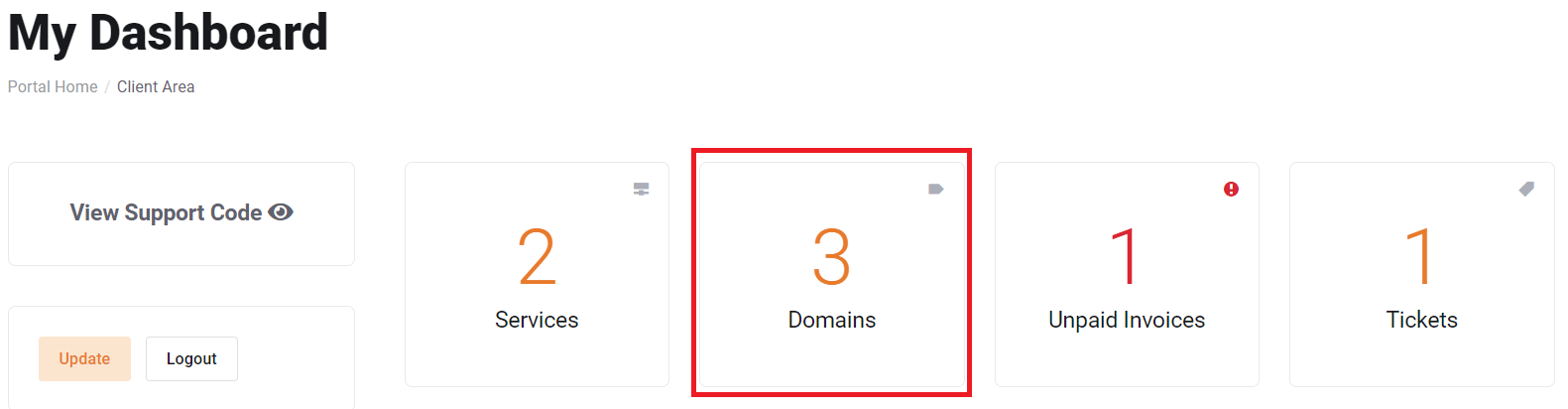
3. Here, you will see a list of your domains. Find the domain you want, then click the ‘Manage’ button on the right.
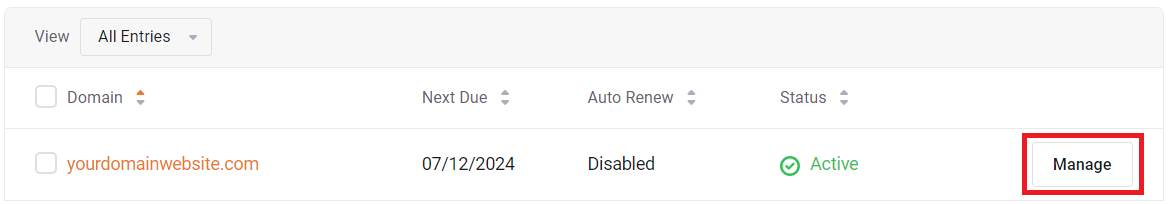
4. Next, click the ‘Initiate COR‘ button from the list of actions on the left.
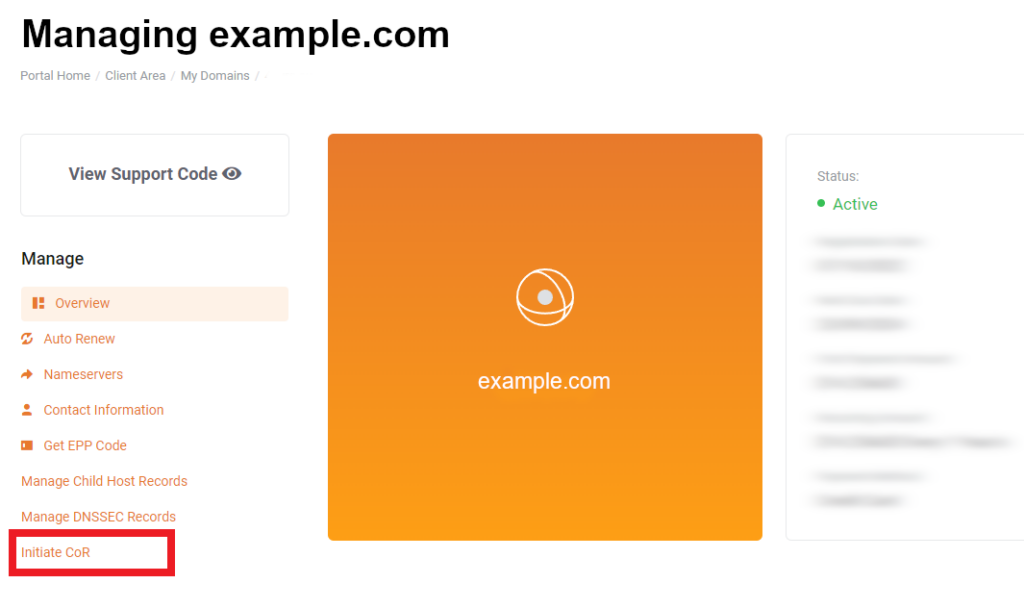
5. Choose a renewal period, 1 – 5 years, then click ‘Create Invoice‘ when you’re ready
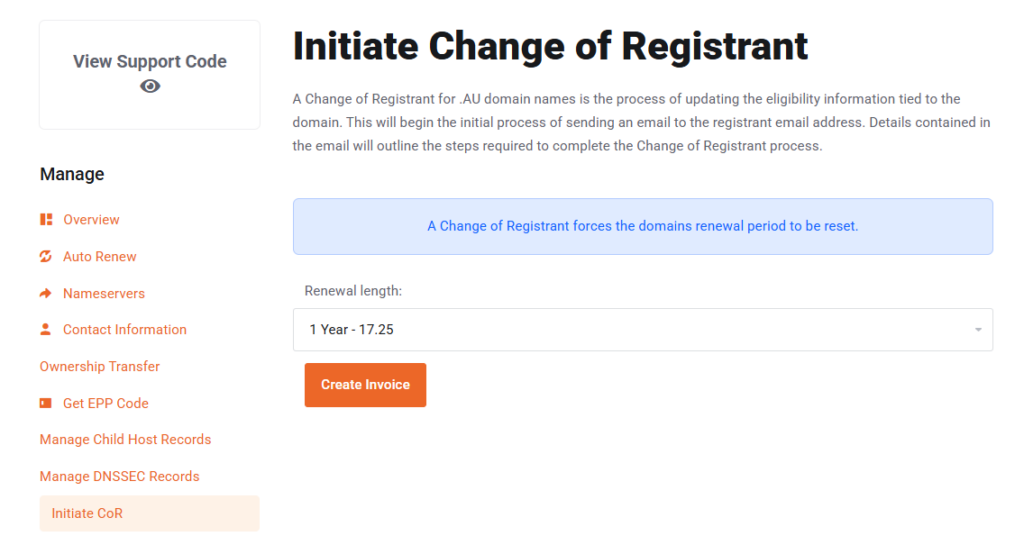
Remember, if the current registrant details are NOT VALID, additional documention will need to be provided. You can upload these documents during the process via the online form.
What Happens Next?
Once the COR invoice has been paid, the process is completed in a few steps via online forms
Step 1 – Current Registrant Email
An email will be sent to the email address currently listed as the registrant contact address. If you need to change this, please see this guide: How to update domain contact details
- The current registrant contact will receive an email
- This email will ask them to provide the proposed new registrant’s email address
(this may be the same email address if the registrant is not changing person/company/contact details, etc)
Step 2 – New Registrant Email
- The new registrant (the email entered in Step 1) will get an email asking for:
- Preferred Eligibility Method – Choose Business or Individual.
- Registrant Type and Number – ABN, ACN, or personal details, etc.
- The system will check the details (for businesses, it runs an ABN/ACN lookup).
- Confirm the following on the form:
- Eligibility Name (from the lookup result)
- Eligibility ID (ABN/ACN)
- Eligibility Type (Company, Sole Trader, Individual, etc.)
IMPORTANT NOTE ABOUT TRUSTS
- A Trust ABN cannot be the registrant.
- The Trustee (a company or person named in the Trust Deed) must be listed as the registrant.
- The Trust ABN can still be used for eligibility details.
- Our system will detect Trust ABNs and prompt for Trustee information.
Step 3 – Document Upload (if required)
Documentation will be required if the current ABN/ACN is cancelled or ineligible.
If this is the case, you’ll be prompted to upload one of the following via the online form (pictured below):
- Company Letter
- Must be signed and dated before the previous ABN/ACN was cancelled.
- Printed on company letterhead.
- Must clearly state the transfer of the domain (include the full domain name).
- Sales Agreement/Contract
- A signed agreement confirming the change of ownership
- Statutory Declaration
- A written explanation of the specific circumstances about why and who the domain is being transferred to.
- Must be signed and witnessed by a Justice of the Peace (JP) or other authorised witness (unless Digital Statutory Declaration)
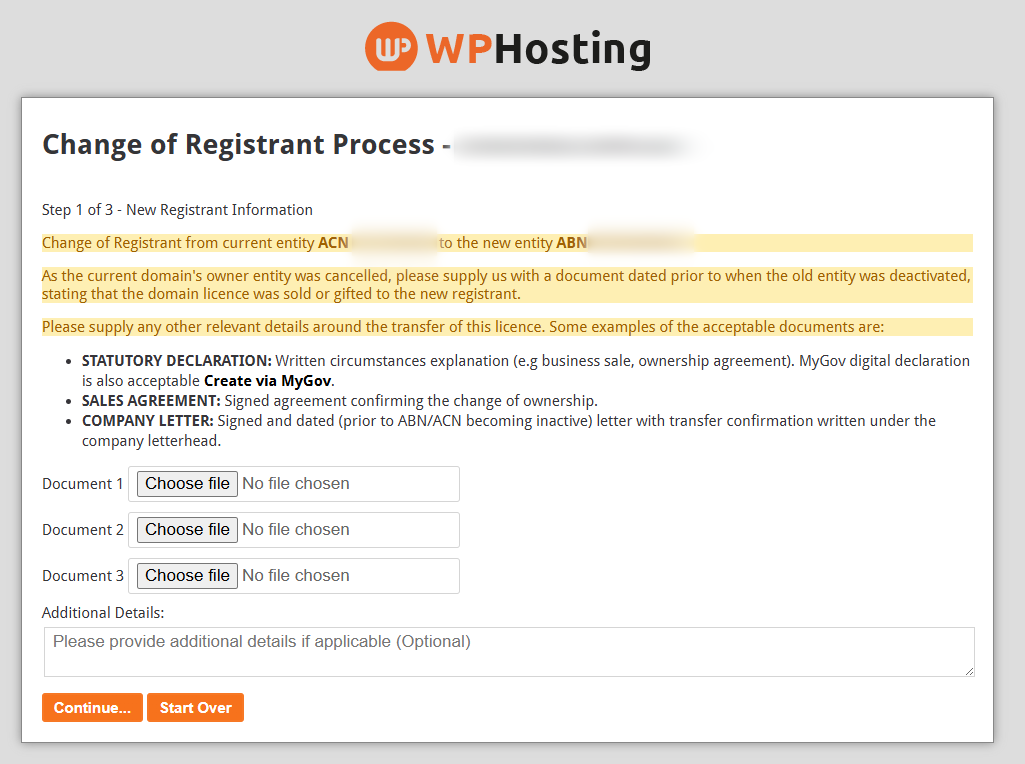
Step 4 – Final Approval
- A final email is sent to the current registrant contact.
- They must click to approve the transfer.
- Once approved, the CoR is complete – you may need to allow some time for us to approve the CoR before the changes become visible.
Key points to remember
- A Change of Registrant (COR) is required when a domain’s registrant details must be updated
- There can be many reasons for a COR
- You may need to complete a standard or manual COR, depending on your situation
- Changing the registrant will reset the domain’s license period
- The cost of a COR is equal to the value of how many years you wish to hold the registration