There are situations where you may only want to host a specific part of your online presence with us rather than your entire website. For example, if you have a main site at www.example.com but wish to run a separate WordPress blog, you can use WP hosting for a subdomain like blog.example.com, keeping your blog distinct while still benefiting from our hosting services.
Creating sub-domains with another WordPress installation is only available for Business Hosting and above. You can find more details about each shared hosting plan when you visit this page: https://wphosting.com.au/wordpress-hosting#tech-specs. The Startup Hosting Plan is only available for an Alias domain or a single WordPress installation.
Start by signing up
1. Sign up for a hosting account as normal, using your actual domain name (ie. yourdomain.com.au).
2. Once the account has been setup and you’ve received the welcome email, log into cPanel.
Login to cPanel
3. Once in cPanel, navigate to the ‘Domains’ section and click on the ‘Domains’ tool.
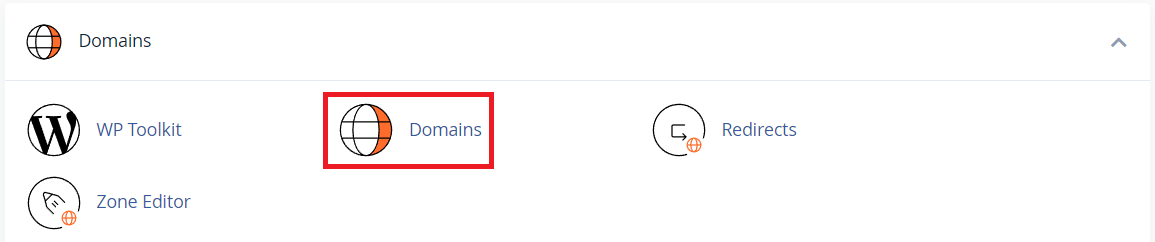
4. You will then be redirected to the Domains page. Kindly click on the ‘Create a New Domain’ button.
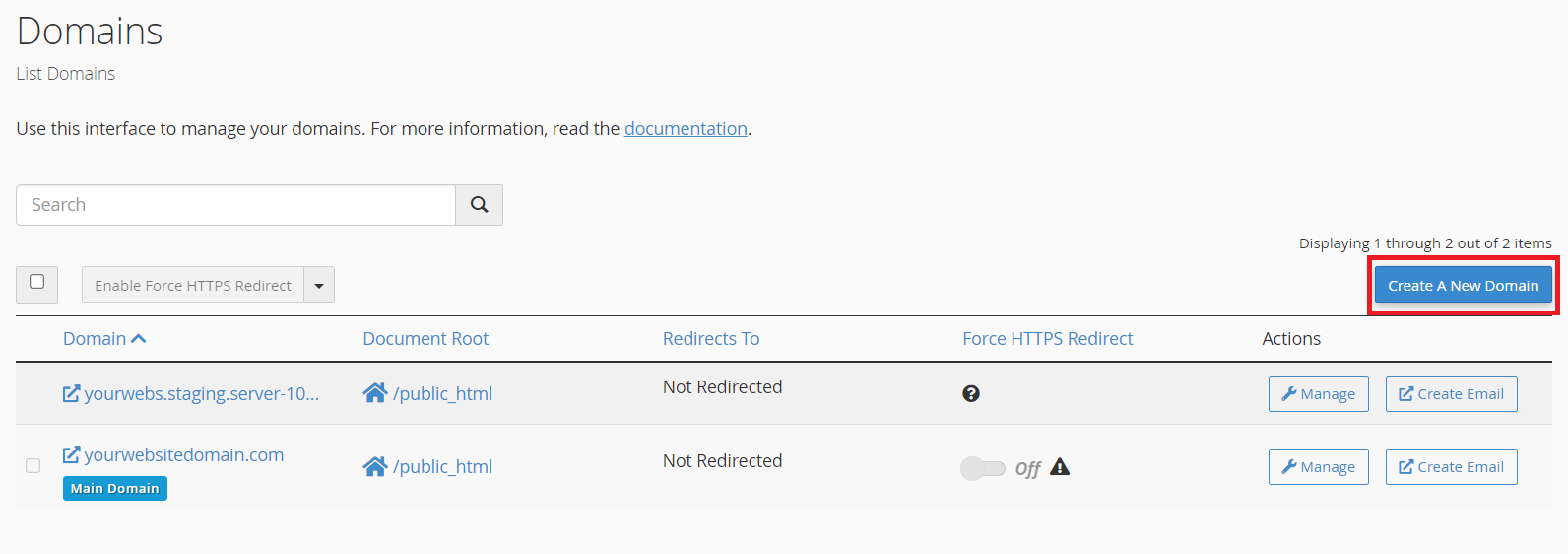
5. Then, once you are on the ‘Create a New Domain’ page, please enter your preferred subdomain in the domain input box. When you have finished, click the ‘Submit’ button to proceed with creating your subdomain.
Note: Make sure to uncheck the ‘Share document root’ option.
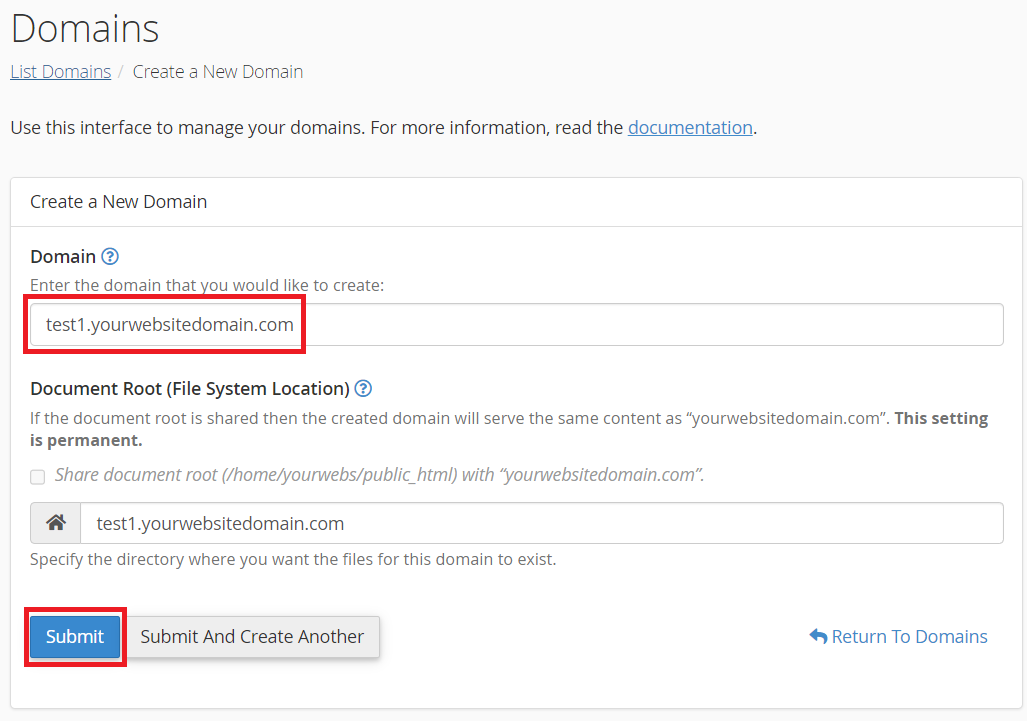
6. After your sub-domain is created, you will be redirected to the domains page. Then, you can click the link in the ‘Document Root’ column to access the file manager and begin uploading your site files. Finally, you can navigate to WordPress Management to start your WordPress instance or installation.
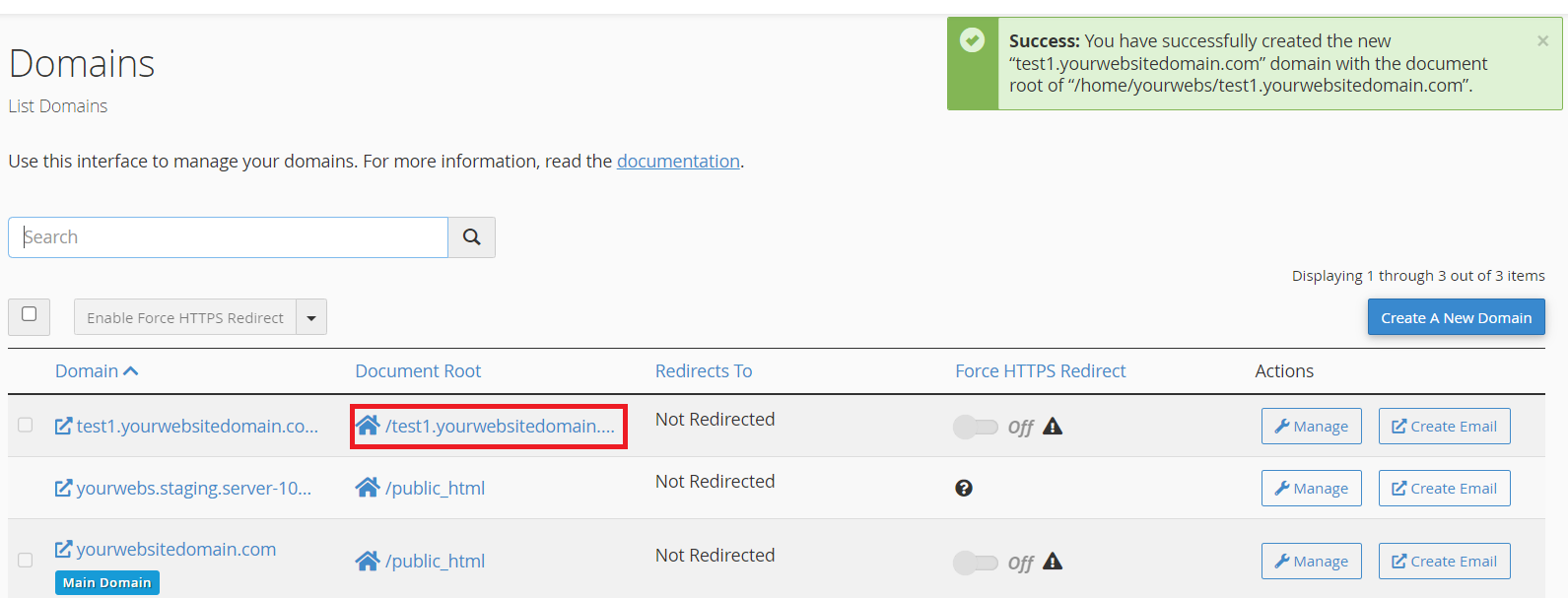
Conclusion
By choosing to use WP hosting for a subdomain, you can efficiently separate your WordPress blog or any other secondary site from your main website. This approach not only allows for dedicated performance and management but also provides enhanced control over your online presence, ensuring each component of your site is optimised to meet its specific needs.