This topic covers processes requiring access to your WP Hosting Client Area. If you’re not sure how to access the Client Area, please follow this guide before continuing – How do I login to my WP Hosting Client Area?
Why It’s Important
Keeping the contact details for your domain up-to-date is essential to ensure you receive important notifications, such as renewal reminders and verification emails. You may occasionally receive reminder emails prompting you to review and update your domain contact details.
Registrant Responsibility
It is the domain registrant’s responsibility to initially provide the correct contact details and to keep them up-to-date throughout the domain’s registration period. Inaccurate or outdated information may lead to issues with domain management or even suspension in some cases.
IMPORTANT NOTE:
If your domain has the “ID Protection” addon enabled, you will need to disable this before making changes to the contact information.You can enable/disable the ID Protection feature from the “Addons” menu within the domain management page – please see the “For domains with ID Protection enabled” section below for more details
Update your Domain contact details
To view and make changes to domain contact details, please follow the steps below;
1. First, login to your WP Hosting Client Area
2. Click ‘Domains‘ in the menu at the top or from the Dashboard page
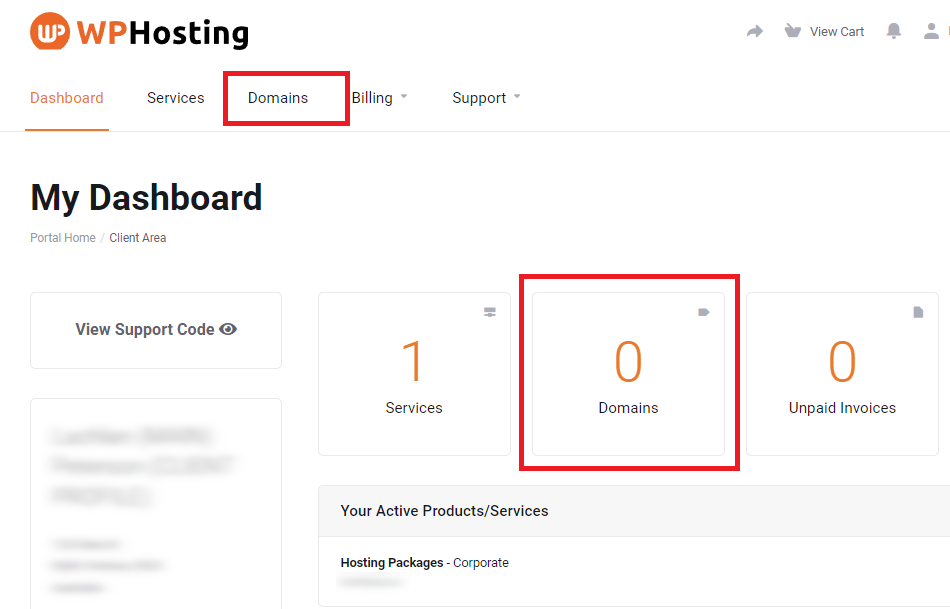
3. Find the domain you wish to update, then click the ‘Manage‘ button to the right of the list.
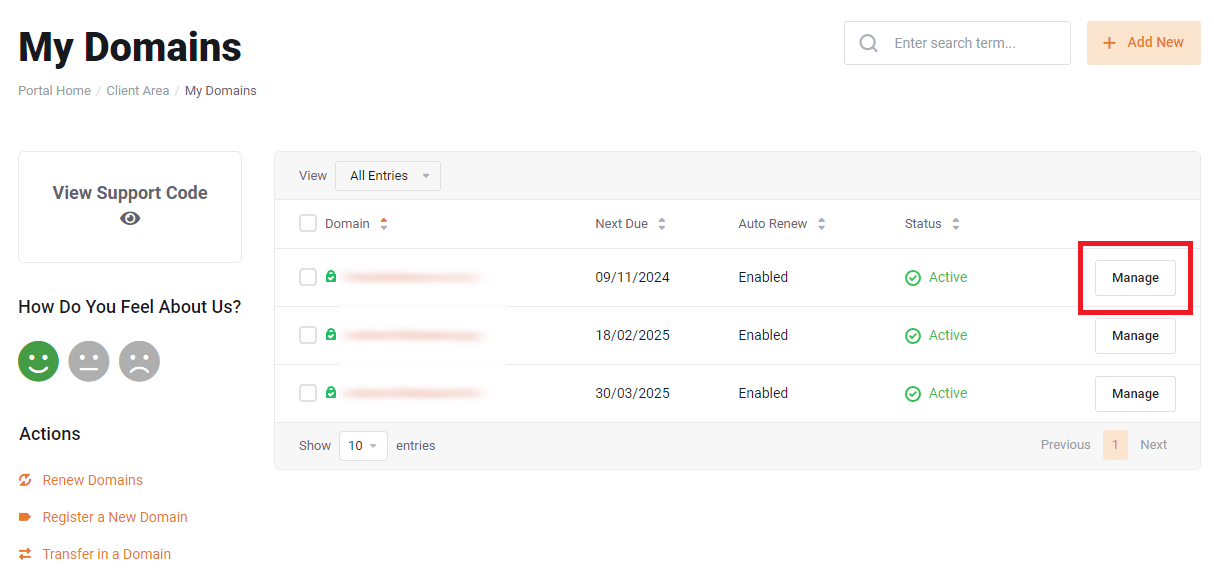
4. After that, click the ‘Contact Information‘ button from the menu on the left
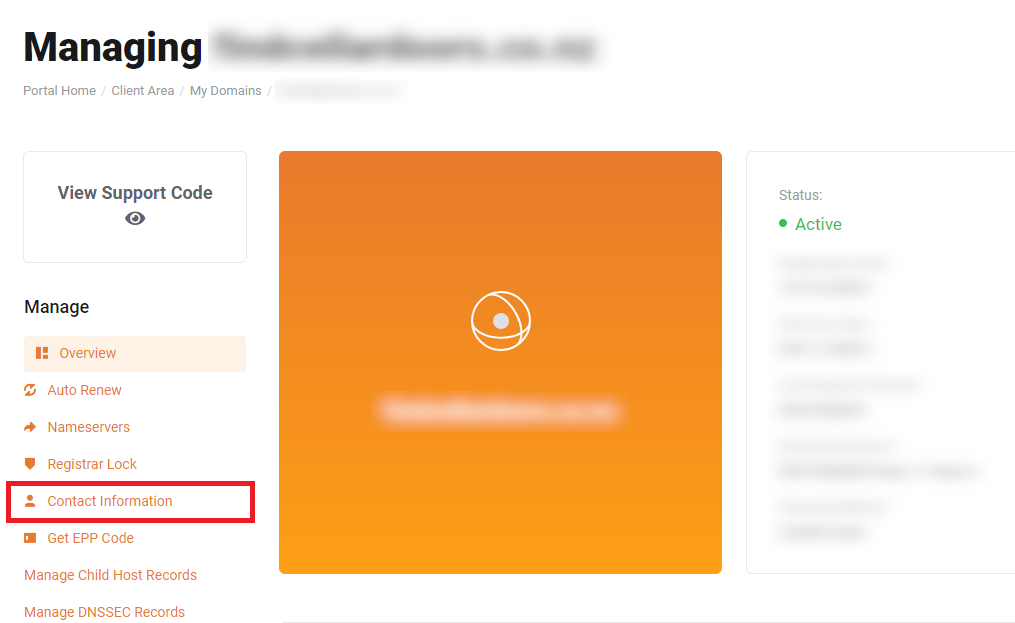
5. Enter the contact details for your domain name, including the email address, then scroll to the bottom of the page and click ‘Save Changes‘
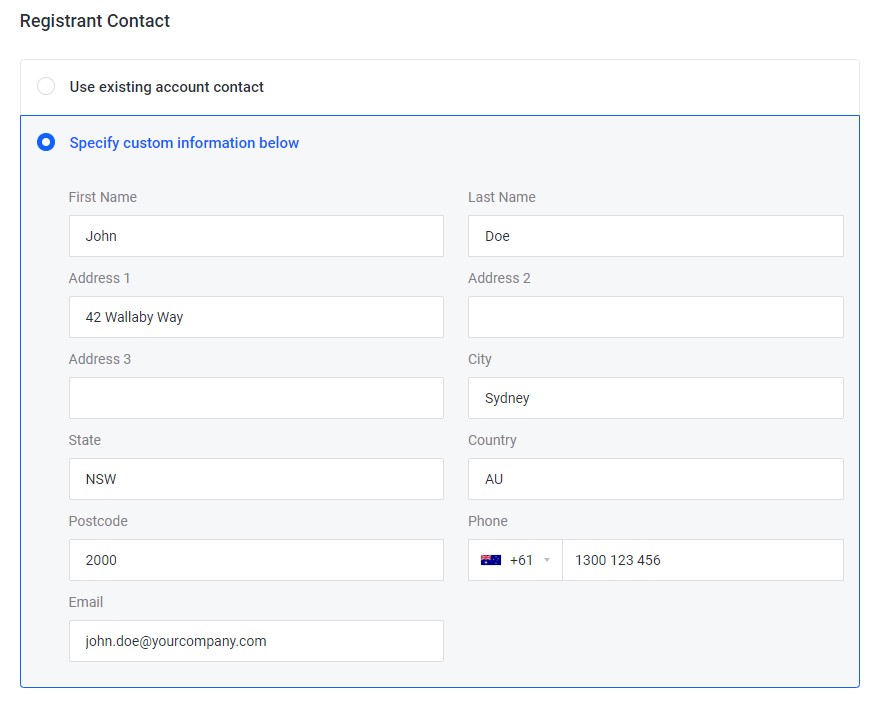
For domains with ID Protection enabled
IMPORTANT NOTE: If your domain has the “ID Protection” addon enabled, you will need to disable this before making changes to the contact information.
- You can enable/disable the ID Protection feature from the “Addons” menu within the domain management page.
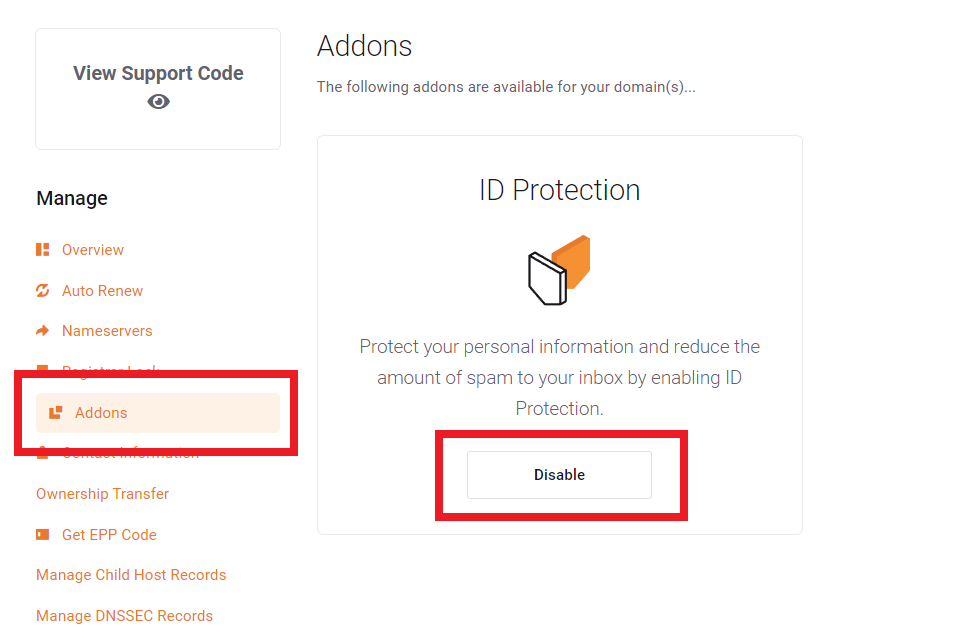
An important note about ID Protection for .AU domain names.
- Unfortunately, there is no “ID Protection” feature for domains in the AU namespace. Australian Domain Administration (auDA) policy requires some details to be public in the WHOIS database.
However, only the following information is visible:- Your business name or other eligibility criteria (e.g. ABN/ACN)
- The name of the person registering the domain and the technical contact
- The email addresses of the registrant and technical contact (protected by reCAPTCHA and available only on the auDA website).
- No phone numbers or postal addresses are shown on the WHOIS record for a .AU domain name registration.
Key points to remember
Keeping your domain contact details accurate ensures you receive critical updates and maintain control over your domain. Then, regularly reviewing and updating this information helps prevent potential issues with your domain management.
- Keep your domain contact details up to date to ensure you receive important notices like renewal reminders and verification emails
- You’re responsible for providing accurate contact info when registering a domain and keeping it current; outdated info can lead to management issues or even suspension
- If ID Protection is enabled, it must be disabled before updating contact details—this can be managed from the Addons section in your domain settings
- .AU domains do not support ID Protection due to auDA policy. However, only limited information is shown publicly: business name (or ABN/ACN), registrant and technical contact names, and email addresses (protected by reCAPTCHA). No phone numbers or postal addresses are displayed