Pay an invoice without logging in or saving card details
Making a one-time credit card payment is a quick and hassle-free way to pay your invoices. With our One-time Payment page, you can settle your bill without logging in or saving your card details.
To make easy, one-off, invoice payments without the need to log in, all you need is the Invoice Number that you want to pay and a valid credit card. No need to log in or save the card details.
To make a one-time payment
1. First, make sure you have your invoice number ready (it will look something like this: WPH-123456)
2. Visit our site, ‘wphosting.com.au‘
3. In the top-right corner of the page, click ‘Pay Invoice‘
(or go directly to my.wphosting.com.au/pay-invoice)
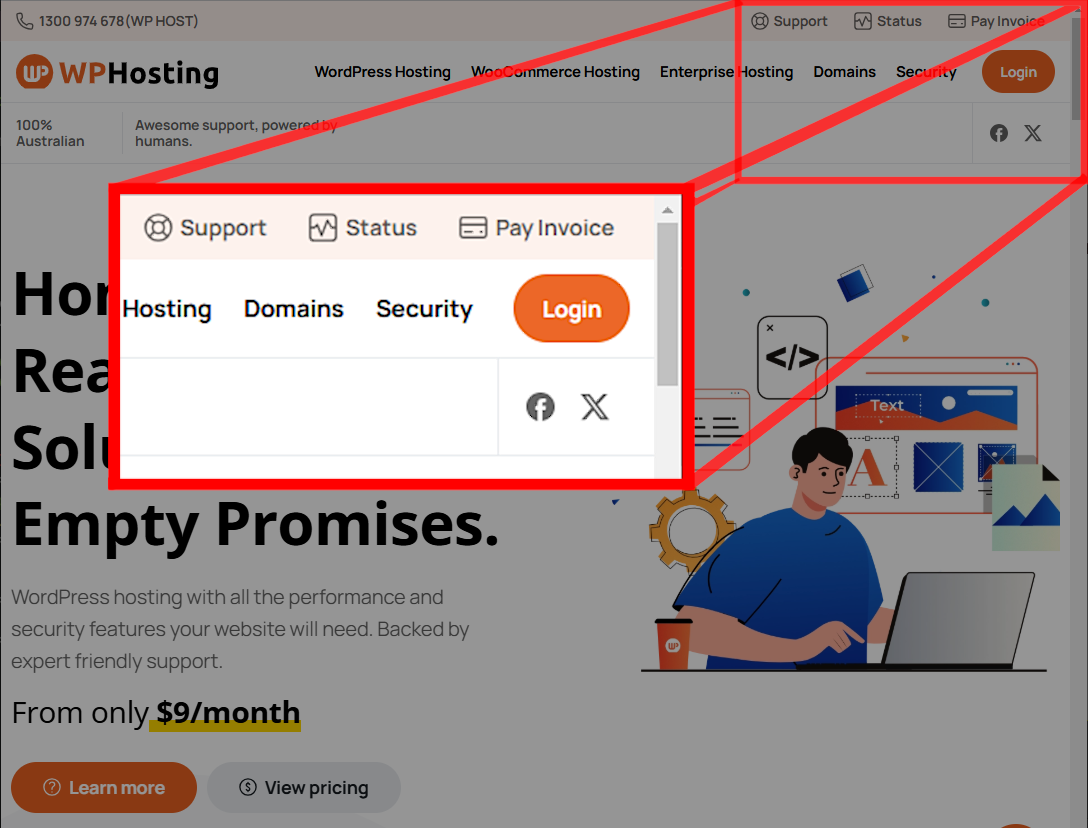
4. Enter your Invoice Number and click ‘Continue‘
(it will look something like this: WPH-123456, however, you will only need to enter the 6-digit number)
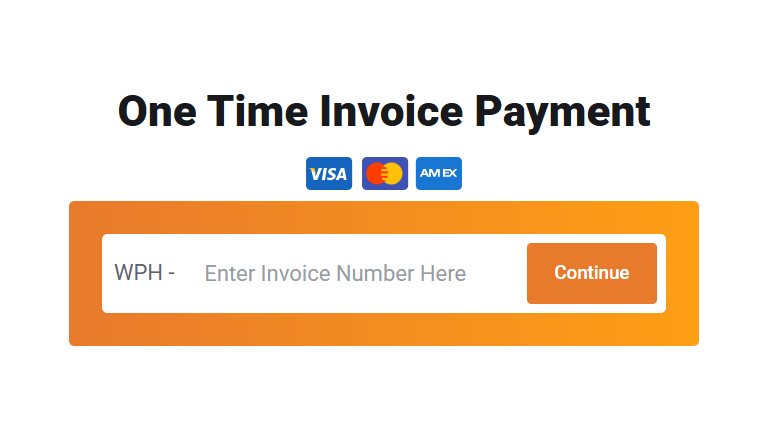
5. Enter the required details and click ‘Pay‘ when you’re ready
- Your email address (a receipt will be emailed here)
- Name on Card
- Card Number
- Card Expiry Date
- Security (CVV) Number
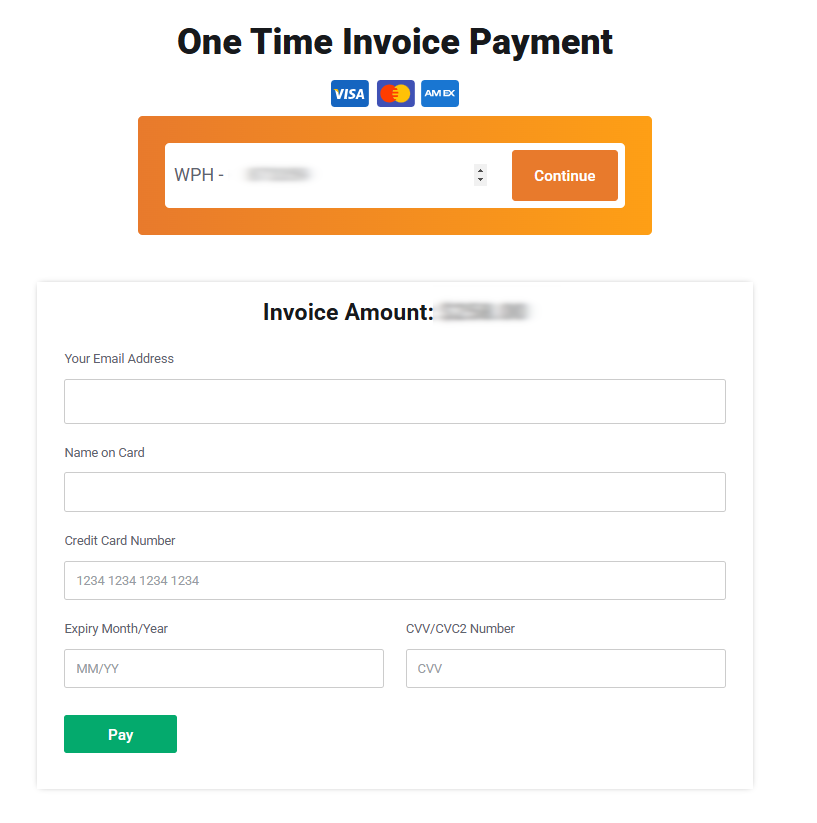
6. After the payment has processed, you’ll receive a confirmation message and an email will also be sent to the address you entered with details of the transaction
A one-time credit card payment offers a secure and convenient way to pay your invoices without storing your card details. If you need any assistance, our support team is always ready to help.