This topic covers processes requiring access to your WP Hosting Client Area. If you’re not sure how to access the Client Area, please follow this guide before continuing – How do I Login to my WP Hosting Client Area?
cPanel and FTP login credentials
Knowing how to find your cPanel and FTP login is essential for managing your website and server settings. Whether you need to update files, configure email accounts, or adjust hosting settings, having direct access to cPanel and FTP ensures smooth website management.
However, for security reasons, these credentials are not always visible by default. In this guide, we’ll walk you through the steps to locate your cPanel login and FTP credentials securely and efficiently.
Direct access to cPanel
To access cPanel directly via URL, you’ll need to know the username and password. Please see below for instructions on each.
Find your cPanel username
1. First, login to the WP Hosting Client Area
2. Then, click ‘Services‘ in the menu at the top of the page
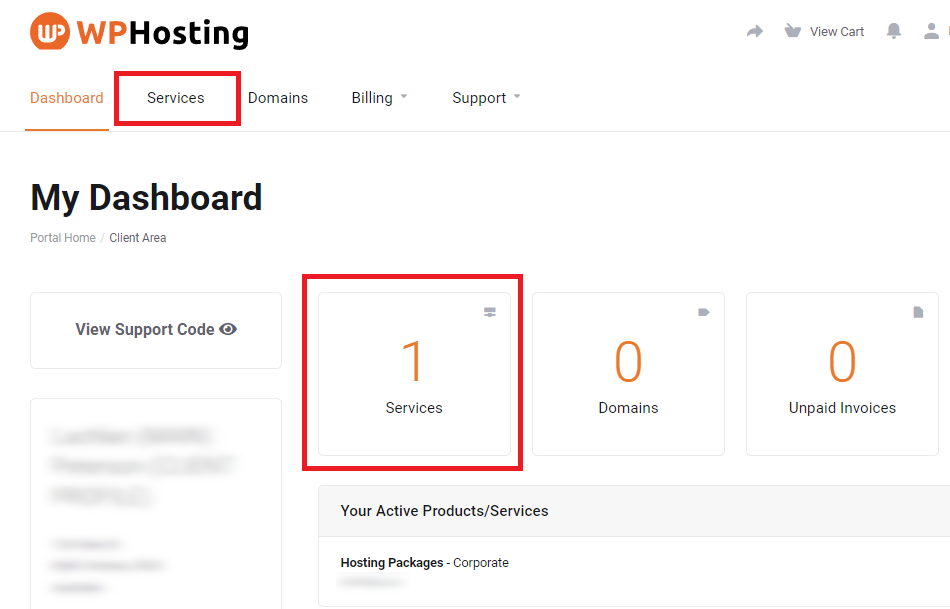
3. After that, look for the service you want and click the ‘Manage‘ on the right.
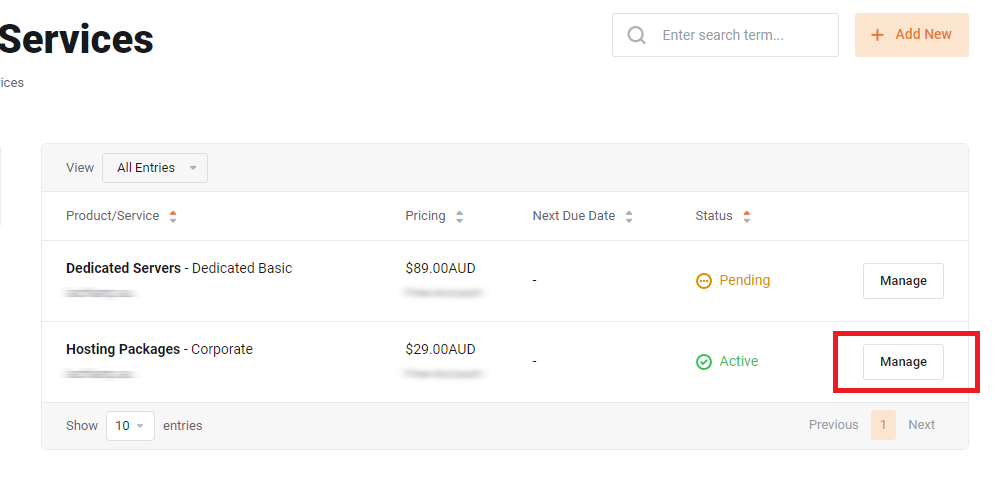
4. To find your cPanel username, under “Actions” click “Login to cPanel“
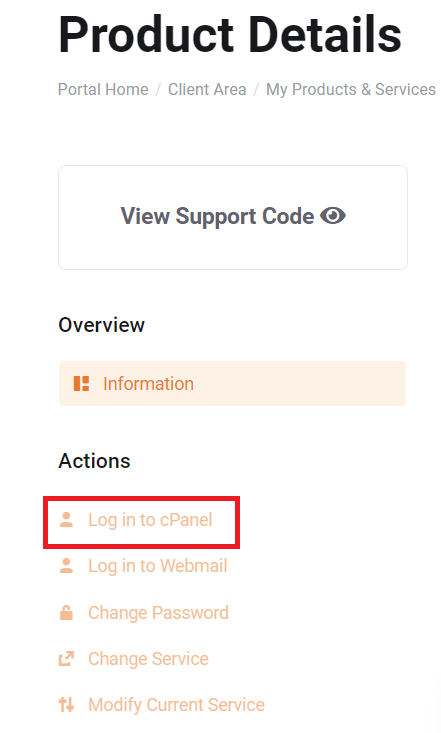
5. After that, once logged into cPanel, take note of the username shown in the “General Information” panel on the right – listed under ‘Current User‘. As you can see in the example below, this username is “exampled”.
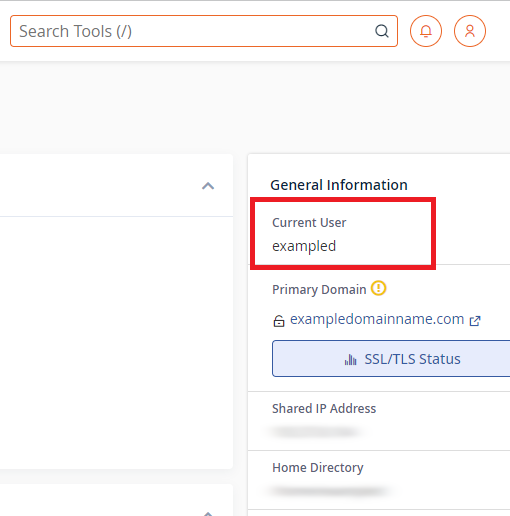
Set/reset cPanel password
1. To set your cPanel/FTP password, instead of clicking “Login to cPanel” you’ll need to click ‘Change Password‘.
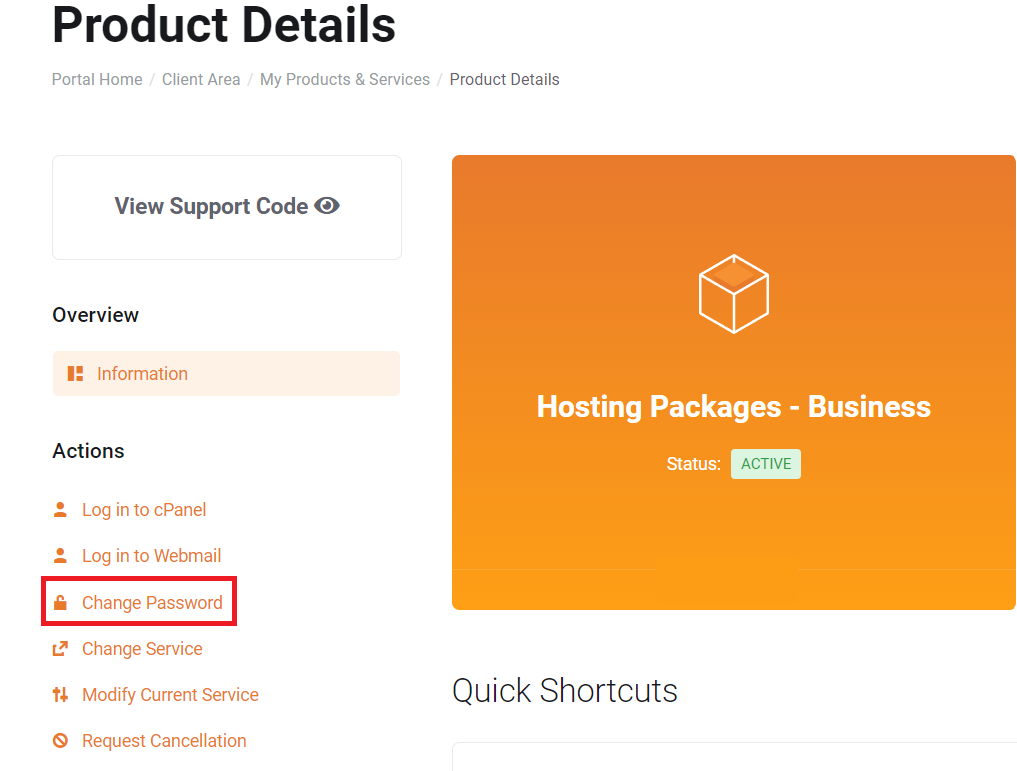
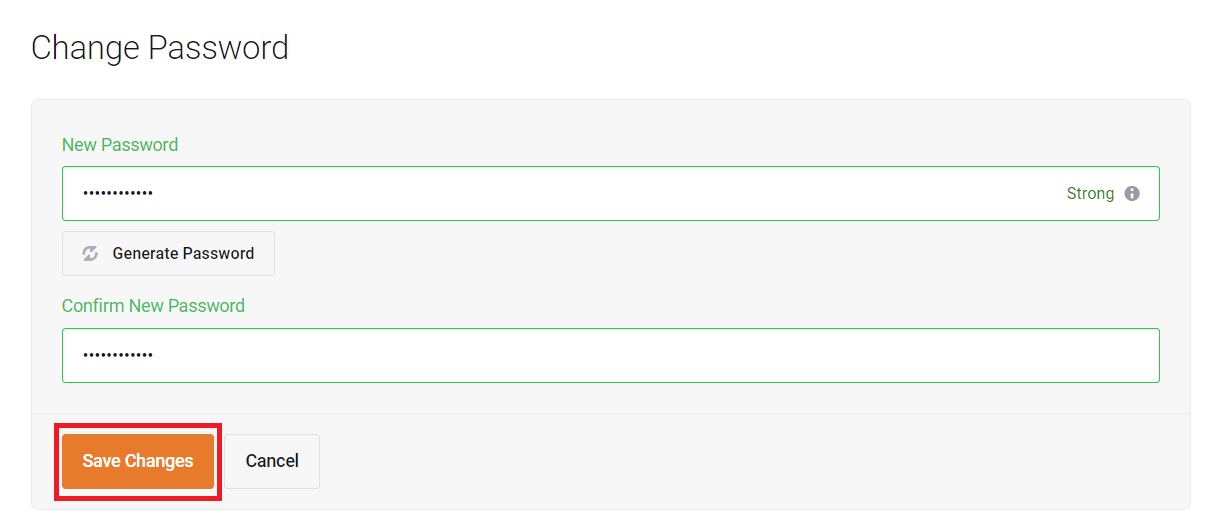
2. After that, ensure your newly chosen password is strong and contains a combination of uppercase and lowercase letters, numbers, and symbols.
3. Finally, click ‘Save Changes‘ when you’re done
You can now log in to cPanel directly by typing “/cpanel” or “:2083” after your domain name. Use the username and password you created to access your account.
e.g. http://yourdomain.com.au/cpanel or http://yourdomain.com.au:2083
NOTE: If your domain is currently pointed away from WP Hosting, then you’ll need to use the server hostname instead of your domain to login to cPanel. You can find the server hostname in the address bar when logged into cPanel. The hostname will always be a variant of “server-XXXX.wphosting.com.au”
Conclusion
By following these steps, you can easily find your cPanel and FTP login details. This allows you to regain access to your hosting account. Always use strong passwords to keep your account secure. If you encounter any issues, your hosting provider’s support team can assist. With your cPanel and FTP credentials in hand, you have full control over your website’s files, settings, and management.