This topic covers processes requiring access to your WP Hosting Client Area. If you’re not sure how to access the Client Area, please follow this guide before continuing – How do I Login to my WP Hosting Client Area?
Why do I need a Support Code?
As part of our commitment to account security, we use unique Support Codes for each account. These codes help validate requests for information, sites, domains, and more.
We’ll ask for the Support Code whenever requests are made for site/domain changes or account information.
This process helps keep your account details private and prevents unauthorised changes to your hosting services and/or domains.
If you need to contact us with a request for a change or information within the account, please have your 5-digit Support Code ready. This will help us verify your request quickly.
How to find your current Support Code
1. First, log into the WP Hosting Client Area.
2. Then, in the top-left area of each page under the heading, you will see a ‘View Support Code‘ box with an ‘eye’ icon.
3. After that, click ‘View Support Code‘ to reveal the Support Code for your account.
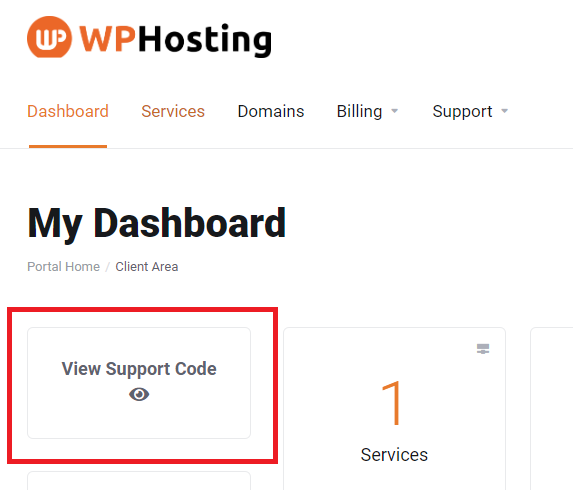
I can’t see a Support Code?
PLEASE NOTE:
If you don’t see a code here or need to change the code, please continue with the steps below.
How to generate a new Support Code
If you’ve shared your support code with someone for temporary access, such as your website developer, you may want to revoke it. To do this, you can generate a new support code.
1. From the Main Menu across the top, click ‘Support‘, then select ‘Support Code‘ from the drop-down menu.
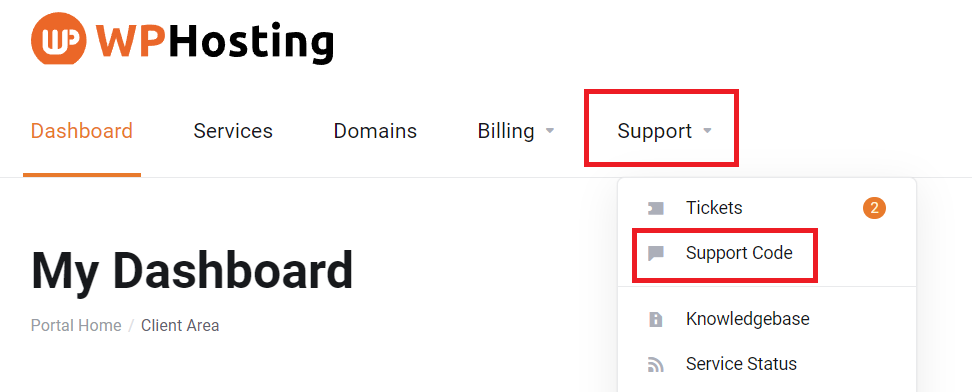
2. You will find the Support Code for the account highlighted in blue toward the bottom of the page.
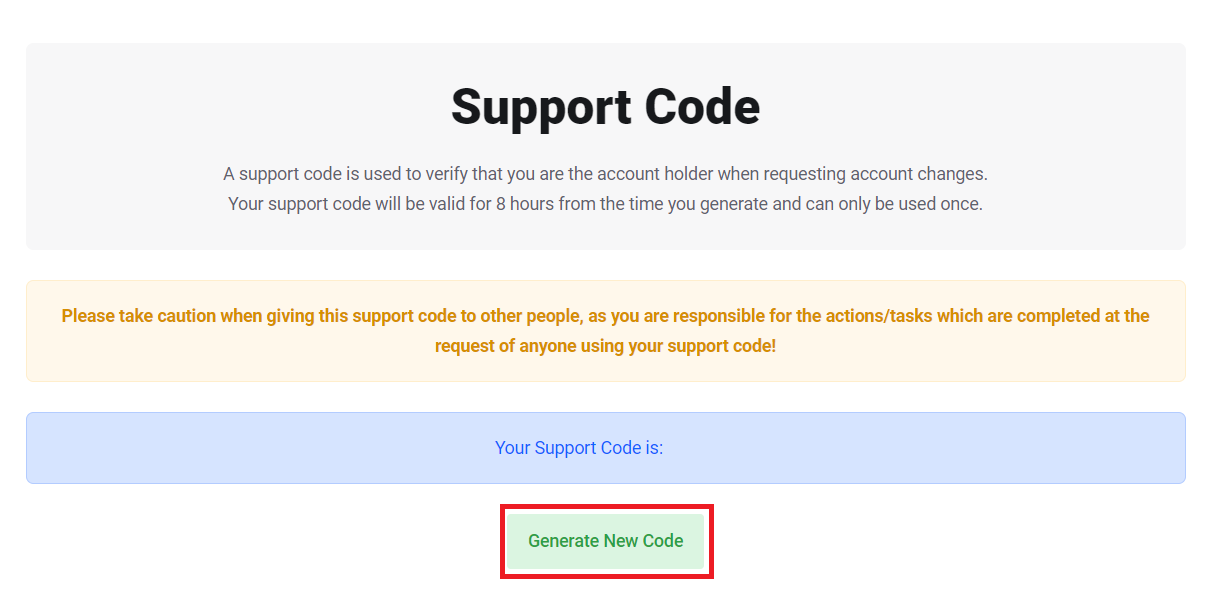
3. If you need to change the code, you can use the ‘Generate New Code‘ button.
Note: The support code acts as an additional layer of security, providing users with a unique identifier to authenticate their accounts. This helps verify their identity and enhances overall account security measures.