This topic covers processes relating to a cPanel service.
You will need to be logged into the cPanel account to follow the steps.
If you’re not sure how to access your cPanel service — please, follow this guide before continuing: How do I Login to cPanel?
Changing the version of PHP that is active, its active extensions and other options such as PHP memory, upload and execution time limits on your cPanel hosting service can be achieved using the “PHP Selector” module.
To change the active PHP version
1. First, login to cPanel
2. Navigate to the ‘Select PHP Version‘ tool listed under the ‘Software’ section.
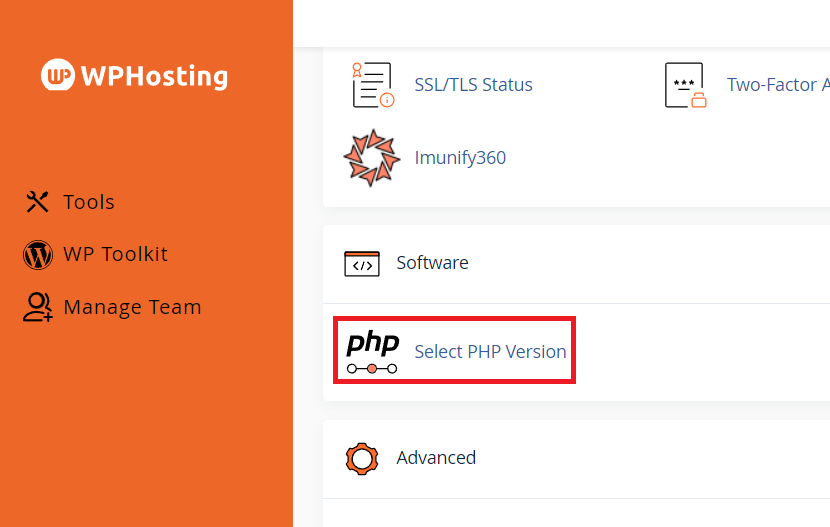
3. On the ‘PHP Selector’ page, you will see the PHP version shown next to ‘Current PHP version’
4. To change the active version, click the drop-down arrow to reveal the available options.
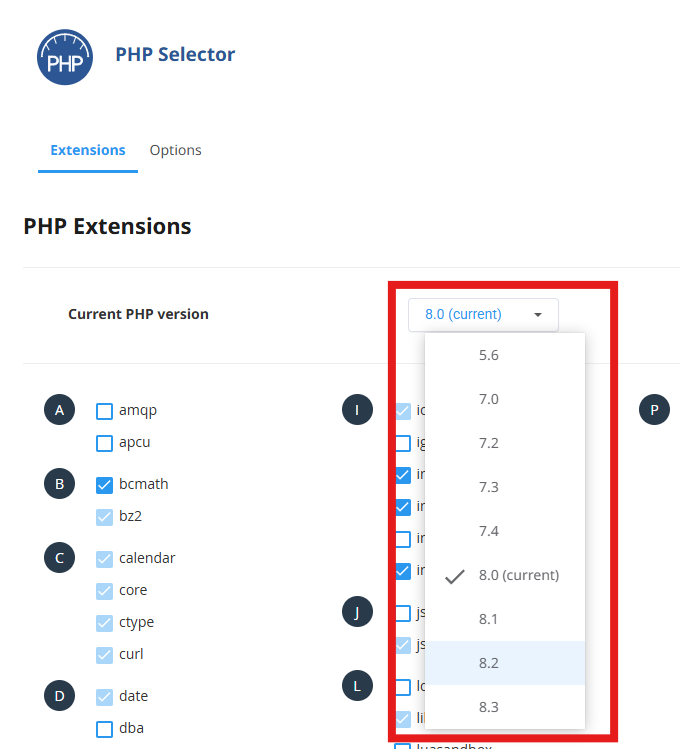
5. Make your selection from the drop-down menu, and then click on ‘Apply‘
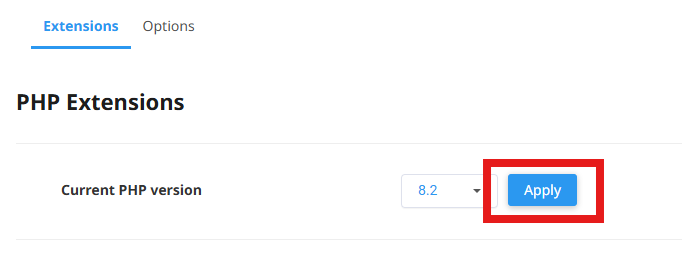
Changing the active PHP extensions / modules
1. You will see a range of common PHP extensions for your active version listed, check/uncheck the boxes for the extensions that you wish to activate/deactivate.
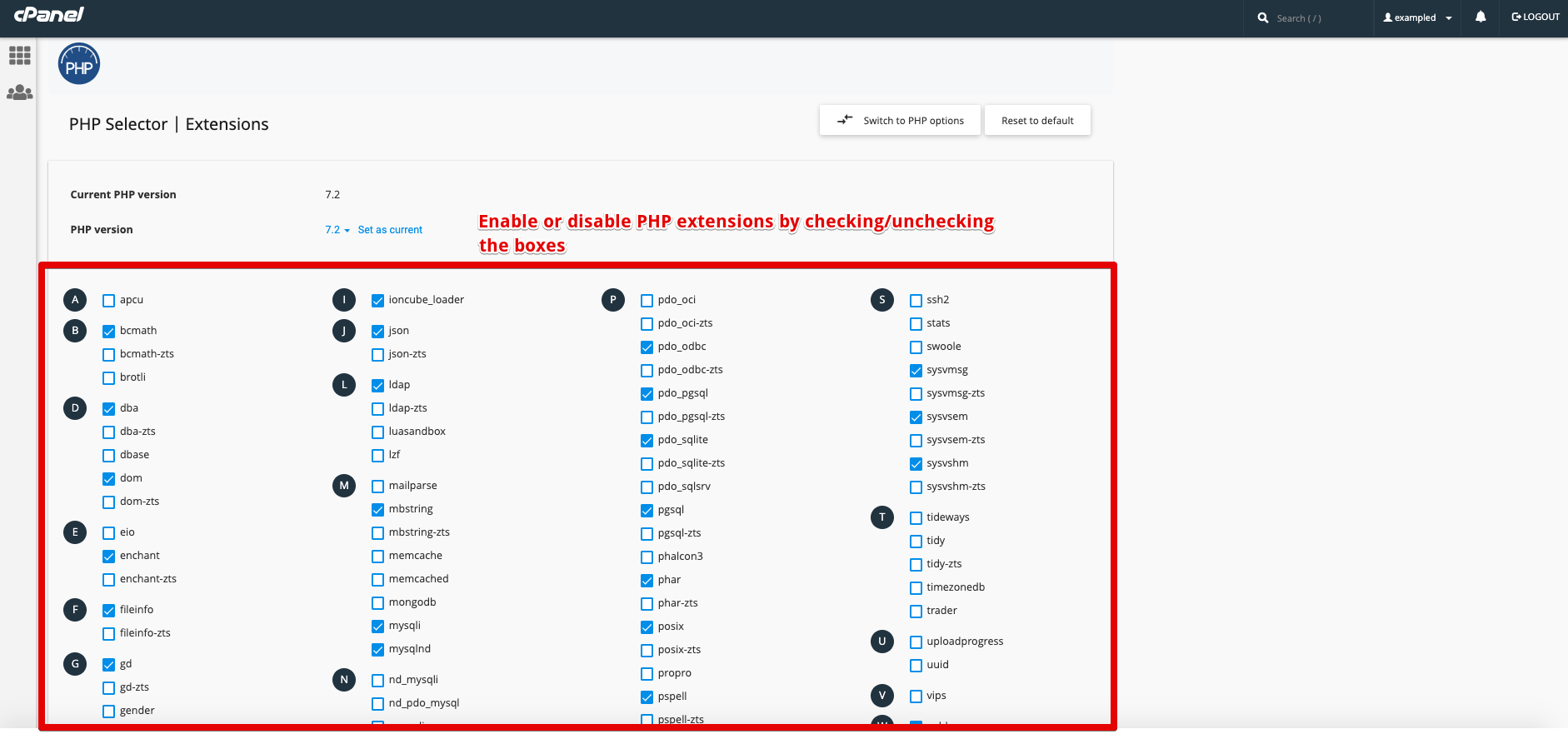
Note: To reset the default extensions for your current PHP version, click “Reset to default”
Changing PHP Options
You can also manage individual PHP options and limits for your active PHP version such as “max_execution_time”, “max_upload_filesize”, “memory_limit” and more from within this module.
Please see our separate guide for more detailed information on configuring PHP options/limits – How to configure PHP limits in cPanel
1. Click on “Switch to PHP Options”. You can generally see this displayed to the far right of your current PHP version.
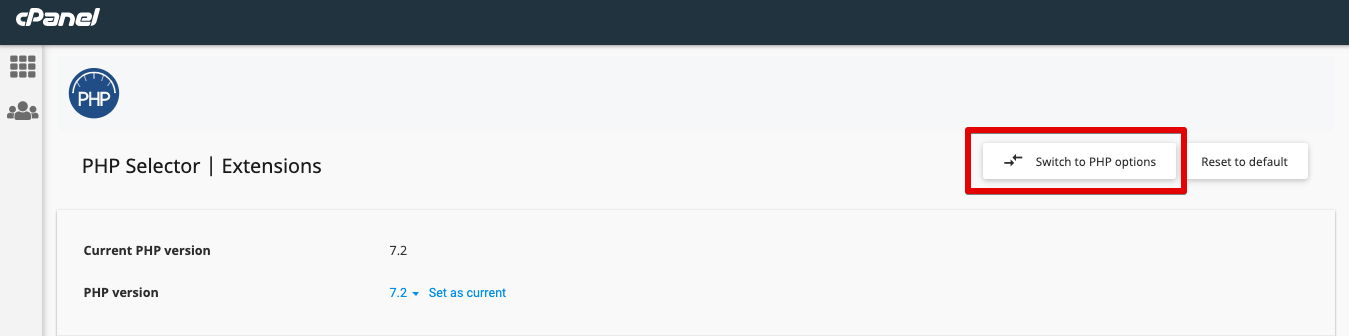
2. Finally, you will see the options that are available to you for your selected PHP version here, changes here will be automatically saved as they are made.
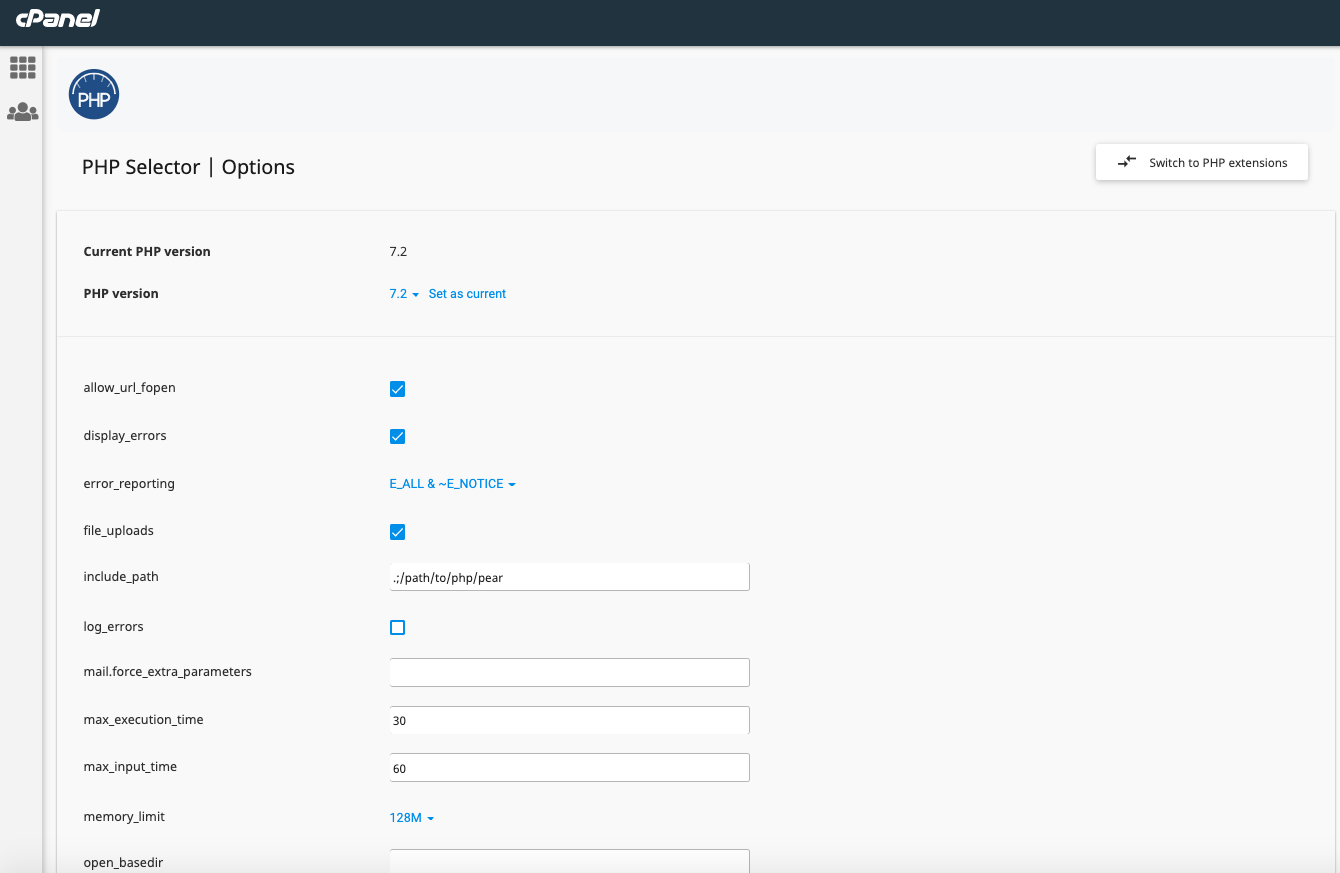
Note: For a brief description of what each value is, hover your mouse over the value name for a couple of seconds and a popup should appear with a brief description of the option.
Conclusion
Managing PHP version extensions & options is essential for optimising your website’s performance and compatibility. Using the “PHP Selector” module in cPanel, you can easily change the active PHP version. You can also enable or disable extensions and adjust settings like memory limits, upload size, and execution time. Finally, keeping these configurations updated ensures your website runs smoothly and remains compatible with the latest software requirements.