This topic covers processes requiring access to your WP Hosting Client Area. If you’re not sure how to access the Client Area, please follow this guide before continuing – How do I Login to my WP Hosting Client Area?
What is a Change of Registrant (COR) request?
When the registrant details of an AU domain name need to be updated, a Change Of Registrant (COR) process must be completed. This ensures the domain’s registrant details are modified securely and in compliance with AU Domain Administration (auDA) policies.
IMPORTANT NOTE: Completing a Change of Registrant (COR) incurs a fee equivalent to the current domain renewal cost, multiplied by the number of years chosen when submitting the COR request (see step 5). Please also note that changing the registrant will reset the domain’s license period.
Why you might need to complete a COR
There are several situations where a COR is required for a .AU domain, including but not limited to:
- Business changes
- Business ownership change: The domain is being transferred as part of the sale or acquisition of a business and its assets.
- Company restructure: A business has moved from a trading name or sole trader to a registered company (e.g., Pty Ltd), and the domain registrant details must reflect the correct legal entity
- Business ownership change: The domain is being transferred as part of the sale or acquisition of a business and its assets.
- Ownership or usage changes
- Personal to business use: A domain registered by an individual is now being used by a business and needs to be moved under the correct legal entity
- Website sale or handover: The domain is included in the sale of a website, brand, or digital asset
- Eligibility issues
- Incorrect ABN or entity type used: If a domain was registered with incorrect or ineligible details (such as a trust entity ABN instead of the trustee company or individual), a COR is required to correct the registrant entity and remain compliant with .AU policy
Types of COR processes
There are a few types of COR processes: standard and manual.
Standard Change of Registant
This applies when the existing registrant details are VALID.
(e.g. valid Sole Trader ABN changing to Company/Pty Ltd, etc)
- Complete the standard COR process outlined below
Manual Change of Registant
If the existing registrant details are NOT VALID, a manual COR process is required.
(e.g. ABN has expired or cancelled)
- Complete the standard COR process outlined below
- Provide required documentation to verify the legitimacy and eligibility of the transfer request
- Please, upload your documents here: Domain ABN Change Request
PLEASE NOTE: Any documentation provided should be dated prior to when the current registration details became invalid/expired. Acceptable forms of documentation include:
- A copy of a sales agreement showing that the business was sold or changed hands
- A signed, dated letter on company letterhead stating that the domain name has changed hands
- Other similar, valid documents showing the domain name or business has changed hands
To initiate a Change of Registrant
1. First, login to the WP Hosting Client Area
2. From the Client Area dashboard, click ‘Domains‘.
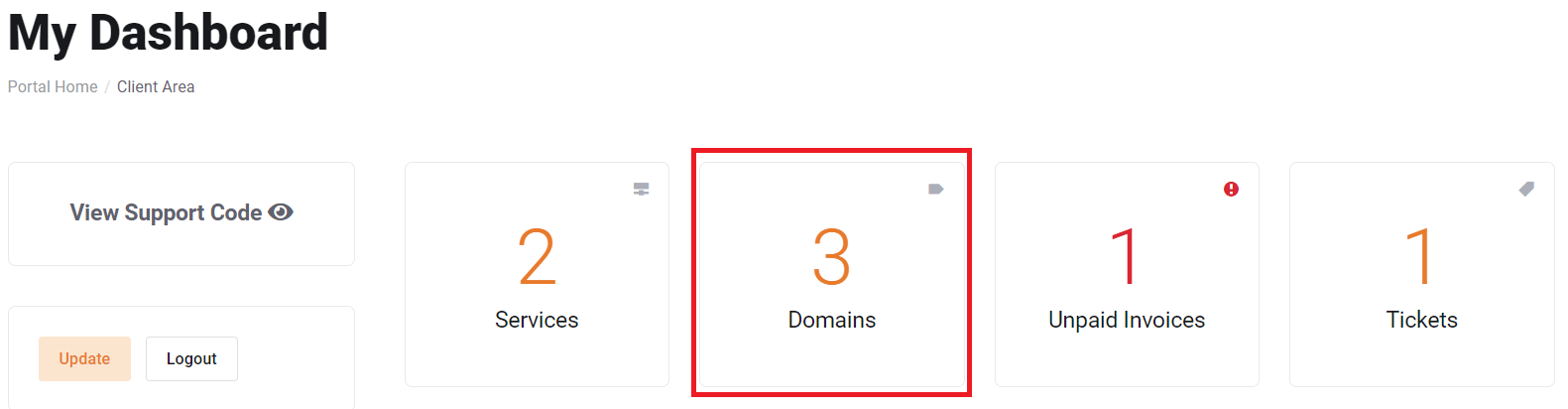
3. Here, you will see a list of your domains. Find the domain you want, then click the ‘Manage’ button on the right.
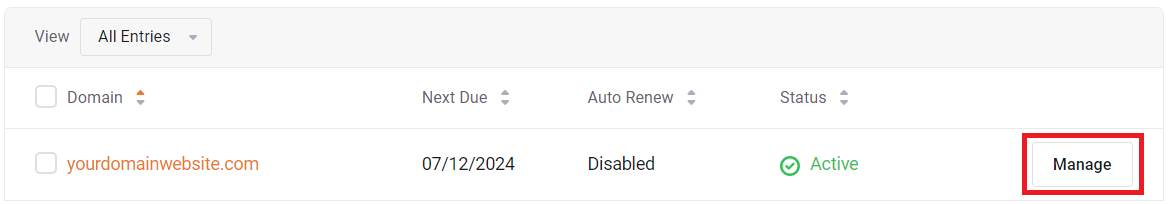
4. Next, click the ‘Initiate COR‘ button from the list of actions on the left.
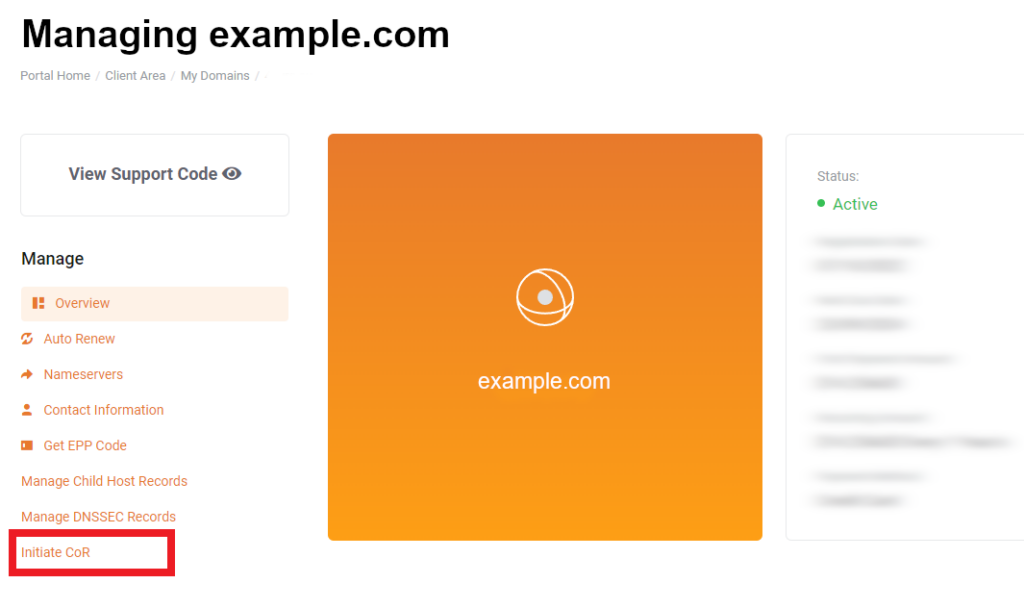
5. Choose a renewal period, 1 – 5 years, then click ‘Create Invoice‘ when you’re ready
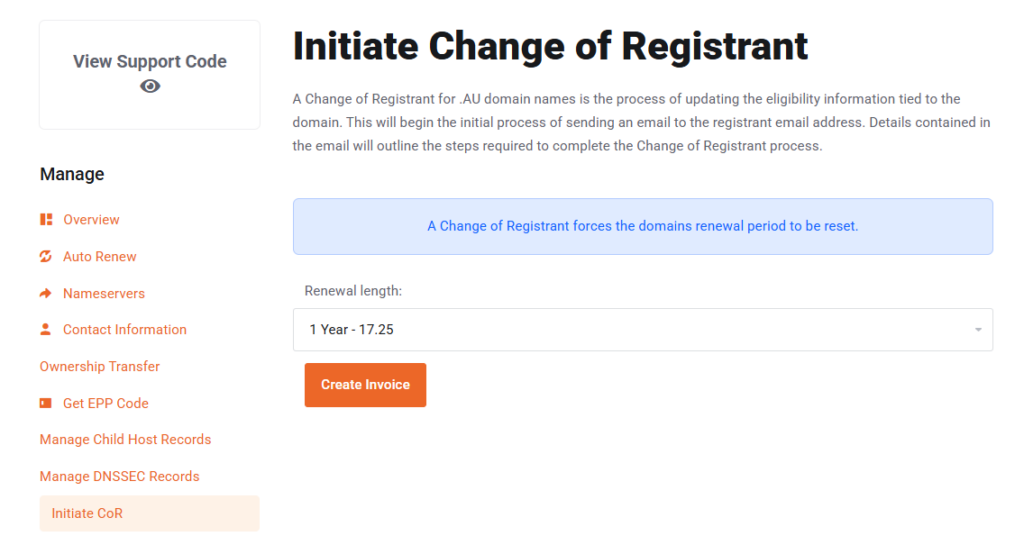
Remember, if the current registrant details are NOT VALID, additional documention will need to be provided. You can upload these documents here: Domain ABN Change Request form
Key points to remember
- A Change of Registrant (COR) is required when a domain’s registrant details must be updated
- There can be many reasons for a COR
- You may need to complete a standard or manual COR, depending on your situation
- Changing the registrant will reset the domain’s license period
- The cost of a COR is equal to the value of how many years you wish to hold the registration