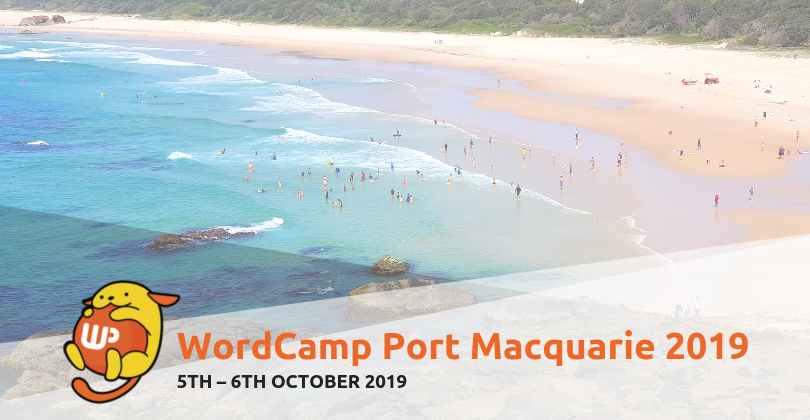WordPress 5.2.1 addresses 13 fixes and improves a number of core functions
Updates include:
- Improvements to the block editor, accessibility and internationalisation
- Improvements to the Site Health feature
- Fix of the Theme update links in Customizer now work
You can view the full list of changes on Trac and more details about this release on WordPress’ blog.
How to update WordPress
You will be prompted to do so when you log in your WordPress admin area. Go to: Dashboard > Updates and click Update Now.
Alternatively, if you are a developer, you can download WordPress 5.2.2 and install it manually.