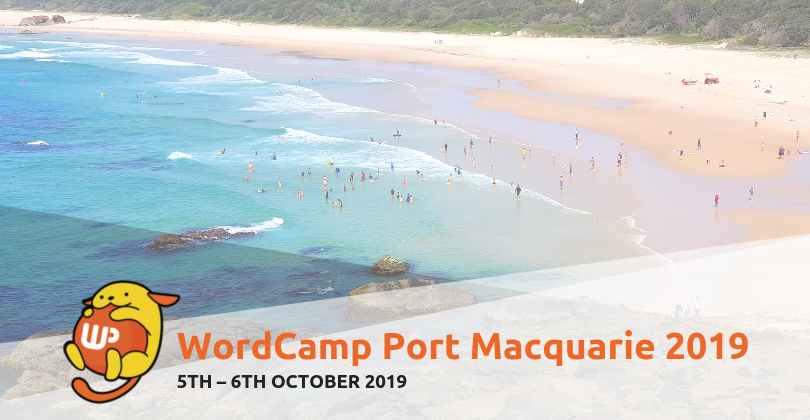The focus of this release is fine-tuning the new block editor, and fixing major bugs or regressions.
The releases addresses 37 bug fixes and 7 performance updates. :
- 15 block editor related bug fixes and improvements have been added to bundled themes.
- 2 block editor related internationalization (I18N) bugs have been fixed
- Users with JavaScript disabled now see a notice when attempting to use the block editor.
- A few PHP errors in the Customizer have been fixed.
- Some issues uploading common file types, like CSVs, have been fixed.
Check WordPress’ official post for more information and a complete list of issues that have been addressed.
How to update WordPress
You will be prompted to do so when you log in your WordPress admin area. Go to: Dashboard > Updates and click Update Now.
Alternatively, if you are a developer, you can download WordPress 5.0.3 and install it manually.