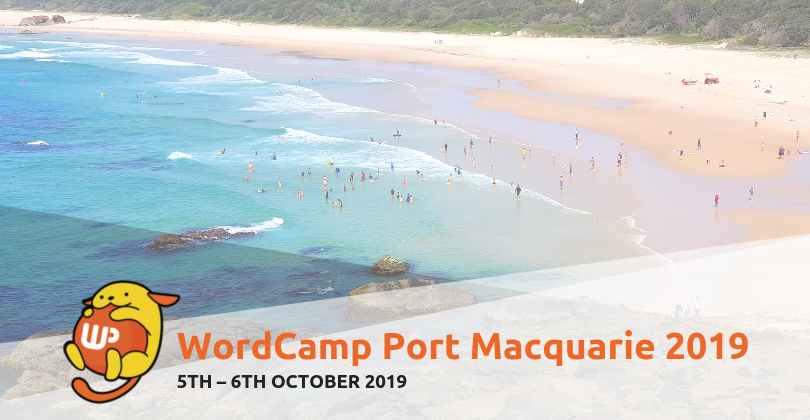The first release after WordPress 5.0 rolled out addresses security issues
This is a security release for all versions since WordPress 3.7. Updated versions of WordPress 4.9 and older releases are also available, for users who have not yet updated to 5.0.
Check WordPress’ official post for the list of issues that have been addressed.
How to update WordPress
You will be prompted to do so when you log in your WordPress admin area. Go to: Dashboard > Updates and click Update Now.
Alternatively, if you are a developer, you can download WordPress 5.0.1 and install it manually.