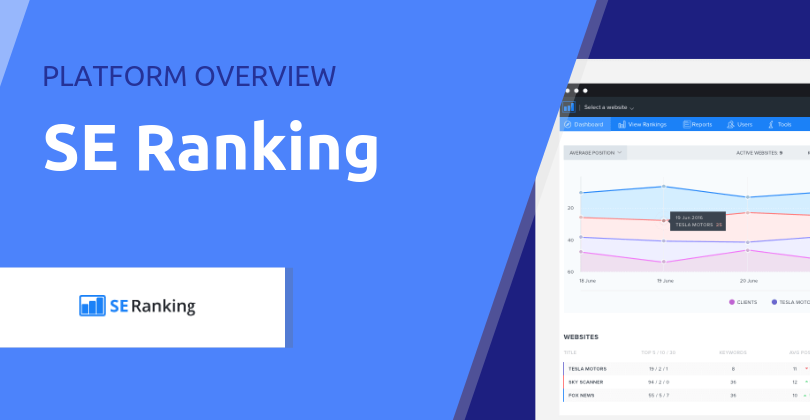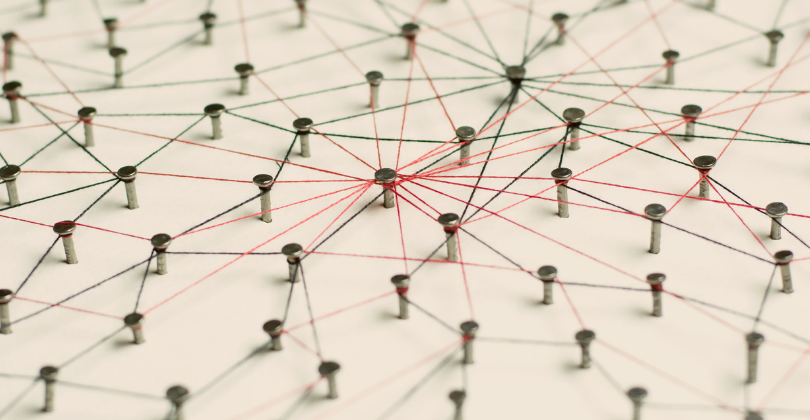Backup plugins ensure your WordPress website data is safe and secure when a situation has gone out of hand.
Let’s say, after putting so much effort and spending hours to mobilise your WordPress website, you finally have it freshly active and going. But before you know it, poof! It shuts down. What now?
There is a myriad of reasons why your website crashed, such as a coding problem, security breach and plugin error. Even with as much comfort WordPress offers, once you’ve lost your data, you would not even fathom having to rebuild your website from the ground up.
No website is safe from digital hazards. What you need is a reliable backup plan – backing up your website data is key to a successful disaster recovery. Lucky for its users, WordPress’ extensive library of extensions includes backup plugins that are secured and dependable, which we are going to tackle in this article.
What needs to be backed up
Before anything else, let’s figure out what files or data need to be in your backup basket. There are three types of WordPress files and one, single database. It is always smart to back up the following:
- wp-content folders
- your WordPress configuration files
- your WordPress database (since it’s the most frequently updated section).
You don’t need to back up the core WordPress files since they can easily be recovered without the help of a plugin, but it’s better to be prepared.
Free WordPress backup plugins
1. UpdraftPlus
UpdraftPlus is an all-in-one WordPress backup plugin, which is suitable for all types of websites. Doesn’t matter whether you want a complete backup of your site or some of the wp-content files and databases because UpdraftPlus has got your back.
Pros
- Amazingly easy to integrate
- Complete manual or scheduled backups
- Several add-ons to choose from
Con
- Cannot clone or migrate websites in the free version
2. BackWPup
BackWPup presents features for automated backups for free to all WordPress users, whereas several competitive plugins offer the same features at an additional cost. It allows you to backup your files and entire database for free, as well as multisite support. Doesn’t matter if you own more than a single WordPress website, BackWPup will back it all up for you conveniently.
Pros
- Backup with email, FTP servers, Dropbox and much more
- WordPress XML support
- Log file management
Cons
- Cannot restore archives once lost, unless paying for it
- No encryption either
3. WP-DB-Backup
With over half a million active installs, WP-DB-Backup is one of the most popular and reliable WordPress backup plugins. It’s very adequate for those users who do not update their sites frequently, and therefore you can easily backup your WordPress databases and your media files manually.
Pros
- Top-notch WordPress database backups
- No need for access to phpMyAdmin
- Schedule backups whenever you fancy
Con
- Only supports entire backups of Databases
Premium WordPress backup plugins
1. VaultPress
VaultPress is one of the best premium backup and data recovering WordPress plugins we’ve come across. Unlike most of the high-quality plugins, it actually offers daily offsite backups. It is loaded with features which make the lives of most WordPress users simpler and safer. Migration with VaultPress is effortlessly simple and it also offers the best protection against the spam.
Pros
- Unlimited backup storage
- Monetizing and SEO tools support
- Owned and operated by the creator of WordPress
Con
- Site support is limited
VaultPress starts at $39 per year.
2. BackupBuddy
BackupBuddy is that one WordPress backup plugin which allows the user to backup the entire website within minutes or schedules it on a daily, weekly or monthly procedure. In case of spam or theft, BackupBuddy enables the user to recover everything from scratch, thus the user need not endure data loss of any kind.
Pros
- Stores backups on Amazon S3, clouds, Dropbox and much more
- Restores your entire site steadily
- Top-notch security
Cons
- Expensive, compared to other plugins
- Servers are not automated, i.e. you have to set up the database from scratch
BackupBuddy starts at $80, for one single website.
3. BlogVault
Sometimes installing a new plugin can be the very reason why your WordPress website can end up crashing. BlogVault was created to ensure user’s website security and make the data protected from any kind of hammering. It is one of the most secure backup and data recovering tools offered to WordPress users.
Pros
- Unlimited backups, scans, and storage
- One-click setup and restoration
- No migration downtime
Con
- If you wish to opt for an inexpensive plugin, BlogVault is not for you. It’s pricing packages are a little hefty because of the premium security it provides.
BlogVault starts at $49/mo.
To conclude
You can always opt for the free backup plugins, but if your website requirements are vast and you need utmost security and backup protection — go for the premium services. Choose a backup plugin that serves your business needs and backs up your entire site with ease of use as well as active support. Prices are just mere numbers if you look at the bigger picture and acknowledge how the premium plugins are going to help you get your website up and running again in no time.
On top of your backup plugin that covers both your database and content files, get a WordPress hosting service that has a high level of backup support – like WP Hosting.