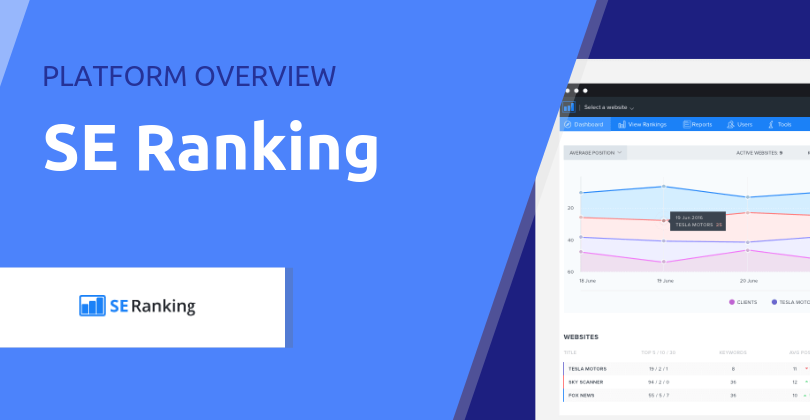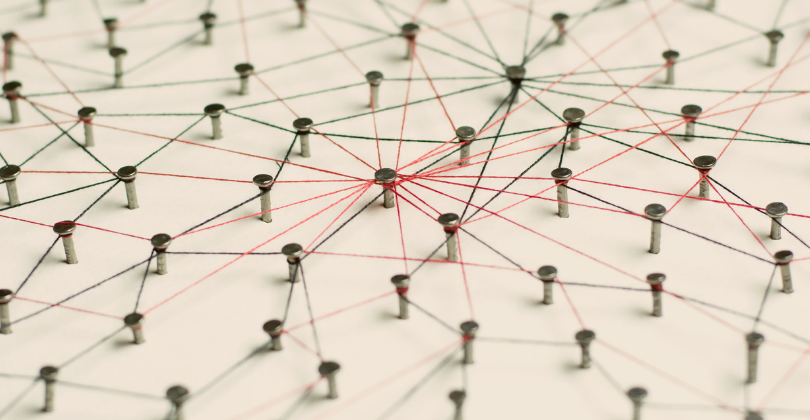Website traffic is the driving force of any online business, but when it spikes, it can make or break your revenue.
Every business owner aims to gain more leads and customers. Thus, increasing the volume of website visitors is the way to go. As your business grows, so does the number of pageviews. The question is: Can your website withstand traffic spikes?
Even big brands like David Jones and Amazon had encountered website meltdown in the past. This was due to their inability to accommodate unprecedented volume in traffic, leaving online shoppers unhappy and empty-handed.
A skyrocketing website traffic can boost your sales if managed carefully. This is a good time to double up your customer base and generate more revenue. In this article, we will identify the common causes of traffic spikes and the actionable steps you can take to keep your website at its maximum usability.
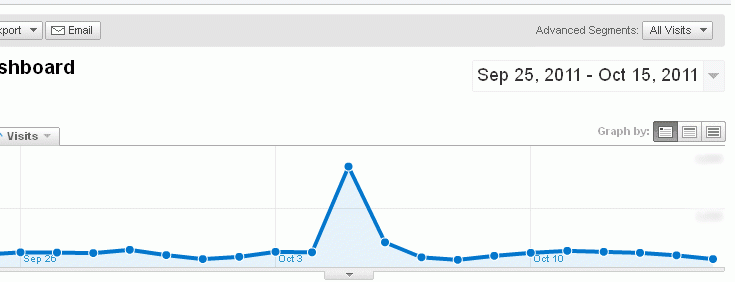
Source: SocialMediaNews
What causes traffic spikes?
There are ample of ways to attract more traffic to your website. These include social media advertising, creating compelling blog posts, email marketing, celebrity branding, and setting up limited-time sale or promotion.
Limited-time or seasonal offers is one of the major causes of sudden traffic spikes. Everyone is in the race to snatch on-sale items before they run out of time and stocks.
You can also expect traffic surge when your website goes viral or your brand is channeled by famous personalities. Take the Rochas dress for example that was sold out just hours after the Duchess of Cambridge wore it.
How to prepare your website for traffic spikes
No one likes to see the “Aw, Snap!” and “Gateway Time-Out” error messages on the screen instead of a webpage. If your website can’t cope with the high volume of visitors, then expect a slow page loading time, or worst, website crash.
As they say, proper preparation prevents poor performance. So, here’s how you can set up your website to be more resilient from traffic spikes and use it to your advantage:
Closely monitor your website performance. In 2016, Amazon.com was offline for 20 minutes and that had reportedly cost the company an estimated loss of $3.75 million. This goes to show that every second count in the world of e-commerce. Keeping your website performance under surveillance is critical.
Deploy a reliable website monitoring tool to help you ensure that your site is running 24/7 without any hiccups. This provides real-time stats and data records pertaining to your website traffic pattern, uptime, functionality (plugins and web apps), and server status.
Most importantly, this tool sends alerts such as in cases where your resources are depleting and have become insufficient to handle user requests or traffic surge. This gives you a heads up so you can work on expanding your resources to address the issues and alleviate downtime.
Optimize your WordPress website. A fully optimized website has high-speed loading time which converts to a better user experience. Before you consider upgrading your server, make sure that your website contents – plugins, images, theme, and databases – are well-coded, updated, optimized for speed, and free from vulnerabilities.
You can install a plugin that caches your website’s static resources (CSS files, images, JavaScript, and HTML); and one that cleans up unwanted files on your WordPress database (e.g. revisions, auto-drafts, orphaned and duplicate meta-data, unused tags, and comments, etc.).
Another way to maximize your website functionality is to ensure gzip compression is enabled, that CSS and Javascript is minified, and that all image files have been compressed without quality loss. This will enhance the speed of your content delivery especially to mobile and low bandwidth viewers.
Use a content delivery network (CDN). A CDN is a system of servers that distributes cached web content files across multiple servers. Contents include images, videos, audio clips, CSS files and JavaScript. This user location-based content distribution system increases download speed that converts to faster webpage viewing for end users.
Since CDN saves you from bandwidth usage and lightens your website server’s load, your website will have better performance. Consult your web hosting provider if this has already been set up to your current hosting plan.
Hire a scalable web hosting service. Your website will most likely go offline when traffic spikes and user demands exceed the maximum allotted server resources for the website. In this instance, mere caching and speed optimization are inefficient. You don’t want to deal with unscheduled downtime, do you?
With shared hosting, the server resources are portioned out by many users. When your neighbor website is getting high traffic, it can impact the entire server performance which affects all other sites. Clearly, a shared hosting is underpowered if you’re expecting loads of traffic in your own web space.
You should ask your hosting service the limits of your hosting plan and if you are expecting an influx of traffic, you may wish to load test your website for the expected user concurrency before it hits. They can adjust your server settings or put you to a more dependable hosting package to enhance the processing of PHP code and MySQL queries. A virtual dedicated server (VDS) is designed with incomparable RAM, disk space, and bandwidth – all set for sudden traffic spikes