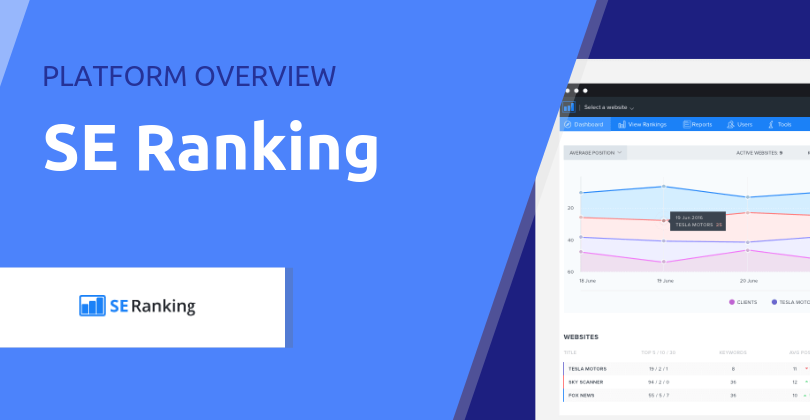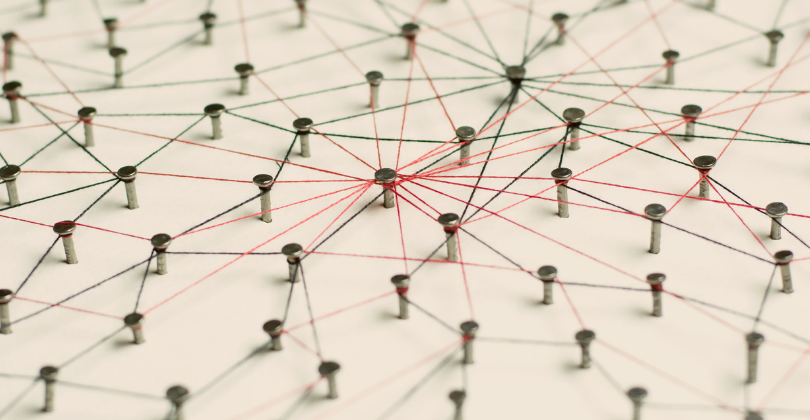Improving your page speed is a simple process but can make a big difference to your SEO results.
Improving your page speed is a simple process but can make a big difference to your SEO results.
We caught up over coffee with David Pagotto, who was kind enough to accept our invitation to write about SEO on our blog.
David is the Founder and Managing Director of SIXGUN. He has been involved in digital marketing for over 10 years, helping organisations get more customers, more reach, and more impact.
SIXGUN focuses on scaling organisational growth and building sustainable results for the long-term, with a data-driven approach to developing strategy. As a Melbourne based digital marketing agency, SIXGUN focuses on Search Engine Optimisation, Search Engine Marketing, and Social Media Marketing.
David is passionate about seeing organisations grow while working on his mission to support meaningful causes.
Page speed can make a big difference to your SEO results
Search engine optimisation isn’t a single process. It involves optimising URL structures, sourcing high-quality backlinks, finding the right keywords and using them in strong content, and a host of other things. SEO is a machine with approximately 200 ranking signals that Google uses to determine ranking position.
It’s an easy win

Page speed is measurable and testable, with clear and proven methods for improvement. Google even has a tool that will tell you how fast your site is in the context of their search engine and suggests appropriate actions to improve your results.
Optimising your page speed
There are many incremental improvements that can be made across your entire site structure to increase your page speed. However, small each may be, the accumulative impact of reducing data bottlenecks and improving efficiency can be significant. The three most essential improvements to markedly faster load times are:
Optimise your images
Beyond a certain size, your images don’t look any better on a computer screen regardless of how high the resolution. Your 16-megabyte images will look no better than 300kb ones in a browser window.
Reducing your image file sizes is one of the easiest tweaks that you can make. All you need is a rudimentary photo editor such as MS Paint. Simply select resize or scale and reduce the image’s pixel count to something more streamlined.
The width of a computer screen is roughly 2000 pixels and only your largest banner images need to be that big. Other images can be much smaller and you should aim for file sizes around 100kb and no more than 300kb. These should be saved as PNG or JPEG files, depending on whether you’re working with graphics or photographs respectively.
In addition to reducing the resolution of an image, you can also reduce the quality via compression with an online tool such as Compress PNG.
Clean up and condense your code
When a user visits your site, their browser reads all the code on your site. It reads every stray comma and unnecessary space, all the notes from the developer and all the inactive code left behind. Your site may look perfect to the visitor but their browser will see and read any messy or unnecessary code that’s there. This usually includes a number of external CSS, and JavaScript files.
It doesn’t take much time to streamline your code and make the browser’s journey as efficient as possible. If you know a bit of HTML you can do it yourself and substantially improve your page speed. Tab out your HTML tags to ensure that everyone is correct and necessary, get rid of notes and extra spaces, any unused characters and make it look as clean as possible.
Considering caching and minifying options for the website are also valuable. WordPress plugins such as W3 Total Cache and WP Super Cache are worth considering. Have a look at WP Hosting’s write up of Swift Performance too.
Switch to dedicated server hosting
If you’re looking for a big improvement in speed then make sure you have the best hosting for your needs. Most small businesses will use shared hosting but larger businesses and ecommerce sites should be on a dedicated server. It is usually the more expensive option but offers better speed, reliability and security.
Switching to dedicated hosting means that you don’t share space or speed with anyone else. Shared hosting is exactly the opposite – you pay for space among other websites. This is fine for many but it can mean congestion and slow site speed. You have less control and performance is based on how many other websites are on the server and the capacity of the provider’s equipment.
The direct effects of improved page speed
User experience
The average user won’t wait for your site to load regardless of how beautiful its interface. More than half of users will abandon your page if it takes more than three seconds to load. User experience is a key ranking factor for SEO and a streamlined site is highly prized.
Time on site (TOS)
 TOS is another major ranking signal and a fast-loading, smooth experience encourages users to spend more time exploring.
TOS is another major ranking signal and a fast-loading, smooth experience encourages users to spend more time exploring.
Google is a business and their product is showing their customers the best websites. Research shows that approximately 85% of people will spend less than 15 seconds at a website, making sites that retain traffic through a higher dwell time more relevant and valuable to Google’s front page.
Conversion rates
A fast site will help seamlessly implement your CRO strategy. A major part of closing sales is reducing objections and limiting the amount of time a user has to change their mind. Slow load speeds can diminish the trust they have in your business and place doubt over the whole purchase.
Crawl efficiency
A website with a faster response and load time can drastically increase crawl efficiency, meaning Google and other search engines can directly crawl the website with less drag. This results in more pages being crawled, and at a faster rate.
Wrapping up
SEO and website speed go hand in hand, so it pays to optimise your website for maximum speed. A lot of these changes, such as a swap to a more capable hosting provider such as WP Hosting are not difficult to implement in a single afternoon. What are you waiting for!?
Follow SIXGUN
- SIXGUN website
- SIXGUN blog
- SIXGUN on: Facebook | Twitter | LinkedIn