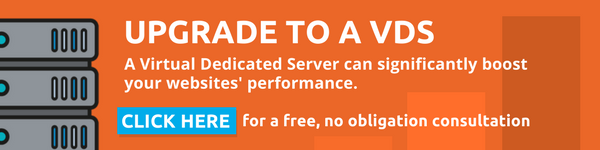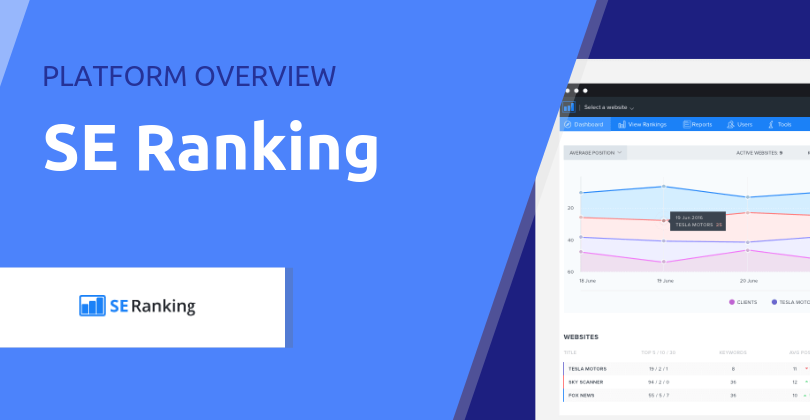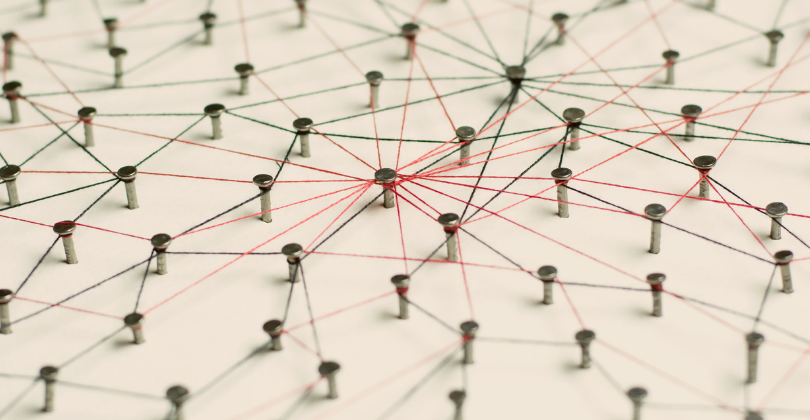Short URLs don’t just take up little space. They are a smart way to promote your brand.
Here’s an example, taking a 90 character long URL and shortening it to 22.
https://my.wphosting.com.au/index.php?rp=/knowledgebase/65/First-Steps-With-WordPress.html
Becomes…
The short version will save you valuable character space on Twitter and whatever channel you share it in. It will look nicer, too. If someone is typing out the URL of a printed email you’ll be making life easier for them.
There is one problem with the shorter version, though. It’s a Bitly link. While Bitly is a well-known and respected brand, you’re missing an opportunity to display yours – which is something you want if a link is shared over and over again.
Bitly will always own your redirects, too. It’s unlikely that they would ever delete or change them, or even go out of business. But an element of risk still exists, albeit it’s just a small one.
Why own your short URLs
Here are the advantages:
- You own the data, 1oo% in control
- You decide what infrastructure the services run on
- Depending on the tool you use, you have more options to create and manage them
- A developer can tweak things in the back-end if necessary
The only drawback is that it’s yet another function that you need to set up and manage.
Branding your short URLs
You can use your main website’s URL for this or register a shorter, dedicated one. Just like some of the big players have done:
- Twitter: http://t.co
- Facebook: http://fb.me
- Google: http://goo.gl
- LinkedIn: http://lnked.in
The format of the shortened URLs can also ‘extend’ branding. For example, if Google was running an Australian campaign for Gmail they could set up http://goo.gl/au/gmail to point to their sign up forms.
These are very effective for print and offer an additional opportunity to include a call to action: http://goo.gl/au/gmail/sign-up-now
Hiding tags for analytics
If you’re tracking links in Google Analytics, you’ll be familiar with the set of UTM tags that you can use to inform about a campaign as well as the source and context of the traffic it generates.
If we tagged the URL mentioned at the beginning of this post it could double its length:
https://my.wphosting.com.au/index.php?rp=/knowledgebase/65/First-Steps-With-WordPress.html?utm_campaign=Sample-Campaign&utm_source=WPH-Blogo&utm_medium=link&utm_content=Sample-Link
That’s one ugly URL in a social feed (and one angry person if you’re expecting him/her to type it out).
Short URLs allow you to hide all those parameters in a clean, branded and meaningful link.
You can track multiple short URLs pointing to the same web page and it’s the only way to track traffic from a printed material.
How to set up your own short URL service in WordPress
The investment, apart from 30 minutes of your time setting the tech up, is the cost of the short domain.
- Search for a short domain that is closely related to your brand. Use Domainr to list many alternatives using international and new TLDs
- Register it here with us or via your preferred registrar
- Point the domain to your WordPress website
- Install a plugin like Pretty Link to create and manage your short URLs