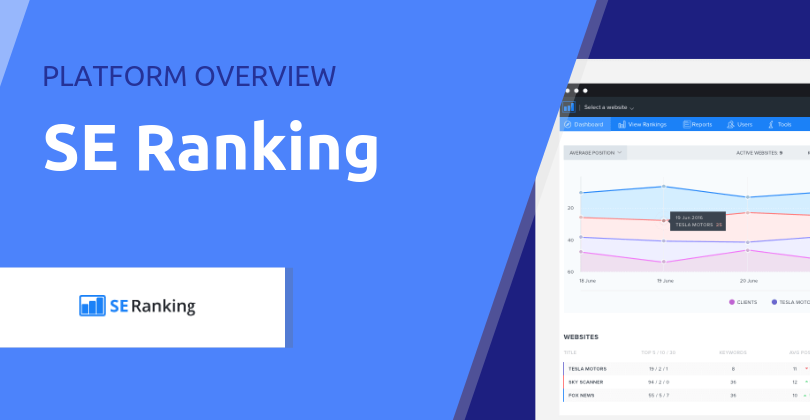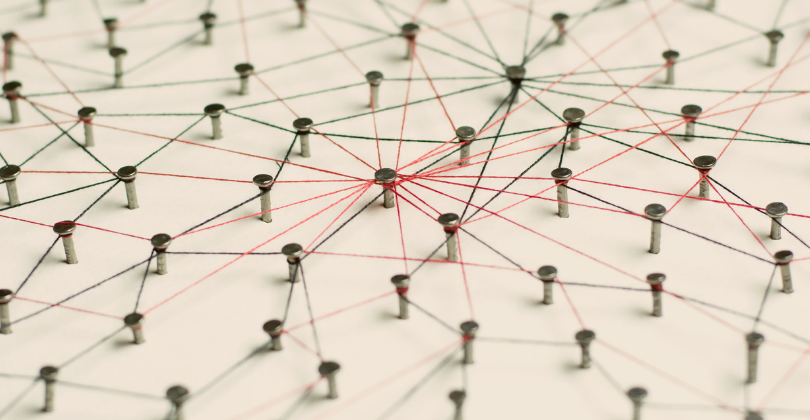Rather than using the same password for all your accounts (which isn’t particularly secure), we’ve come up with a single formula that generates different passwords for each account.
Technology makes things easier. You can now pay your bills, shop, process order, send correspondence and even watch your favourite movies by just a few taps in your keyboard or touchscreen. There is so much you can do online.
With so many online accounts and websites to log in to, you will be bombarded with user IDs and passwords. And with all the letters, symbols and numbers combination, it’s nearly impossible to memorise and remember each one of them – unless if you’re only using the same login information for all your accounts. That is highly discouraged, by the way.
Randomly generated passwords can easily put out of your mind. Sure you can write them down in your notepad but be careful that no one can find them. Setting up strong passwords is secure, the best practice. How to do that without scratching your head every time you want to log in? You need to have clues and a single formula. Try these clever tricks:
Never use short, simple passwords
If you’re still using passwords such as ‘admin’, ‘hello’ or your birthdate, then expect to be hacked. Never choose a password that is that simple and common. There are kids out there using simple hacking scripts that rely on long lists of combinations of commonly used words to guess passwords.
Even if you choose a complex password, don’t use the same one every time you register. A hacker may get your login details from an obscure forum that you had registered at and then accessed your Hotmail account using those details.
Think of a single formula to determine (and easily remember) all your passwords
The first thing to do is to figure out what parameters and values will make up your formula. These should include anything you can easily recall as well as information that is unique to the website you are registering at. For example:
- Your username
- Your email address
- Personal info such as your birthday, place of birth or any important dates or names of people you know
- The URL of the site you are registering at
- The name of the site you are registering at
We’ll explain what to do next by example.
Let’s say, you want to register a Yahoo! email account at http://mail.yahoo.com, using irene71aus as your username. You can use the information from no. 1, 3 and 4 (see above).
A formula to determine the password could be made up of the following values:
- The number of characters in the URL (mail.yahoo.com): 13
- The first 2 letters of the domain name (yahoo.com): ya
- The first letter of the place where you were born (Rome): R
- The last 2 characters of your username (irene71aus): us
- The last 2 numbers of the year you got married: 07
- Your partner’s first name: Chris
And put together like this… ya + Chris + 07 + us + R + 13 … to produce the following password: yaChris07usR13
You can then apply the same formula if you register for a Live mail account using your new Yahoo! email address irene71aus@yahoo.com as the username.
- The number of characters in the URL (mail.live.com): 11
- The first 2 letters of the domain name (live.com): li
- The first letter of the place where you were born: R
- The last 2 characters of your username, not counting what comes after the ‘@’ symbol (irene71aus@yahoo.com): us
- The last 2 numbers of the year you got married: 07
- Your partner’s first name: Chris
Applying the same formula, your new password for Live Mail is: liChris07usR11
The formula can be as complex as you want, just bear in mind that often passwords need to meet certain criteria (length, the inclusion of special characters, etc…)
Do you have a smarter way to keep your passwords safely? Share it in the comments.