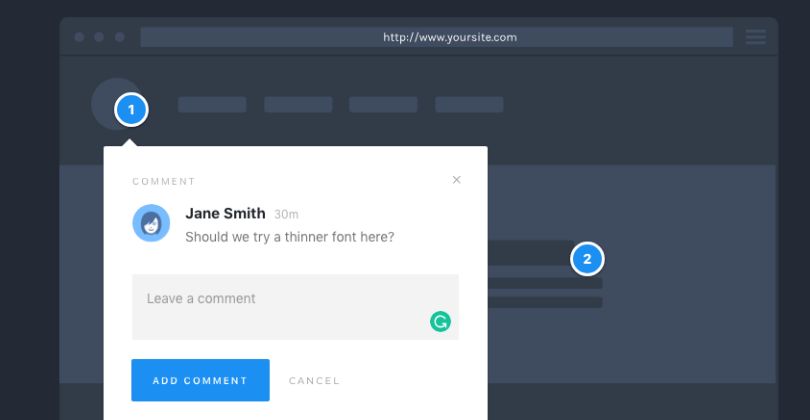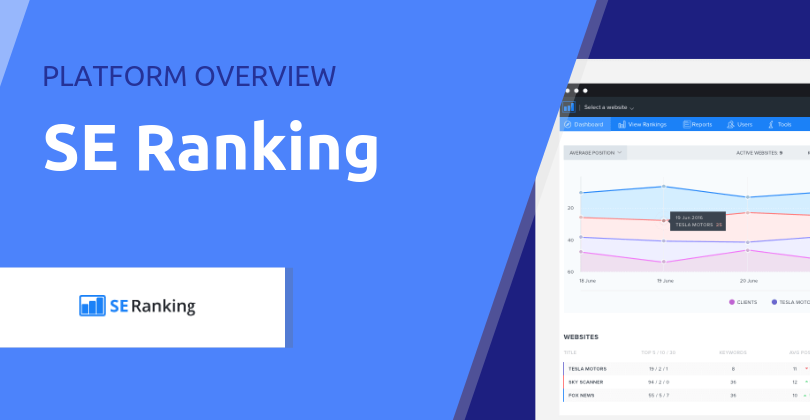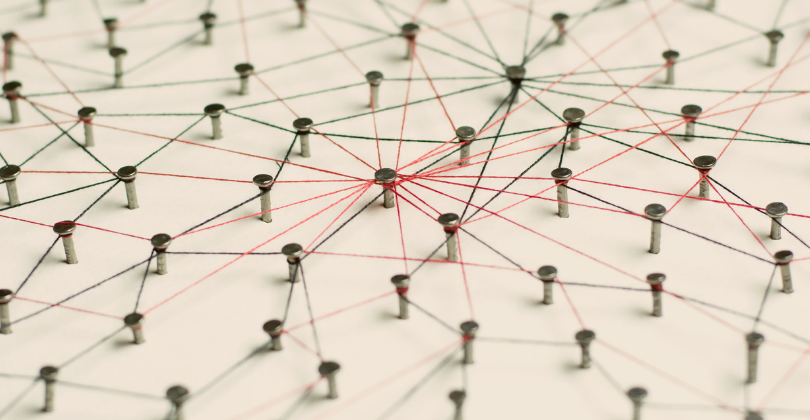ProjectHuddle is a visual commenting and collaboration plugin for WordPress that allows designers and their clients to make notes on design elements of a web page.
- Name: Project Huddle
- Type: Collaboration
- URL: https://projecthuddle.io
- Price: From USD $89 year
Building any type of website can be a difficult and time-consuming venture. Without any true guidance from a client about what the site’s design, or what type of content it should have, it can be hit or miss. If the only mode of communication between an agency or web designer and the client is email or an instant messaging tool like Slack, a lot of unneeded work can go into a project and still not meet a client’s needs.
What Is ProjectHuddle
ProjectHuddle, a visual collaboration plug-in for WordPress, aims to change that by proving ‘on design’ feedback from a client on a website project.
Once installed, all a web designer needs to do is login as an admin, grant access to his client through a username and password, then send the client a web link invitation to view the project.
When the client clicks the link, he’ll be taken to the web project and prompted to login and leave any number of comments directly on the web pages they are using. If the designed used the wrong image for the home page, for example, the review can tag it and leave a comment for the designer. The latter will access and manage these as tasks in WordPress.
For Who Is Project Huddle Designed
The WordPress plugin is great for marketing agencies, web design studios, or individuals working as freelance web designers – anyone keen to streamline the review and update process.
One of the major benefits of Project Huddle is that it’s compatible with multiple platforms, so not limited to WordPress. This makes it ideal for projects involving website migrations from different CMS’ into WordPress.
ProjectHuddle Pricing and License Structure
While there are other companies that offer visual feedback/ commentary and bug tracking plug-ins for website building (RedPen, Bugherd, TrackDuck, etc.), ProjectHuddle states they are more expensive and restrictive in terms of the amount of users and projects. On other hand, ProjectHuddle claims their plans are unhindered by the number of users or projects its plugin can be used for and that their pricing is affordable.
$89.00 a year gets one license (or one WordPress install) with unlimited mockup and website projects, unlimited users, and complete customization. The other two price levels are Professional for $109 a year and Ultimate for $499 a year. These two price levels offer the same elements as their single WordPress install option but with either three or unlimited installs instead of just one.
Additionally, the two higher tier price levels offer image or file upload within the commenting screen and will soon support Pdfs. But for all price levels, ProjectHuddle supports a 30 day, no questions refund policy.
ProjectHuddle Main Features
In this age of software specialization, ProjectHuddle, unlike some of the other companies out there doing similar things (mentioned above), is very specific and transparent about what their WordPress plugin can do. Here are just a few of the major features:
- Comment on mockup and live WordPress and non-Wordpress websites.
- Formatting and interactive mockup history.
- Integrated ProjectHuddle script (and in-house developed may be needed to implement this).
- User roles / accounts and easy client access.
- Bug tracking, login protection, and password protection.
- Email notifications, mockup approvals, and the ability to share comment links with those associated or working with a client.
- Restore of deleted comments, a great feature if a comment was made about a change and it was somehow deleted or missed.
- Full customization, including rebranding for a client’s websites with logos and colors, etc.
- Regular updates for the plug-in.
- Another feature of ProjectHuddle, which doesn’t require a subscription, is the Roadmap feature on the company’s website. This area shows the websites (and those in development) that support the use of Project Huddle.
ProjectHuddle Features for Developers
While the ProjectHuddle plugin can be installed into a WordPress installation by anyone with admin rights, there are a few areas where an agency or web designer might wish to involve their in-house developer. For instance, to extend into other applications sing JSON API by hooking into plugin events. ProjectHuddle is built with Backbone, a sophisticated javascript framework that ships with WordPress.
Another key point that could occur is with changes needing to be made to the content of a website. ProjectHuddle is just a collaborative commenting pane, so while changes or updates can be discussed via the plugin, a client may wish to use a tool like Content Snare for directing an agency or designer about them.
How to See ProjectHuddle in Action
Like most plugin authors, ProjectHuddle offers potential buyers a chance to try it and get a refund after a number of days if not satisfied. Users can run through a mockup or a live website demo. Just click on demo at the top of the screen from anywhere on the ProjectHuddle website to launch either demo.
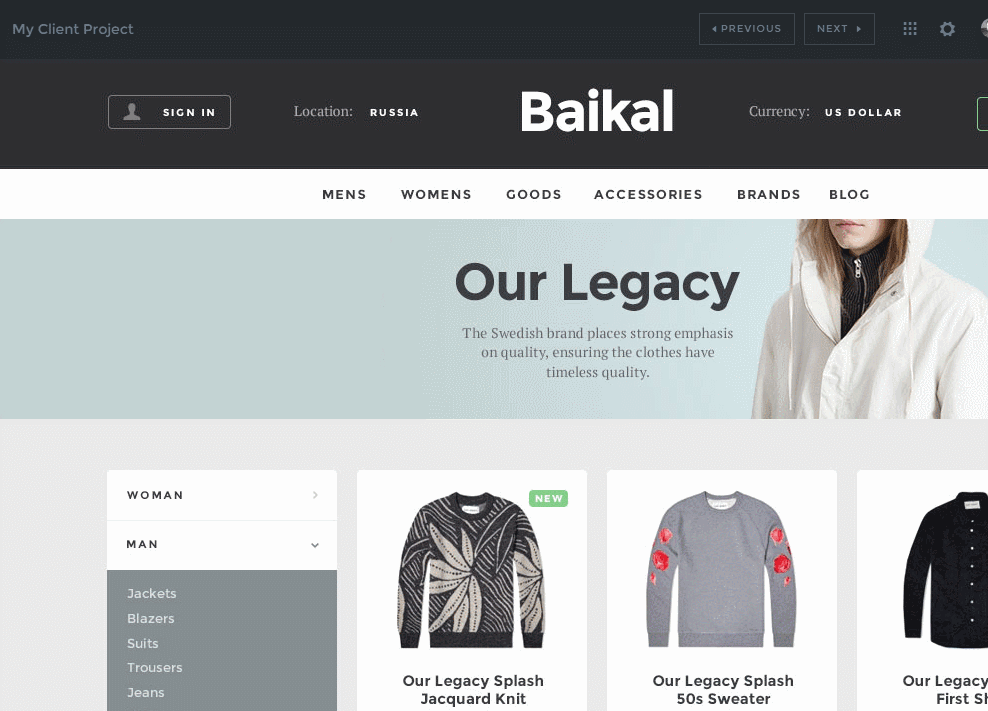
Conclusion
Website building or revamping a website is a long process. Tools like ProjectHuddle help to streamline the process by keeping your clients connected to what is happening with projects that are in development. Changes or updates can ultimately be more meaningful and productivity maximized. And tools such as ProjectHuddle also keep WordPress as an important tool in the website developing game when there are so many new players who want a piece of that market share.