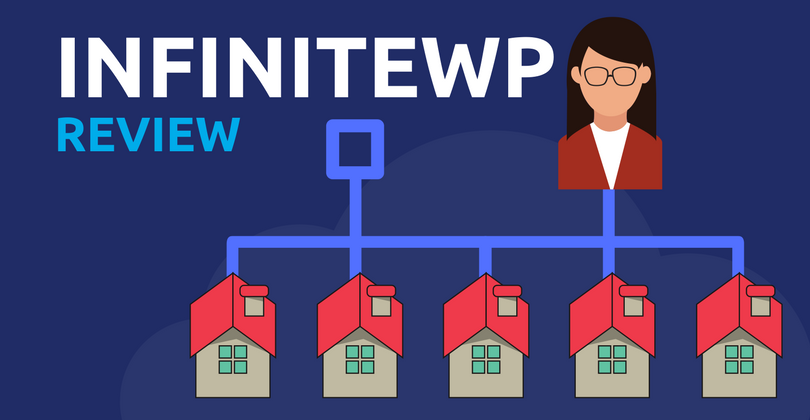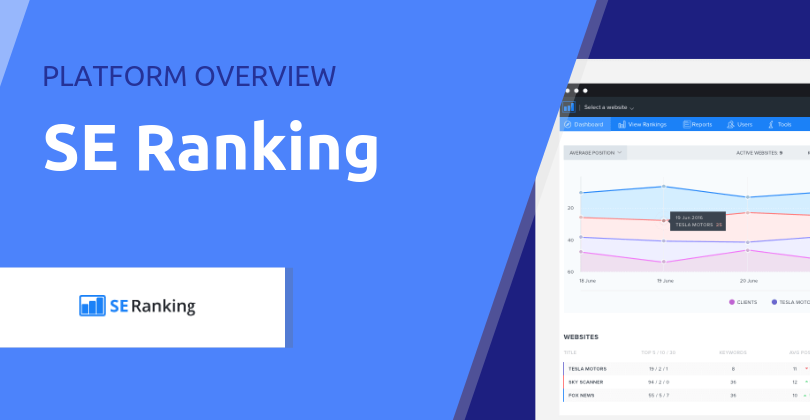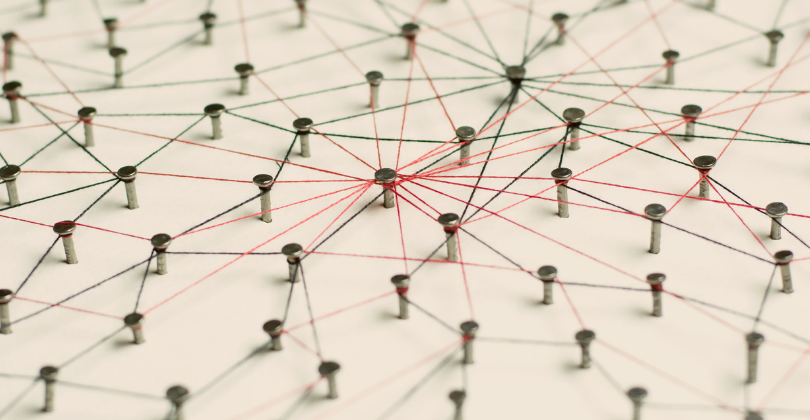Site management is always a demanding, time-consuming task for WordPress users with multiple websites.
As your web business grows, so does the number of websites under your care. On top of maintaining a list of usernames and passwords, you also have to manage website updates, access of multiple users, and the general health of each instance. It’s not uncommon to lose track of which website and what action/s you have been working on. Luckily, a robust solution is up and running.
InfiniteWP allows you and your team to handle hundreds of websites in one powerful dashboard. This app has a one-master login and it’s fully optimized for web agencies, freelance developers, and for digital managers working client-side. Now, let’s get down to the major nitty-gritty of managing multiple websites with InfiniteWP.
Updating multiple WordPress websites
 For each platform, you are going to have a constant stream of plugin and theme updates. Without a management tool, checking for update and letting it run one at a time can eat up a whole day or two. However, ignoring and delaying an update means putting your website at risk.
For each platform, you are going to have a constant stream of plugin and theme updates. Without a management tool, checking for update and letting it run one at a time can eat up a whole day or two. However, ignoring and delaying an update means putting your website at risk.
With InfiniteWP’s centralized admin panel, update notifications from each website are organized in one interface in which you will get to update all at once. Or, select which website to update with one single click. You can also hide unwanted updates.
Staging and cloning
Theoretically, updates improve application functionality. But to some degree, it could break your website, particularly when there are add-ons that work hand-in-hand with the app.
If you are suspicious of the new update, InfiniteWP helps you clone the production website and test the updates before placing them live. You will be able to detect update vulnerabilities and alleviate unscheduled website downtime.
Cloning is also useful when you are designing and developing a website for a new client. Aside from installing a fresh WordPress site, InfiniteWP gives you an option to either clone an existing website or clone from backup. It saves you time in recreating core files, website contents, and databases. Migration from one server or host to another has become easier.
Client reporting
 If you develop WordPress websites for your clients, your job scope is not limited to updating, backing up and scanning the website for malware. You are also in charge of tracking (which website requires further action, what changes/upgrades are made, when it’s completed, etc.) and reporting the results in a positive, revenue-specific way to your clients.
If you develop WordPress websites for your clients, your job scope is not limited to updating, backing up and scanning the website for malware. You are also in charge of tracking (which website requires further action, what changes/upgrades are made, when it’s completed, etc.) and reporting the results in a positive, revenue-specific way to your clients.
InfiniteWP’s client report allows you to send a report – and showcase your effort – to your clients on a weekly or monthly basis. You can select exactly what to report. Use one of the three report formats, and choose whether you want a PDF file or send a report via email to each of your clients.
Teaming up with one master login
Effective website management and support are key to the quality of service. You need a dynamic team to work together, and a lot of agencies these days have staff working remotely from every corner of the world.
With that in mind, InfiniteWP is a multi-user enterprise solution with one master login. Say goodbye to the horror of saving dozens of usernames and passwords. You can get your team members to access and help manage a portfolio of websites through a one powerful centralized admin panel. Select user roles and allocate a number of websites for each member to manage, thus speed up the website admin tasks. The built-in Activity Log keeps everyone on track.
A good rule of thumb is to create a strong and unique username and password.
Coupled with other user-based plugins, you get yourself and your team a comprehensive, easy-to-use user management tool and 1-click fixes for your portfolio of WordPress websites.
Theming and extending website features
Because it is integrated as a WordPress management tool, you can browse the WordPress repository and install new themes and plugins to the designated website via InfiniteWP. No more tab-hopping for you.
The tool has a smart monitoring interface so you can see the progress of the installation, as well as check active and inactive plugins in each website.
Managing 3rd party plugins
Speaking of integration, InfiniteWP beefed up its features with 3rd party plugins such as Broken Link Checker plugin, your SEO audit lifesaver. It helps you get rid of 404 error code, ‘broken links’ as we usually say.
The plugin doesn’t just find broken and redirected links, it provides options on how you can fix them. Now, you can view those problematic links in the InfiniteWP admin panel and edit (unlink or delete) them by bulk. You, too, can download Broken Link Checker in all websites through the panel.
A self-hosted solution
InfiniteWP lets you manage an indefinite number of websites and it’s self-hosted – which means you can use your own web server, and own the platform as well as the data that comes with it.
Just install your existing web hosting account or better yet, increase the tool’s performance by hosting it on a dedicated server.
Monitor your data, queries, activity log, and every set of actions while managing your websites on your own server through InfiniteWP. It’s entirely private and security is par excellent, unlike other site management tools.
Free for life (and a bundle of pro add-ons starting from $149 per year)
InfiniteWP is free for life. Yes, this tool is at your disposal without shelling out a single dollar. You can download it from the IWP Admin Panel or via cPanel. Be sure to back up your files and follow the installation guide.
However, if you really want to put this service through its paces, you’ll need to at least purchase a 1-10 website license which is priced at $147 per year and comes with a bundle of 24 pro add-ons.
Go pro and get a 20% discount
We have negotiated an exclusive 20% discount for readers of our blog. Submit your email below and you will receive instructions on how to claim the discount. There’s a 100% money-back guarantee within 14 days of use too.
Error: Contact form not found.