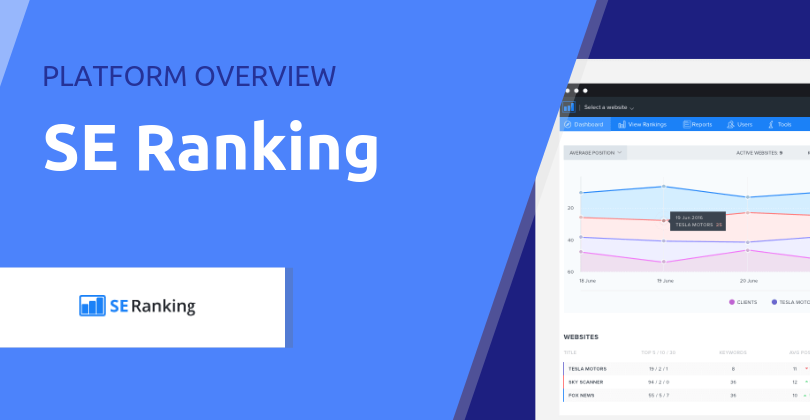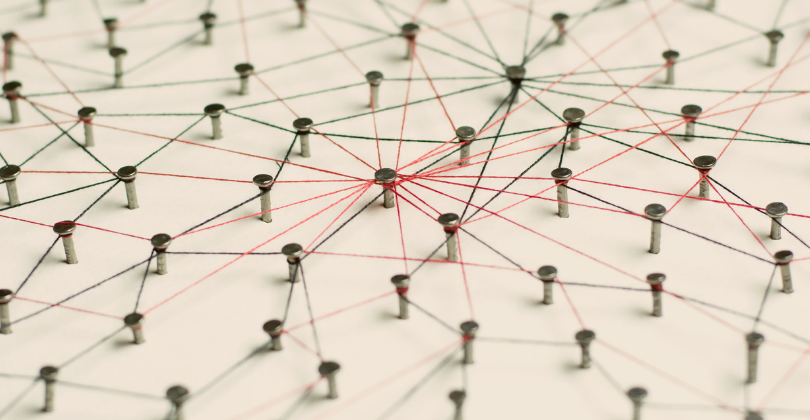Premium business email services let you shell out a few bucks but they give you scalable, secure ways to efficiently manage your business communication.
A lot of time goes into deciding how to host your WordPress website. Everything from the reputation of the provider to the location of their servers comes into play as you weigh the options. So, why is it that a similar research process doesn’t happen when it comes to choosing a service to host your business email?
Email is a key tool for businesses of all sizes, from the solopreneur to the SME. When it comes to revenue generation, the majority of B2B marketers said that email is the most effective channel. Without a proper strategy in place for choosing the best business email service, you could end up with a missed opportunity to build brand awareness, an unfortunate lapse in secure communication, or not enough storage to host and manage your email account from.
In this article, let’s see how professional email services work and if they fit your business needs too.
Paid business email solutions
Professional SaaS solutions help you bypass the hosting environment altogether while giving you a productive interface to work from. They even integrate directly with your business email, so there’s no need to access different platforms in order to share and manage content.
These are solutions that are mature, back by considerable amounts of resources and constantly innovating. Their UX and integration with other productivity solutions reflect this.
Pros:
- Business email solutions tend to be reliable and feature-rich.
- SaaS solutions include communication tools, so you can effectively communicate through your branded email address.
- They are suites of productivity solutions for easier collaboration.
- Because emails are now hosted from a SaaS solution, your web server is free to dedicate storage and resources to other activities.
- Professional communications are secure, 24/7.
Cons:
- There is a small cost associated with managing email from a SaaS solution.
- Setup can be tricky as it involves updating TXT and MX records from your domain’s control panel, but nothing an IT admin can’t handle
Many of our customers opt for the following solutions:
G Suite
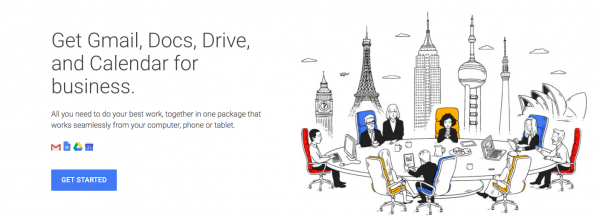
Made possible by Google, G Suite is designed as a professional suite of productivity tools. You can make appointments with your calendar, discuss project status through an integrated chat function, and so on. Seamlessly blending your communications into one system. Because it’s cloud-based, you can simply access it through a web browser on your computer or mobile device with Internet connectivity.
G Suite’s email management system allows you to send B2B and B2C emails using your business email address (admin@yourcompany.com.au). You can also create mailing lists and send email in bulk for faster communication. The search box helps you find specific emails faster.
Business subscription starts at $10 per month with unlimited storage, giving you more rooms to save all types of files (images, videos, audio, etc.). If any issues occur, you can always contact their 24/7 support team.
Office 365
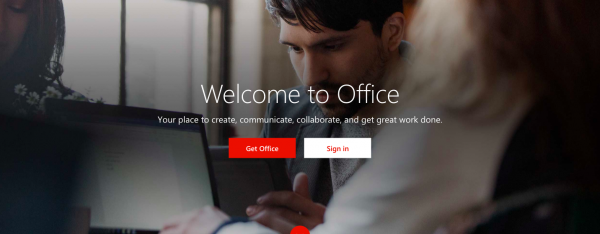
Developed by Microsoft, Office 365 is a powerful package of business email management and productivity tools. It gives you access to your favourite Microsoft office apps (Word, Excel, PowerPoint, etc.) online so that you don’t have to download the document whenever you want to edit or update it. And you can still synchronise documents with your desktop.
Office 365’s unified UI allows you to see who is editing the file or document that you are using and choose the tools you want.
As far as email management goes, Outlook makes it easier for you to create contact or distribution lists so that you can send email to multiple people at once. You can also group emails by conversation and create a rule that filters all emails from a specific address to a designated folder.
Office 365’s business plans start at $8.25 per month with active support.
Alternatives
FastMail is an Australian company that offers ads-free, secure and reliable email hosting for your business. The platform allows you to sync your emails, calendar, contacts and notes on your mobile devices and computer. It has also FastMail app for iOS and Android for your on-the-go access. Secure your business emails with its two-factor authentication and spam protection.
Its professional plan starts at $5 user/month.
ZoHo, on the other hand, offers great value for your money. The free plan provides access to 25 users with a single domain with 5GB per user limit – quite impressive for a free plan and it is ad-free too. Once you get through the DNS settings, this SaaS solution is very straightforward in regards to UI and functionality.
Paid business email solutions vs. the self-hosted option
By self-hosted, we mean leveraging the email capabilities of the server your website is sitting on and typically using cPanel to manage your accounts, forwards and settings.
A viable option, indeed, with the added advantage of being free (unless you need to purchase extra storage for archiving old emails).
For businesses, though, hosting email on a separate infrastructure means that your communications are not affected if there is any downtime with your email. The infrastructure itself is designed specifically for email, which translates to better performance round the clock.
At WP Hosting, we offer a free hosted email service to all customers, regardless of their hosting plan. We also use a paid business email solution on top of our very own hosted email service. And because they’re bundled up with our productivity suite, making the actual cost negligible.
Summing up
Paid business email solutions provide the best email services for businesses because:
- They offer the best in terms of performance, tools, and support.
- They integrate seamlessly with your other business’s productivity tools.
- Keeping email and website technology separate is a smart and safe decision.
- It’s much easier to manage email accounts and storage.
- Initial setup can be tricky, but once it’s in place, you’ll never have to touch it again.
G Suite and Office 365, in particular, are best-in-class and always improving. They help manage your business emails from a user-friendly, enterprise-based interface and keep your productivity high. But whichever you choose — a free email service or a premium email client — make sure it meets or exceeds your business requirements in the current time and for future use.
Please note: We are not affiliated with any solution that we have mentioned or recommended.