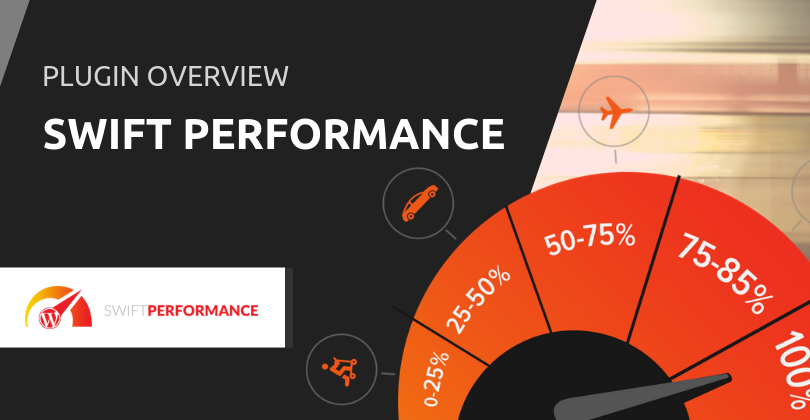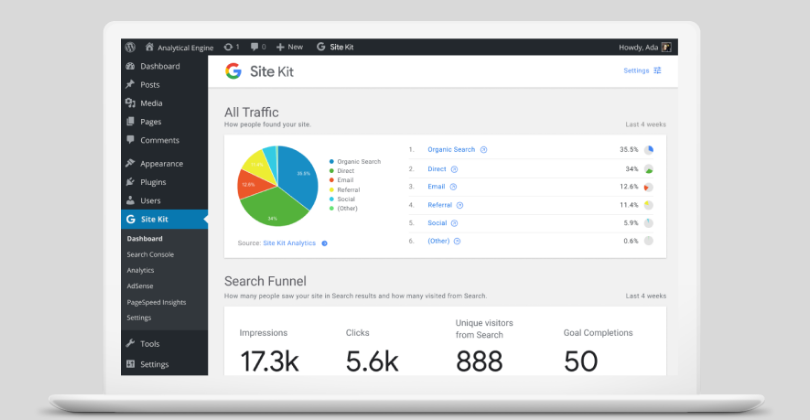Making changes to WordPress websites can often have unexpected consequences whether it be changing to a new theme, updating plugins or the core.
Due to these challenges, we have recently deployed an in-house built cPanel plugin that we hope will help WordPress developers save time.
We are pleased to introduce our WP Site Clone plugin. It will enable you to easily clone your production website to a development environment. This allows developers and site builders to test changes in a safe environment before applying them to the production website.
The plugin has no restrictions with respect to WordPress versions. It is user-friendly with intuitive cloning interface.
WP Site Clone is currently in a BETA status as we eagerly await feedback from our WP Hosting community.
WP Site Clone in action
Please help us test the plugin
The BETA version of WP Site Clone is initially opened for selective testing only last January. But now, we have enabled the plugin to be accessible for testing to all WP Hosting customers.
Kindly follow through the steps below:
1. Locate the WP Site Clone plugin in cPanel.
It’s the first app in the Software category.
![]()
2. Test it.
Your task is to create a copy of a WordPress website hosted on the account.
Follow the plugin’s instruction to save a copy, to any of the default sub-domain options you are presented with.
While you are completing the steps, make a note of any bugs or UX issues that we should look into.
3. Send us your feedback
It would be great if you could list all issues, comments, ideas and further questions in a single email to support@wphosting.com.au.
Bear in mind that we are launching it as MVP (minimum viable product) and will be developing it further as we learn more about its usage.
Keep checking this page for we will be posting more updates about our WP Site Clone plugin very soon.