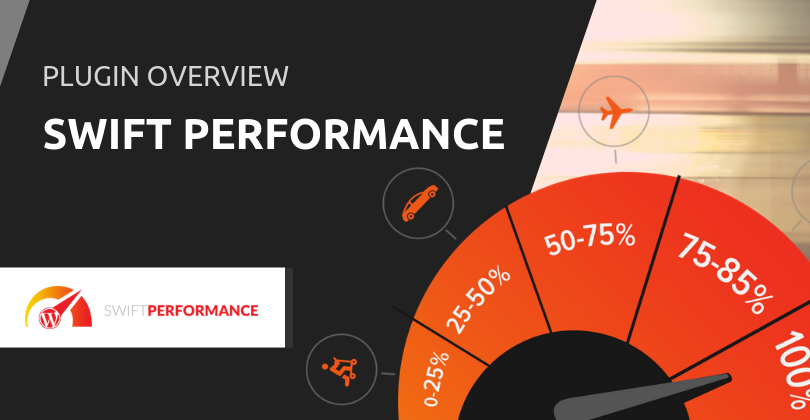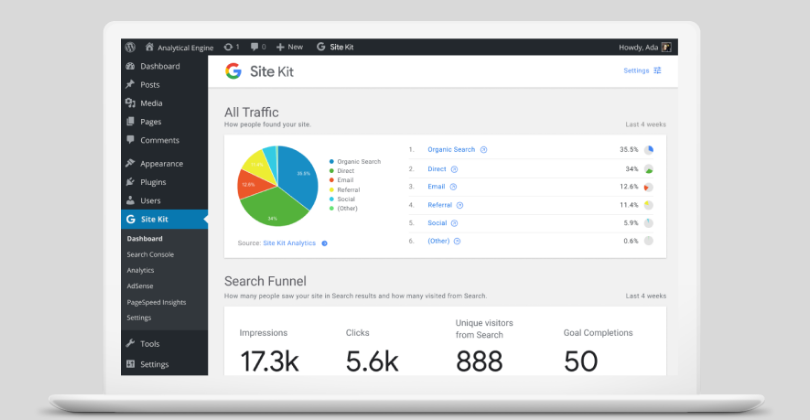Nobody wants a sluggish website. Page loading time squarely impacts user engagement and business performance.
In layman’s term, the slower the website loads, the higher the risk of your visitors dropping off.
This is why you need WordPress speed optimization services and WP Rocket has grown its reputation as one of the most trusted WordPress cache plugins.
- Name: WP Rocket
- Type: Caching & Optimisation
- Installs: 320,000 +
- URL: https://wp-rocket.me/
- Price: From $39 USD (with 12 months’ worth of upgrades and support)
Smart and quick to get up and running
Specifically built as a caching and performance optimisation plugin, WP Rocket only requires minimal configuration and is quite smart at that – it activates as soon as the plugin is turned on. This will appeal to those who are time-poor and need a solution that is easy to implement and get working. Speed up your WordPress site in no time.
WP Rocket supports two types of cache: browser and server. In the browser cache, the plugin caches your site’s static resources, which include CSS files, images, and JavaScript. The server cache, on the other hand, creates a static HTML page to block any PHP processing.
It also features static files compression to reduce the weight of your HTML, JavaScript and CSS files through ‘minification’; and images on request, a system that allows images to load only when the user scrolls down the page. Major websites such as YouTube, Facebook, and Yahoo have implemented this imaging technique, so it’s a tried-and-tested approach.
We also like the option to configure NGINX to ‘directly serve previously cached files without calling WordPress or any PHP.‘
SEO is given consideration, most of all. A sitemap preload feature helps with indexing and website performance – considering Google and other search engines favour faster browsing experiences.
Other features worth noting are:
- Multisite Compatibility
- CDN
- Database Optimization
- CloudFlare Compatibility
- White Labelling
You can view the full list on their Features page and see how it works compared to three alternatives.
A highly configurable plugin
https://www.youtube.com/watch?v=Avqk__uddzw
It’s a ‘pro’ tool
In our testing, we were able to reduce a website’s speed in half, down from 7 seconds, which is a good result. It was a demo site, though. A ‘real life’ test on a particularly heavy installation may not achieve a similar percentage drop. Sites that are this heavy – we’re talking about 20s or 30s page load speed – should revisit their approach to managing WordPress before even looking at a caching solution.
WP Rocket tackles optimisation on multiple fronts and does it consistently well. On the downside, you’ll need to be fairly technically-minded to fine tune it for your specific set up. That said, the plugin authors have done a good job at keeping things simple, conscious that most users will not be that tech savvy.
Apart from the long list of features, we like that it’s a pro tool. No freebie is offered, and the entry point, the single site licence, is $39 USD a year. By not supporting thousands of free accounts, devs and support staff can focus more on improving the core.
To recap…
As a time-saver, WP Rocket excels. It only takes 3 minutes to install and since it auto-activates, it speeds up the website straight away. You will also have the option to configure it to get the maximum performance.
Because the plugin has multiple features compared to other speed boosters (such as Hyper Cache, Super Cache, and W3 Total Cache), WP Rocket is priced a little higher but it’s worth the investment. These are particularly useful, well executed and, in our experience, the performance boost is significant.
The only negative is that there is no free version and it doesn’t even offer a free trial (but will refund those that are not satisfied with the product). That said, if they are only supporting a paid product it means they’ll do a much better job at that.
As a caching and performance optimization plugin for WordPress, one aimed at a more professional audience, WP Rocket is highly recommended.
Try it and let us know what you think
You will need to purchase WP Rocket to try it, but they will give you your money back within 14 days if you’re not happy with it (but please read their terms before making the purchase).
Once you’ve installed it, but before activating it, head over to Pingdom’s website speed test tools page to test the ‘current state’ of your website. Then, activate and configure WP Rocket. Test your website again to find out how much of an improvement you have gained.
Feel free to share your results here – we’ll be more than happy to have a look and let you know what else you can do to boost performance.