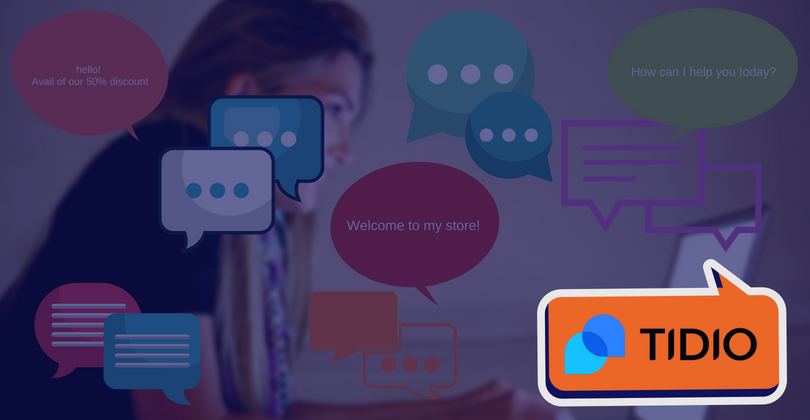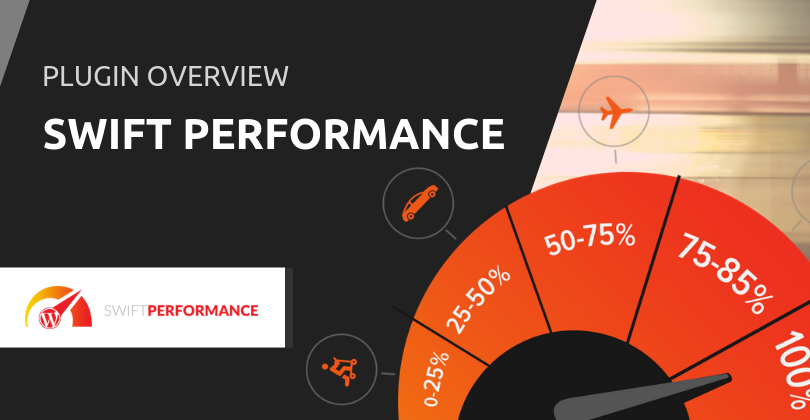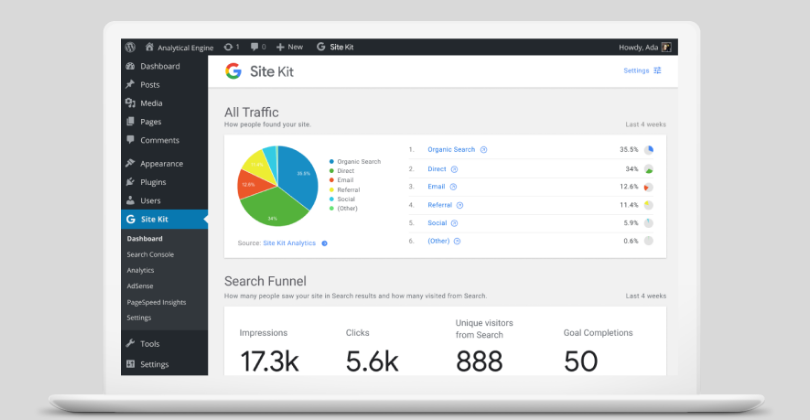Do you know that feeling when you enter a shop and you’re immediately approached by the salesperson asking you ‘How can I help?’ – that’s how most of us wish to be served.
This doesn’t exclude websites, where people look for content, products, or information and no matter how well you’ll present what you offer, they’ll always have questions or need even more info.
Here’s where you can really show off
Live chat, as the name suggests, is a conversation that is ‘live’ and with a living person. This opens the opportunity for you to be the one to answer any question, help find them what they’re looking for, or complete the purchase with them. It’s a fantastic tool, which enables you not only to provide better support or customer satisfaction, but it’s a real sales and conversion booster as well.
The chat itself appears as a simple widget on the site, not taking up too much space, but being convenient enough to exchange a few messages. Of course, you also have an option to go for a full-size, full-website, chat option, but starting off with a small widget helps keep the person browsing your webpage and talking without at the same time.
What can a chat give you
The first and very commonly underrated impact about live chat is the trust it gives to your visitors. People are often encouraged to browse around longer if they see an option to chatting live with someone about the content they’re viewing. Again, coming back to the ‘shopkeeper analogy’: You’re more willing to buy something if you know that you can ask for advice or a recommendation. This could bring you just one step away from sealing the deal. If you’re not focused on sales, this doesn’t mean that the live chat app won’t come in handy – you can get more feedback from your visitors, track some of their actions and movements or just keep an eye on how many people come to your website.
How to turn a live chat app into an asset
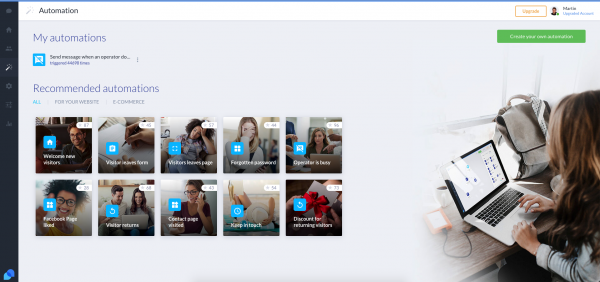
To start, you need to have the chat app added to your website and have it matched to the overall theme and look of your webpage. Although the appearance often depends on individual preferences, there are usually two ways the chat is ‘adapted’ to the site: blended in (has the same colour as the majority of the page, uses an appropriate theme to match the curves and prompts) or standing out (set to stand out as a contrast to the website, having a different colour, shape or size). Spending a moment to customise the widget can give you a visual boost to the whole page, ensuring it will be a pleasure to chat, instead of blocking part of the content or options.
When you’ll have the setup ready and you’ll be waiting for the first notification to arrive, remember to stay human. Your visitors aren’t robots, but real beings that like to talk with others in a casual manner, without the need to look up every second word in a dictionary. Seeing that there is a living person in the other end, the visitors are more prone to tell you exactly what they need and how can you assist them. Just be sure not to go too far with it!
If you’re running a law firm, you may accidentally scare off people by using too much slang, but an occasional chit-chat won’t do any harm, giving the feeling that the person was standing just next to you.
While we’re at chatting, you need to remember that you’re not a machine and need a moment off from time to time. This doesn’t mean that your visitors won’t be able to leave you a message! The app can still fetch their inquiries, allowing you to get back to them as soon as you’re starting your working day again.
Finally, not all chats are going to be pleasant. Some will be just outright spam, some will be hard to understand at first. In this particular moment, you need to remember that if you can’t understand the request – you’re not able to provide a proper answer. This doesn’t need to be a pain if you’ll politely try to find out what’s the intention of the visitor, what does he/she need exactly or provide extra information. Asking for more details will never end up with misleading someone, plus it shows that you’re giving all of your attention to that particular person.
Another important thing
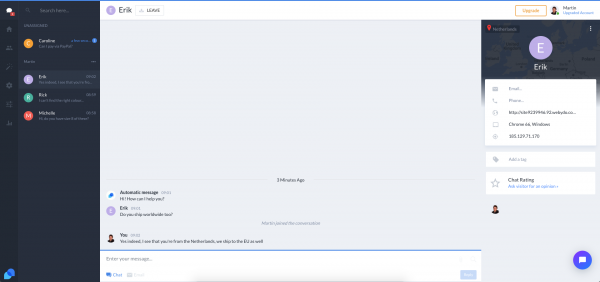
Nowadays, time is a commodity and despite having everything available on-the-go on your mobile, you still won’t be able to do absolutely everything on your own. Let’s say you run a very specialised website and you want to greet each and every visitor that comes by personally. Impossible? Not if you’ll set up an automatic message! What’s more, you can expand that not only to welcome messages but other user actions as well.
Have someone on your contact page? Why not set the chat to pop a message with a reminder that you’re also available in that little widget. Did someone come back to the site again? Send them a ‘Happy to have you back! Let me know if you’ll need anything!’
Even if such a tool is working for you already, you can also try expanding it with your own, personalised and ready-to-deploy quick responses, useful mostly when you have recurring and commonly asked questions. Having them on hand will save you out of jeopardy in case the traffic will hit hard.
Is this how working with Tidio looks like
Yes, yes and even more! And, since Tidio is developed as a plugin for WordPress, you can start this fantastic adventure within less than 2 minutes! This WordPress live chat plugin itself will create an account for you, help you set up the looks and texts, add the widget to your website, and make you online as soon as you’ll open the admin panel. From this very moment, you’ll elevate your website’s quality by at least 50%.
Is it expensive? Not at all! More – it won’t cost you anything, apart from a few minutes to set it up! Yes, Tidio is a free live chat app. We think about those who don’t want to spend even a percentage of their budget to have a fantastic customer service base, giving all of the needed essentials in the free Basic plan (no expiry date, it’s for a lifetime). If you’ll need more out of the app – you can tailor it by purchasing one of the affordable packages, which can give you more features, more operators or more Automations.
Speaking of which, Tidio includes a built-in Automation tool, which can pop a message based on user actions. These vary from the first visit on your website to more sophisticated reactions, like not coming back for a while, on certain days, for certain users, or when you’re just too busy to answer.
Where’s the catch? You just need to have a pack of good vibes, a few quick responses ready, and a desktop or a mobile to be online and ready to reply.

About the author
Martin Iwaszko is a Senior Technical Support Engineer at Tidio, ‘that nice guy who helped you with the settings’; dedicated to customer service for over 6 years, having experience in various tech areas, currently helps Tidio users to get the max out of the chat app. You can meet him personally on www.tidiochat.com if you’ll have any questions about the app.
Follow Tidio Live Chat on Facebook, Twitter and YouTube.