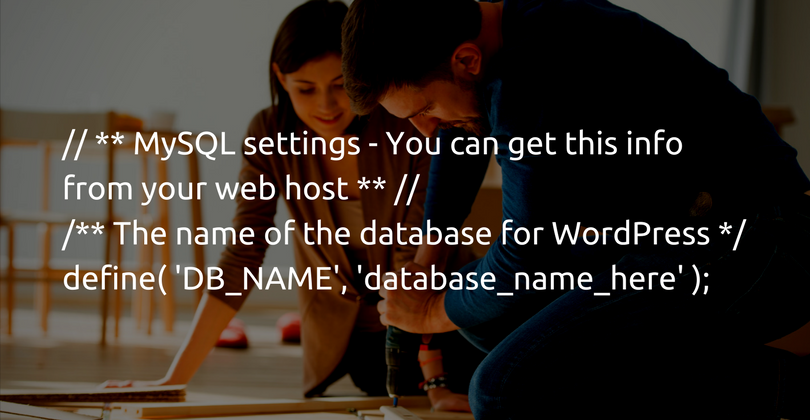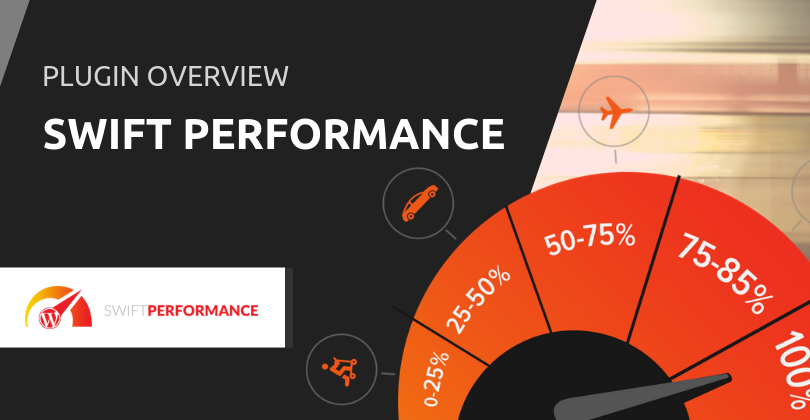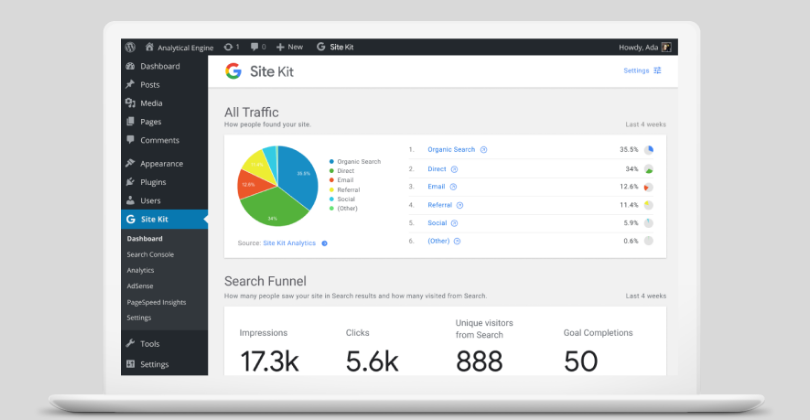This guide will explain how to install a WordPress plugin.
Don’t worry it’s simple, all you need is an FTP client like Filezilla. This guide assumes you are using WordPress version 2.6 or above and you know how to use FTP software.
Download your plugin from somewhere like WordPress.
Fire up your FTP software and navigate to the folder wp-content/plugins.
Unzip your plugin and drag it to the wp-content/plugins folder in your FTP program.
Once uploaded, login to your admin section of WordPress by going to http://yourdomain.com.au/wp-admin.
Once logged in click on plugins in the top right hand side of your browser window.
Now select your plugin and click activate.
Now your plugin will be in the active section. You will be able to change the settings of most plugins by going to the menu section set out in the plugin instructions.
Happy Blogging!