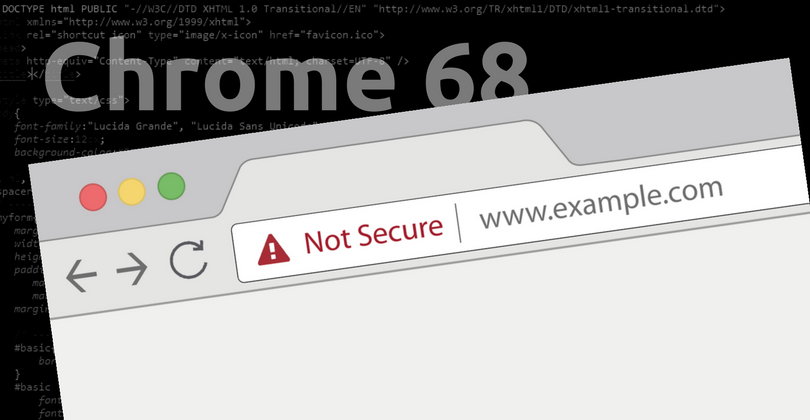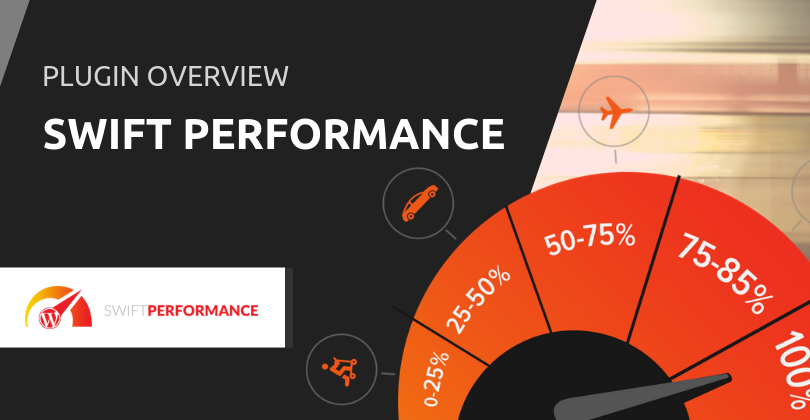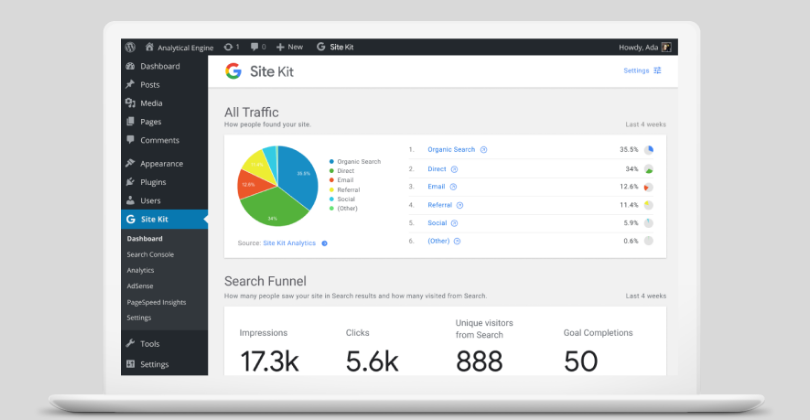Your browser is the first line of defense against cyberattacks, thus Google Chrome is tightening up its security.
From breaches of privacy, vulnerabilities to malware, Google Chrome is keen to keep our internet browsing safe. All unencrypted web traffic will be red-flagged when Chrome 68 is up and running in July.
“Beginning in July 2018 with the release of Chrome 68, Chrome will mark all HTTP sites as ‘not secure’,” the Chromium Blog announced.
Developers and site operators are advised to transition their websites to HTTPS prior to the release of the new version.
As of this writing, 68% of Chrome traffic on both Android and Windows and 78% on both Chrome OS and Mac are now marked as safe.
Why HTTPS?
As noted, Google’s campaign to switch to encrypted-only connections started in 2008 when they gave Gmail users the option to access their emails via HTTPS (Hypertext Transfer Protocol Secure). In 2014, they removed the option to disable encrypted HTTPS.
Fast forward to 2018, the alarming rate of computer security threats and risks has prompted Google to call out all HTTP websites as unsafe. Page loads are being served solely via HTTPS for a couple of reasons:
Website integrity. HTTPS helps in blocking intruders from interfering the ‘communication’ between your website and visitor’s browser, such as insertion of pop-ups and ads into your web pages and installation of malware.
User privacy and security. There are unsolicited website activities that trigger your website users to disclose sensitive information. But, if your website is encrypted, hackers could not tamper any data passed to the website.
Business credibility. With HTTPS, website visitors will know that you have a registered business and that you own the domain. Customers will feel secure to make online transactions through your website.
How to put HTTPS label on your website?
Early this year, the Chrome team (with thumbs up from the PKI community) has indicated that they will be revoking Symantec-issued SSL certificates when Chrome 66 is released in Beta on 15 March – a stable release is set on 17 April.
To help you obtain a Chrome-trusted SSL certificate and enable encrypted HTTPS, follow this action plan:
1. Can you get a new one even before your Symantec certificate expires?
Yes, you can.
2. Update your SSL certificate
Head over to our website and order one now. DV (Domain Validated) SSL certificates are auto-activated.
WP Hosting certificates are issued by Comodo™, a reputable Chrome-trusted Certificate Authority.
3. Install the Site Seal
Let your customers and visitors know that your website is secured with an enterprise-grade SSL certificate.
4. Get a WP plugin for SSL
Once your SSL certificate is installed, we recommend using Really Simple SSL to automatically detect your settings and configure your website to HTTPS.
5. Keep an eye on SSL warnings
If you are a WP Hosting customer and needs assistance with configuration or mixed content warnings, please don’t hesitate to contact us.
We’re happy to help in any way we can.