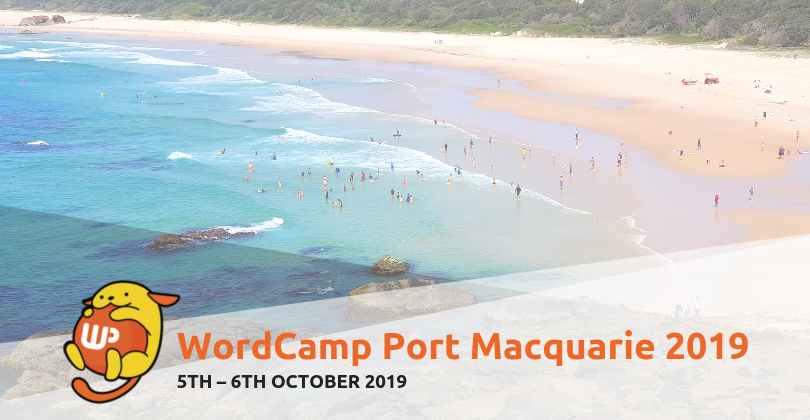The second release after the WordPress 5.0 rolled out focuses on performance improvements in the editor
The releases addresses 73 issues — WordPress states that “the cumulated performance gains make it 330% faster for a post with 200 blocks”:
- 45 total Block Editor improvements are included (14 performance enhancements & 31 bug fixes).
- 17 Block Editor related bugs have been fixed across all of the bundled themes.
- Some internationalization (i18n) issues related to script loading have also been fixed.
Check WordPress’ official post for more information and a list of issues that have been addressed.
How to update WordPress
You will be prompted to do so when you log in your WordPress admin area. Go to: Dashboard > Updates and click Update Now.
Alternatively, if you are a developer, you can download WordPress 5.0.2 and install it manually.