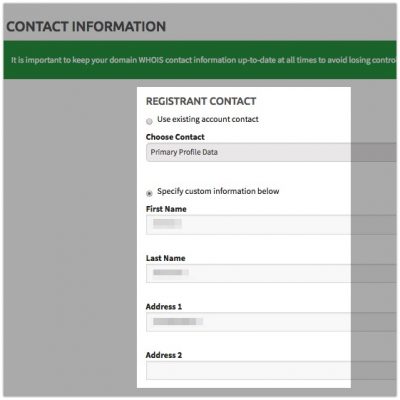To update the contact details on a domain name, follow these steps:
- Login to your customer account by navigating to wphosting.com.au and clicking ‘Login’

- Next click on ‘Domains’ in the menu
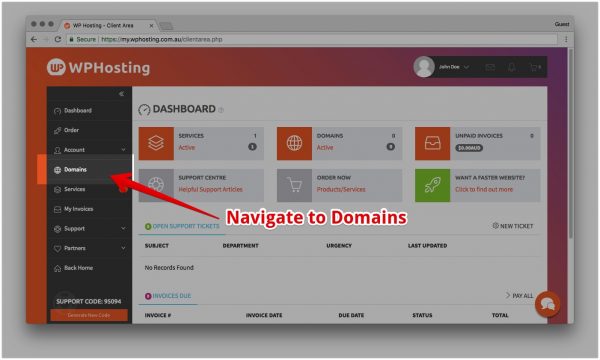
- Find the domain you wish to update and click the wrench.
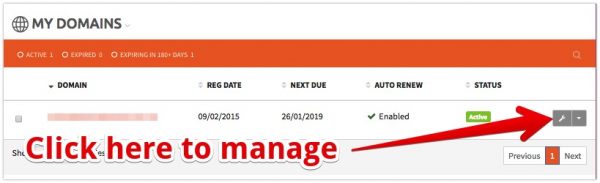
- Once on the domain management page, click ‘Update the WHOIS contact information for your domain’
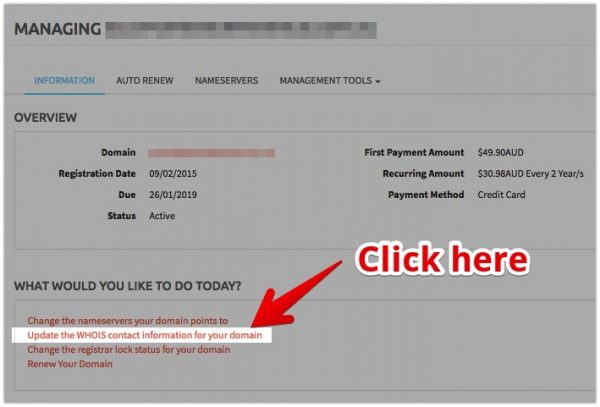
- Finally enter the new contact details for your domain name, including the email address and click ‘OK.