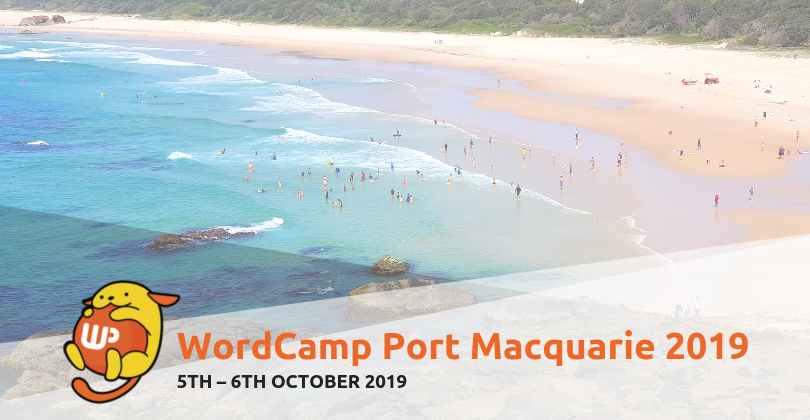WordPress 5.1 is here and named after jazz vocalist Betty Carter
This version focuses on “polish, in particular by improving the overall performance of the editor” and introduces the first Site Health features helping developers to check on and improve speed and security.
Other updates include:
- Multisite Metadata
- Cron API
- A new JavaScript build option
You can view more details about this release on WordPress’ blog as well as the WordPress 5.1 Field Guide.
How to update WordPress
You will be prompted to do so when you log in your WordPress admin area. Go to: Dashboard > Updates and click Update Now.
Alternatively, if you are a developer, you can download WordPress 5.1 and install it manually.